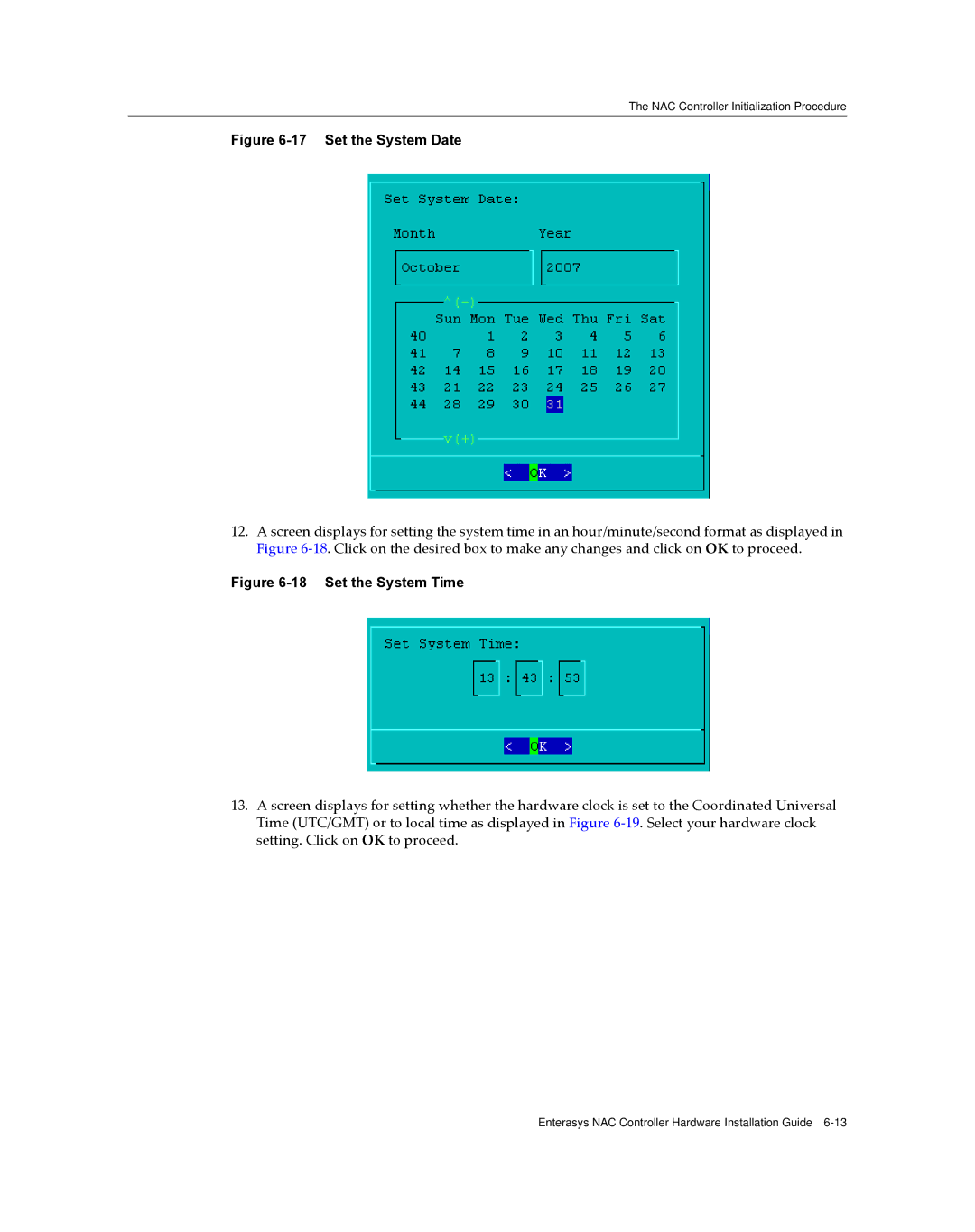The NAC Controller Initialization Procedure
Figure 6-17 Set the System Date
12.A screen displays for setting the system time in an hour/minute/second format as displayed in Figure 6‐18. Click on the desired box to make any changes and click on OK to proceed.
Figure 6-18 Set the System Time
13.A screen displays for setting whether the hardware clock is set to the Coordinated Universal Time (UTC/GMT) or to local time as displayed in Figure 6‐19. Select your hardware clock setting. Click on OK to proceed.
Enterasys NAC Controller Hardware Installation Guide