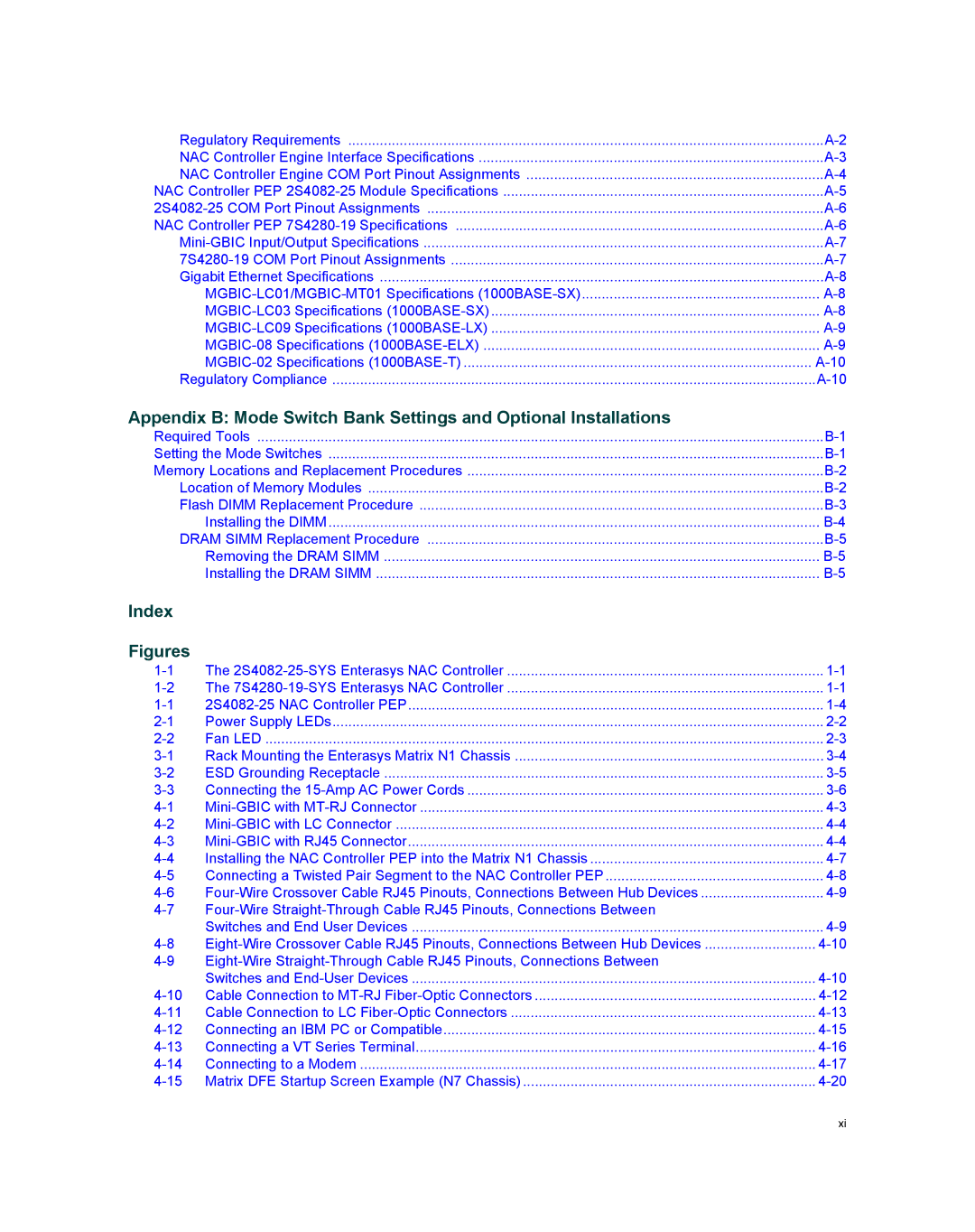Regulatory Requirements | |
NAC Controller Engine Interface Specifications | |
NAC Controller Engine COM Port Pinout Assignments | |
NAC Controller PEP | |
NAC Controller PEP | |
Gigabit Ethernet Specifications | |
Regulatory Compliance |
Appendix B: Mode Switch Bank Settings and Optional Installations
Required Tools | ||
Setting the Mode Switches | ||
Memory Locations and Replacement Procedures | ||
Location of Memory Modules | ||
Flash DIMM Replacement Procedure | ||
| Installing the DIMM | |
DRAM SIMM Replacement Procedure | ||
| Removing the DRAM SIMM | |
| Installing the DRAM SIMM | |
Index |
|
|
Figures |
|
|
The | ||
The | ||
Power Supply LEDs | ||
Fan LED | ||
Rack Mounting the Enterasys Matrix N1 Chassis | ||
ESD Grounding Receptacle | ||
Connecting the | ||
Installing the NAC Controller PEP into the Matrix N1 Chassis | ||
Connecting a Twisted Pair Segment to the NAC Controller PEP | ||
| ||
| Switches and End User Devices | |
| ||
| Switches and | |
Cable Connection to | ||
Cable Connection to LC | ||
Connecting an IBM PC or Compatible | ||
Connecting a VT Series Terminal | ||
Matrix DFE Startup Screen Example (N7 Chassis) | ||
xi