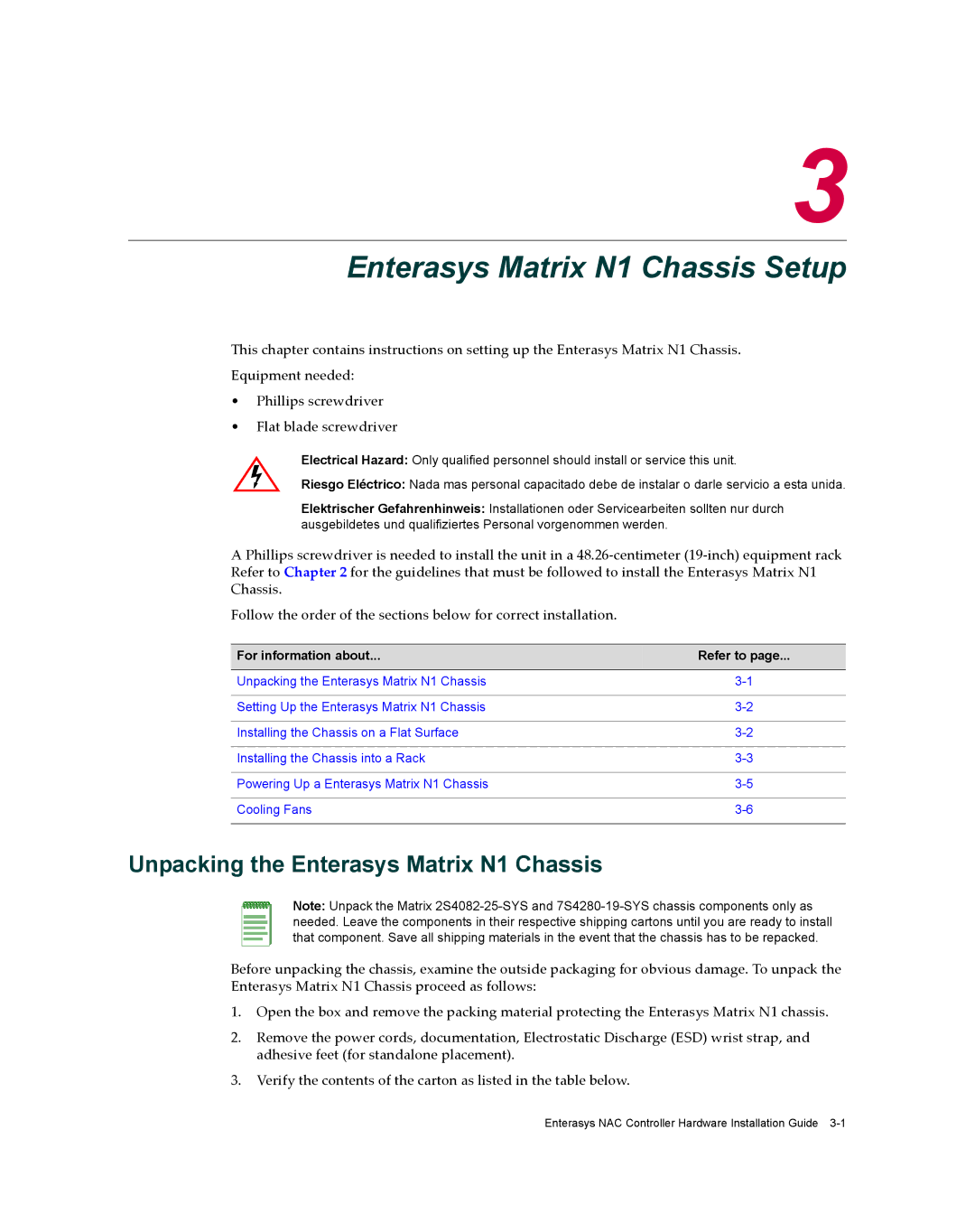3
Enterasys Matrix N1 Chassis Setup
This chapter contains instructions on setting up the Enterasys Matrix N1 Chassis.
Equipment needed:
•Phillips screwdriver
•Flat blade screwdriver
Electrical Hazard: Only qualified personnel should install or service this unit.
Riesgo Eléctrico: Nada mas personal capacitado debe de instalar o darle servicio a esta unida.
Elektrischer Gefahrenhinweis: Installationen oder Servicearbeiten sollten nur durch ausgebildetes und qualifiziertes Personal vorgenommen werden.
A Phillips screwdriver is needed to install the unit in a 48.26‐centimeter (19‐inch) equipment rack Refer to Chapter 2 for the guidelines that must be followed to install the Enterasys Matrix N1 Chassis.
Follow the order of the sections below for correct installation.
For information about... | Refer to page... |
|
|
Unpacking the Enterasys Matrix N1 Chassis | |
|
|
Setting Up the Enterasys Matrix N1 Chassis | |
|
|
Installing the Chassis on a Flat Surface | |
|
|
Installing the Chassis into a Rack | |
|
|
Powering Up a Enterasys Matrix N1 Chassis | |
|
|
Cooling Fans | |
|
|
Unpacking the Enterasys Matrix N1 Chassis
Note: Unpack the Matrix
Before unpacking the chassis, examine the outside packaging for obvious damage. To unpack the Enterasys Matrix N1 Chassis proceed as follows:
1.Open the box and remove the packing material protecting the Enterasys Matrix N1 chassis.
2.Remove the power cords, documentation, Electrostatic Discharge (ESD) wrist strap, and adhesive feet (for standalone placement).
3.Verify the contents of the carton as listed in the table below.
Enterasys NAC Controller Hardware Installation Guide