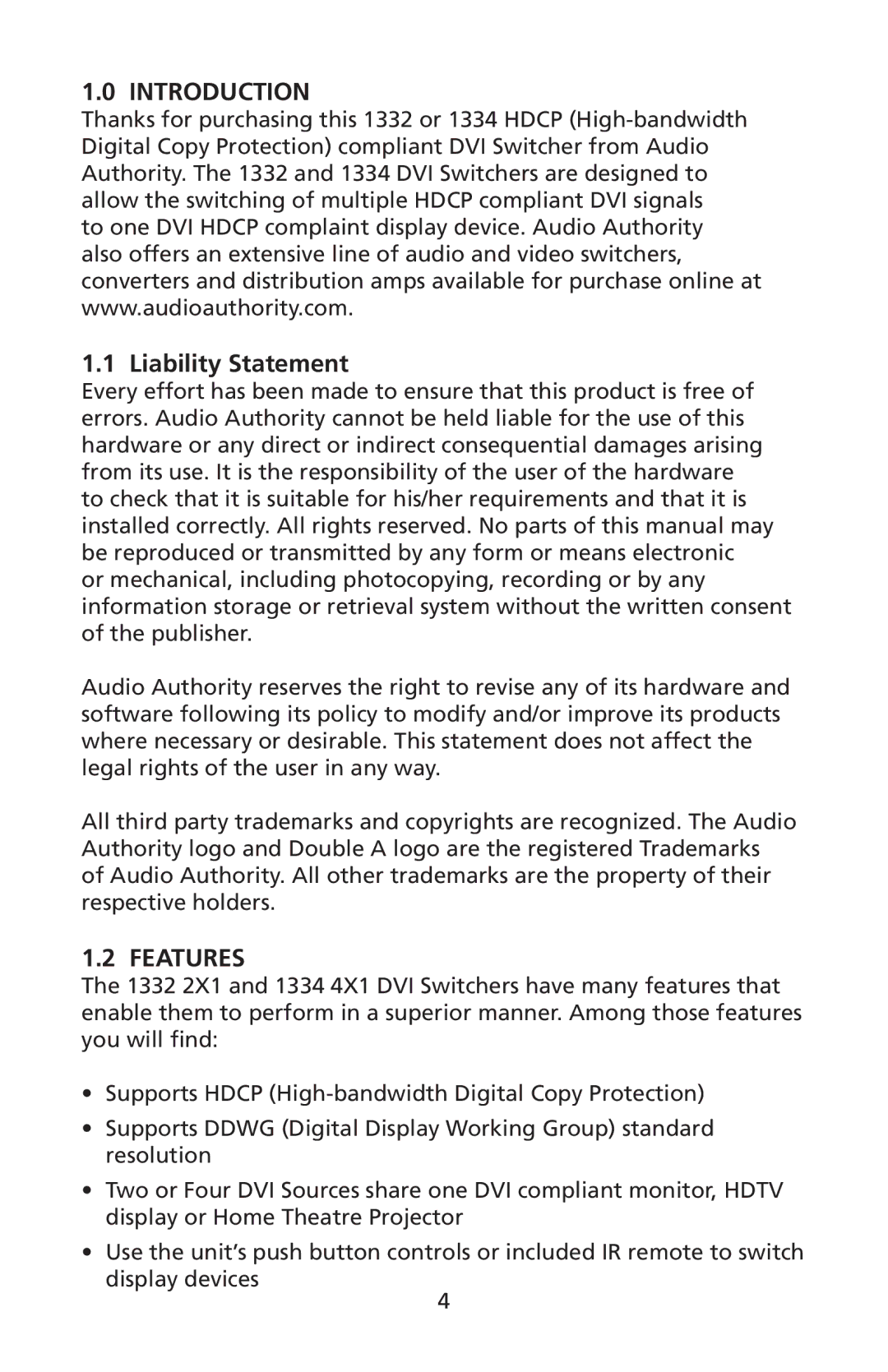1.0 INTRODUCTION
Thanks for purchasing this 1332 or 1334 HDCP
to one DVI HDCP complaint display device. Audio Authority also offers an extensive line of audio and video switchers, converters and distribution amps available for purchase online at www.audioauthority.com.
1.1 Liability Statement
Every effort has been made to ensure that this product is free of errors. Audio Authority cannot be held liable for the use of this hardware or any direct or indirect consequential damages arising from its use. It is the responsibility of the user of the hardware to check that it is suitable for his/her requirements and that it is installed correctly. All rights reserved. No parts of this manual may be reproduced or transmitted by any form or means electronic or mechanical, including photocopying, recording or by any information storage or retrieval system without the written consent of the publisher.
Audio Authority reserves the right to revise any of its hardware and software following its policy to modify and/or improve its products where necessary or desirable. This statement does not affect the legal rights of the user in any way.
All third party trademarks and copyrights are recognized. The Audio Authority logo and Double A logo are the registered Trademarks of Audio Authority. All other trademarks are the property of their respective holders.
1.2 FEATURES
The 1332 2X1 and 1334 4X1 DVI Switchers have many features that enable them to perform in a superior manner. Among those features you will find:
•Supports HDCP
•Supports DDWG (Digital Display Working Group) standard resolution
•Two or Four DVI Sources share one DVI compliant monitor, HDTV display or Home Theatre Projector
•Use the unit’s push button controls or included IR remote to switch display devices
4