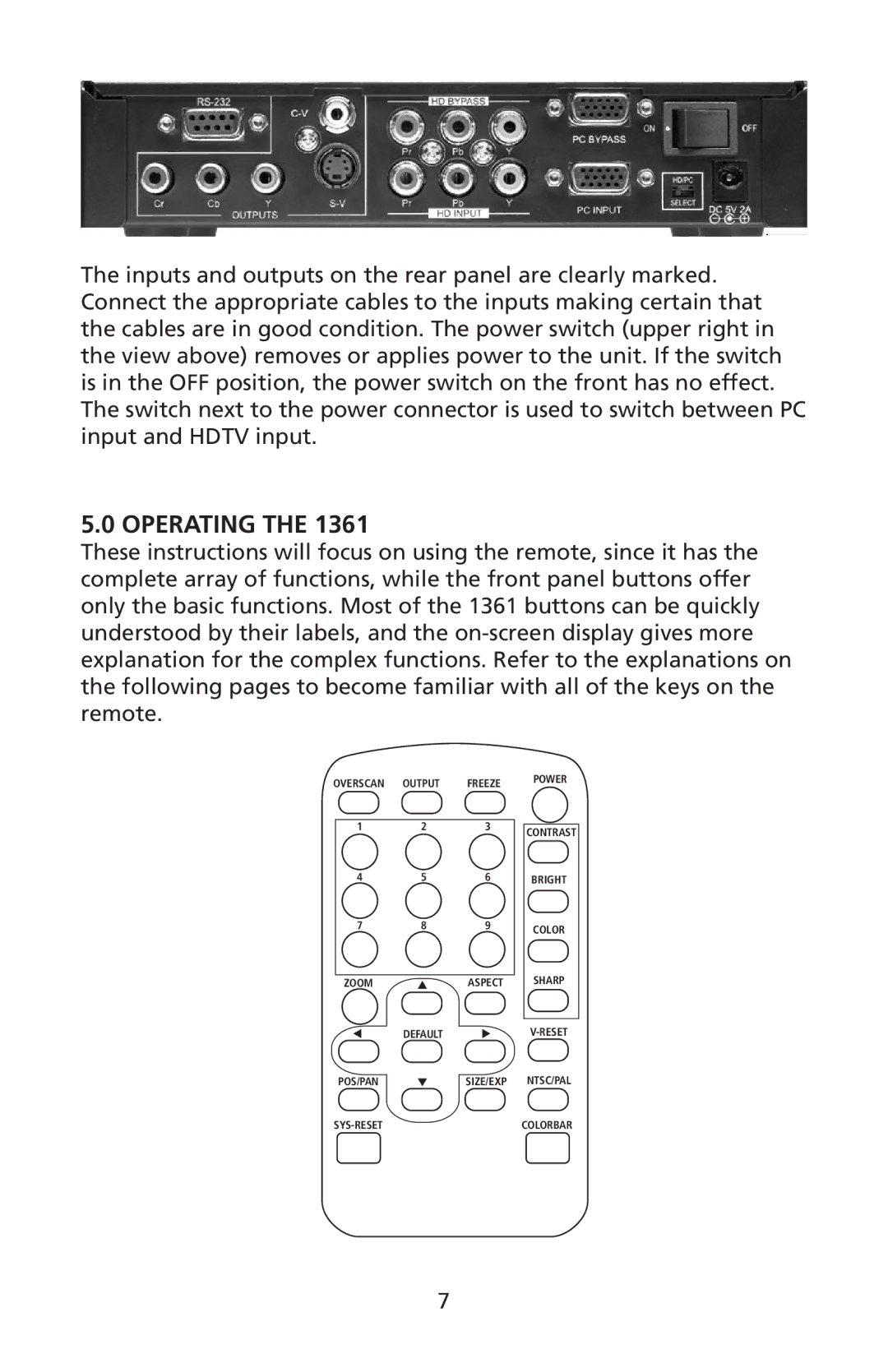The inputs and outputs on the rear panel are clearly marked. Connect the appropriate cables to the inputs making certain that the cables are in good condition. The power switch (upper right in the view above) removes or applies power to the unit. If the switch is in the OFF position, the power switch on the front has no effect. The switch next to the power connector is used to switch between PC input and HDTV input.
5.0 OPERATING THE 1361
These instructions will focus on using the remote, since it has the complete array of functions, while the front panel buttons offer only the basic functions. Most of the 1361 buttons can be quickly understood by their labels, and the
OVERSCAN | OUTPUT | FREEZE | POWER |
| |||
1 | 2 | 3 | CONTRAST |
|
|
| |
4 | 5 | 6 | BRIGHT |
7 | 8 | 9 | COLOR |
|
|
| |
ZOOM |
| ASPECT | SHARP |
| DEFAULT |
| |
POS/PAN |
| SIZE/EXP | NTSC/PAL |
|
| COLORBAR |
7