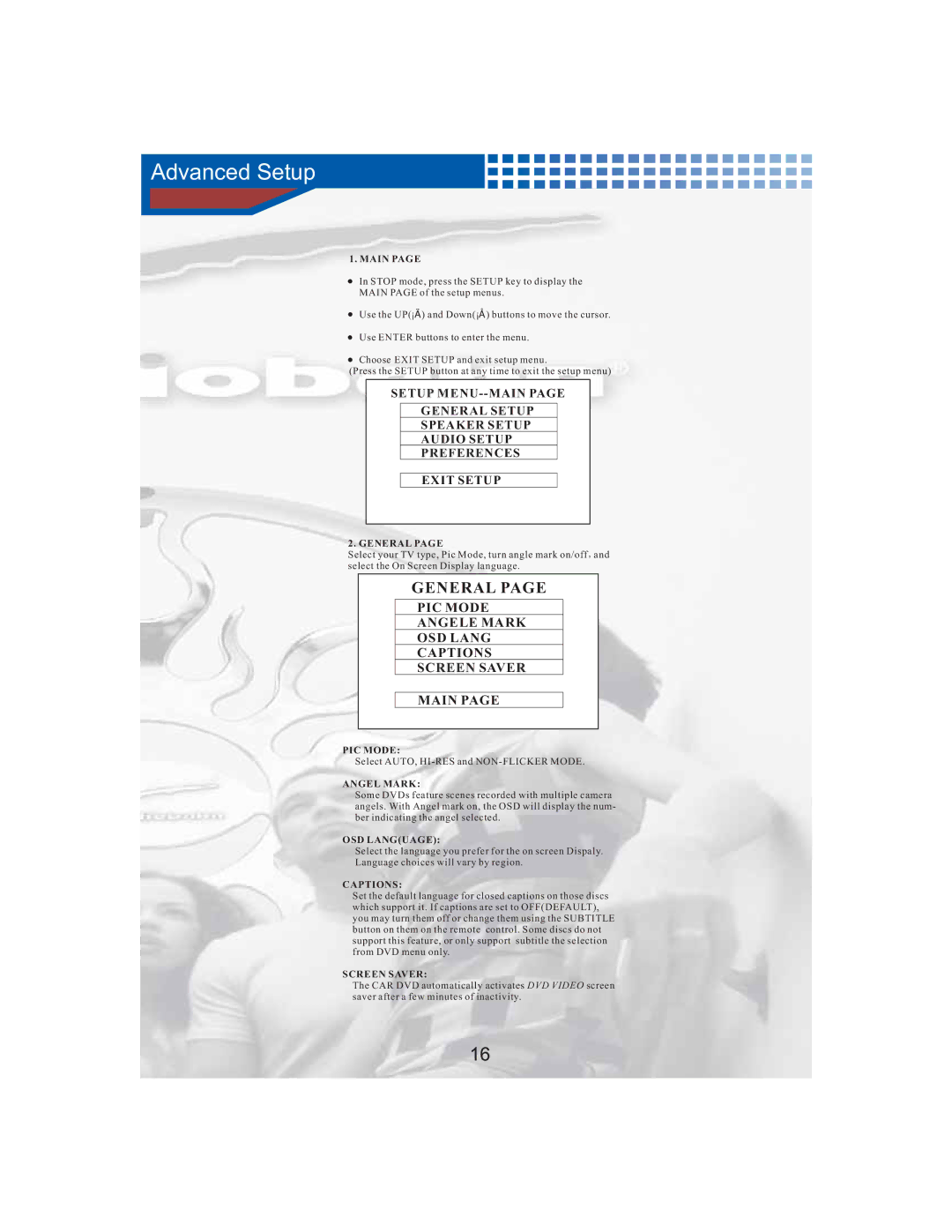Advanced Setup
1. MAIN PAGE
In STOP mode, press the SETUP key to display the
MAIN PAGE of the setup menus.
Use the UP(¡Ä ) and Down(¡Å ) buttons to move the cursor.
Use ENTER buttons to enter the menu.
Choose EXIT SETUP and exit setup menu.
(Press the SETUP button at any time to exit the setup menu)
SETUP
GENERAL SETUP
SPEAKER SETUP
AUDIO SETUP
PREFERENCES
EXIT SETUP
2. GENERAL PAGE
Select your TV type, Pic Mode, turn angle mark on/off , and select the On Screen Display language.
GENERAL PAGE
PIC MODE
ANGELE MARK
OSD LANG
CAPTIONS
SCREEN SAVER
MAIN PAGE
PIC MODE:
Select AUTO,
ANGEL MARK:
Some DVDs feature scenes recorded with multiple camera angels. With Angel mark on, the OSD will display the num- ber indicating the angel selected.
OSD LANG(UAGE):
Select the language you prefer for the on screen Dispaly.
Language choices will vary by region.
CAPTIONS:
Set the default language for closed captions on those discs which support it. If captions are set to OFF(DEFAULT), you may turn them off or change them using the SUBTITLE button on them on the remote control. Some discs do not support this feature, or only support subtitle the selection from DVD menu only.
SCREEN SAVER:
The CAR DVD automatically activates DVD VIDEO screen saver after a few minutes of inactivity.