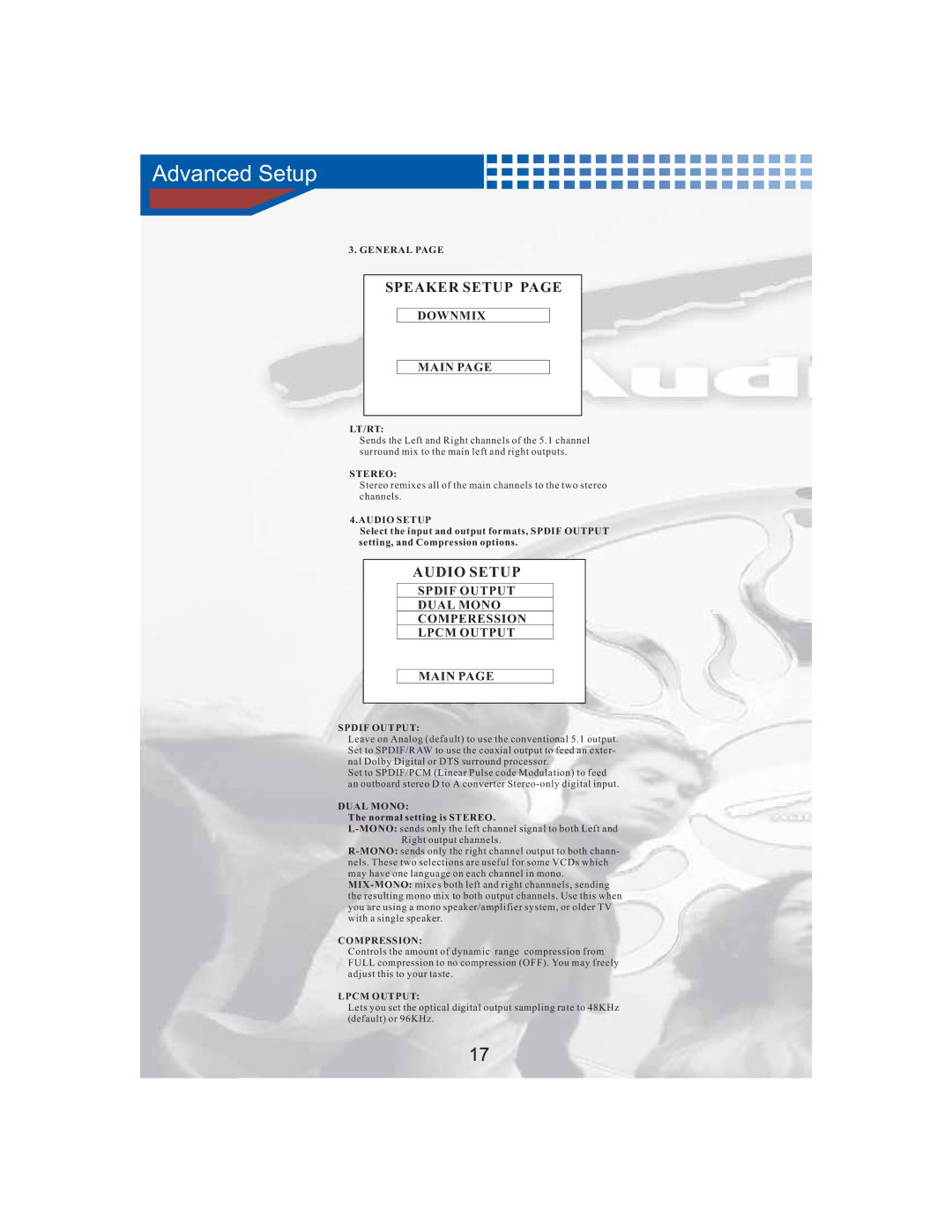Advanced Setup
3. GENERAL PAGE
SPEAKER SETUP PAGE
DOWNMIX
MAIN PAGE
LT/RT:
Sends the Left and Right channels of the 5.1 channel surround mix to the main left and right outputs.
STEREO:
Stereo remixes all of the main channels to the two stereo channels.
4.AUDIO SETUP
Select the input and output formats, SPDIF OUTPUT setting, and Compression options.
AUDIO SETUP
SPDIF OUTPUT
DUAL MONO
COMPERESSION
LPCM OUTPUT
MAIN PAGE
SPDIF OUTPUT:
Leave on Analog (default) to use the conventional 5.1 output. Set to SPDIF/RAW to use the coaxial output to feed an exter- nal Dolby Digital or DTS surround processor.
Set to SPDIF/PCM (Linear Pulse code Modulation) to feed an outboard stereo D to A converter
DUAL MONO:
The normal setting is STEREO.
COMPRESSION:
Controls the amount of dynamic range compression from FULL compression to no compression (OFF). You may freely adjust this to your taste.
LPCM OUTPUT:
Lets you set the optical digital output sampling rate to 48KHz (default) or 96KHz.