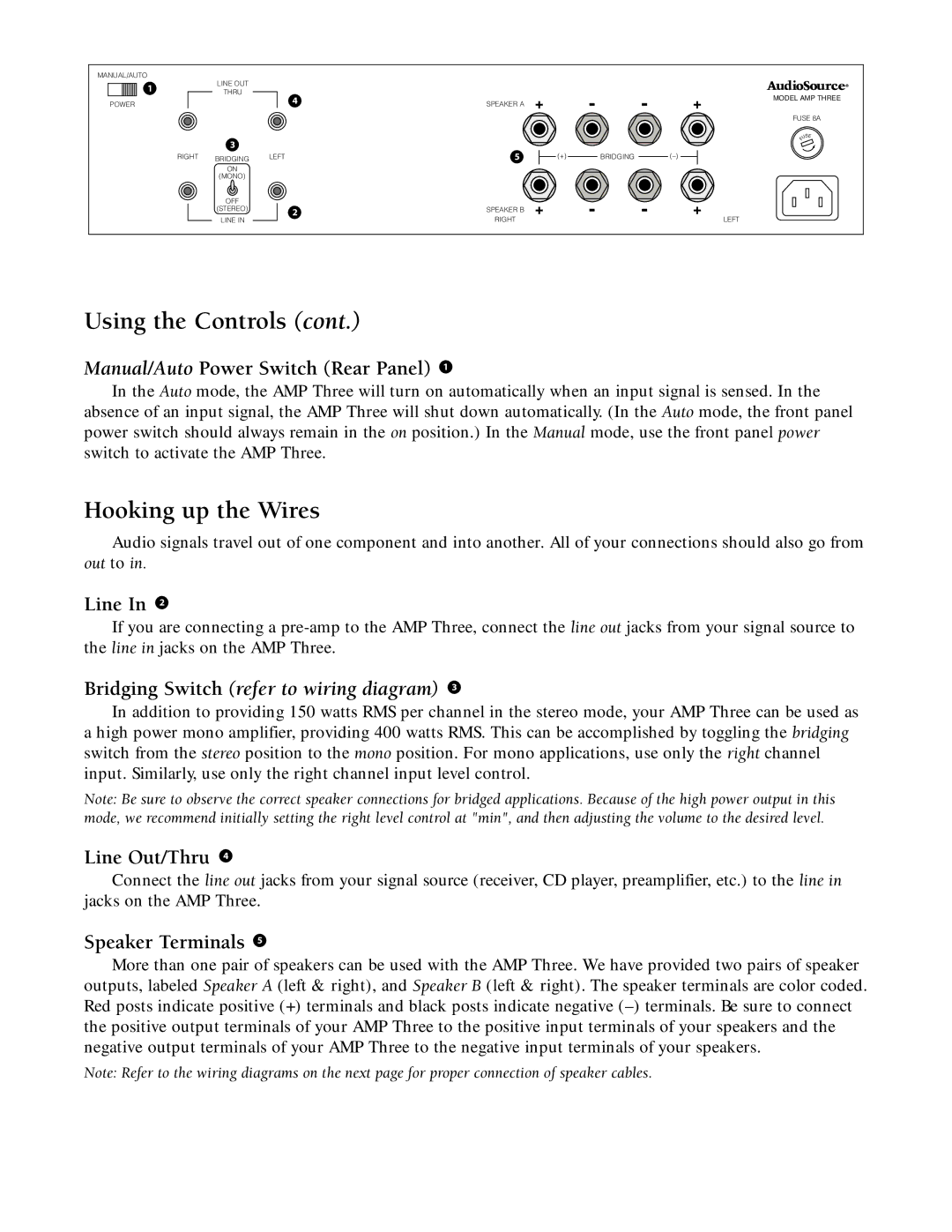AmpThree specifications
The AudioSource AmpThree is a versatile and powerful stereo amplifier designed for audiophiles and casual listeners alike. With a focus on high-quality sound reproduction, this amplifier is known for its exceptional performance, innovative features, and user-friendly design.One of the AmpThree's standout characteristics is its robust power output. The amplifier delivers 100 watts per channel into an 8-ohm load, providing ample power to drive a wide range of speakers efficiently. Whether used in a home theater setup or as part of a multi-room audio system, the AmpThree ensures that every note is rendered with clarity and precision.
Equipped with a variety of connectivity options, the AmpThree offers flexibility for different audio setups. It includes RCA inputs for connecting various devices such as CD players, televisions, or streaming devices. Additionally, the amplifier features a built-in digital signal processing (DSP) technology, enabling users to customize their listening experience. This feature allows for sound optimization across different spaces and playback scenarios, enhancing audio quality to suit personal preferences.
One of the key technologies incorporated into the AmpThree is its Class D amplification. This modern amplification method is known for its efficiency and reduced heat generation compared to traditional Class A or Class AB amplifiers. As a result, the AmpThree can deliver high output while maintaining a smaller form factor, making it an ideal choice for those with space constraints.
In terms of design, the AudioSource AmpThree boasts a sleek and contemporary look, easily fitting into various home environments. Its front panel is user-friendly, featuring a simple power button, volume control, and input selection. Additionally, it is built with a durable casing that not only enhances its aesthetic appeal but also provides necessary protection for the internal components.
Another noteworthy feature of the AmpThree is its ability to operate in bridge mode, allowing users to combine both channels for a more powerful mono output. This capability is particularly beneficial for driving larger speakers or subwoofers, making the AmpThree a strong candidate for both stereo and home theater applications.
Overall, the AudioSource AmpThree embodies a perfect blend of power, performance, and versatility. With its high-quality audio output, advanced technologies, and thoughtful design, it stands out in the crowded amplifier market, making it a top choice for those seeking a reliable and impressive audio experience. Whether for casual listening or more serious musical pursuits, the AmpThree delivers an auditory experience that is hard to beat.