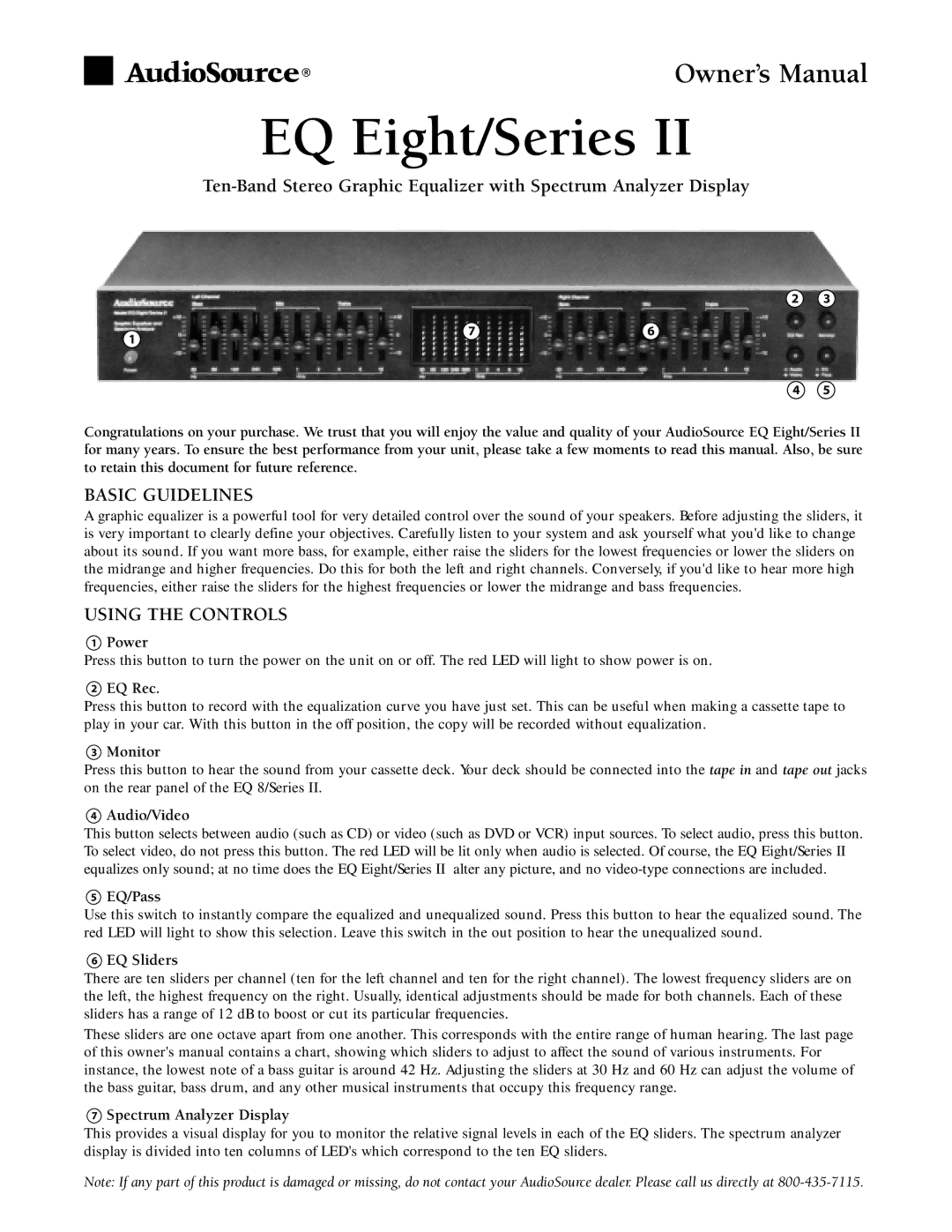EQ Eight/Series II specifications
AudioSource EQ Eight/Series II is a professional-grade equalizer that is designed to meet the needs of both studio and live sound environments. This innovative audio unit combines advanced technology with user-friendly features, making it an essential tool for audio engineers, musicians, and sound designers alike.At the heart of the EQ Eight is its eight-band graphic equalizer, which provides precise control over the frequency spectrum. Each band can be adjusted independently, allowing users to boost or cut frequencies with pinpoint accuracy. The EQ features a wide frequency range, from 20 Hz to 20 kHz, ensuring that it can effectively shape vocals, instruments, and any other sound source. The sliders are designed for easy manipulation, with clearly labeled frequency bands that provide intuitive control.
One of the standout features of the EQ Eight is its graphical user interface. The large backlit display and well-organized layout allow users to easily see and adjust levels, making it straightforward to work in low-light conditions. Additionally, the unit offers multiple output modes, including stereo and mono configurations, which adds versatility for different applications.
In terms of technologies, the AudioSource EQ Eight incorporates high-quality components and advanced digital signal processing (DSP) to minimize noise and distortion. This results in a clean, transparent sound that preserves the integrity of the original audio source. The filters are designed to offer smooth, natural transitions, eliminating any harshness that can often accompany equalization.
Moreover, the EQ Eight offers a range of built-in presets that cater to various musical genres and acoustic environments. This feature simplifies the equalization process for users who may not have extensive experience, allowing them to quickly achieve optimal sound. There is also the option for manual adjustments, giving professionals the flexibility to tailor the sound exactly to their liking.
Another key characteristic of the EQ Eight/Series II is its rugged construction, which is designed to withstand the rigors of frequent use in both studio and live settings. The sturdy chassis, combined with robust connectors, ensures reliability and longevity.
Overall, the AudioSource EQ Eight/Series II stands out in its category by combining advanced technology with practical features. It is a versatile tool that enhances sound quality and provides an array of options for audio equalization, making it a valuable addition to any audio setup. Whether for studio recordings or live performances, the EQ Eight is engineered to deliver exceptional sound control and performance.