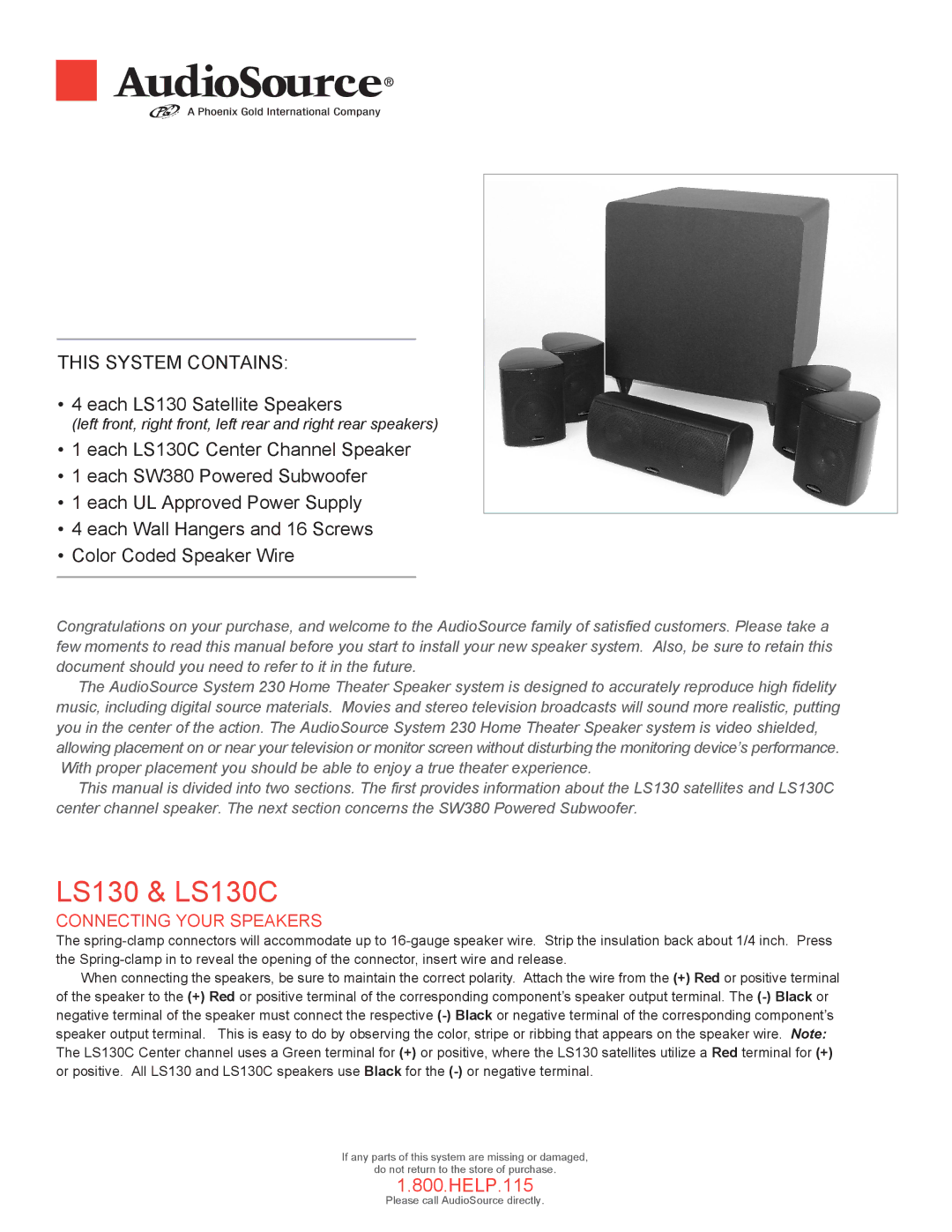LS130C, LS130 specifications
The AudioSource LS130 and LS130C speakers are engineered to deliver exceptional sound quality and versatility, making them a popular choice for home audio setups. These speakers offer a seamless blend of performance, design, and affordability, allowing audiophiles and casual listeners alike to enjoy optimal audio playback.One of the standout features of the LS130 is its high-efficiency design, which enables it to produce powerful sound output while minimizing distortion. The speaker utilizes a robust 6.5-inch woofer and a 1-inch silk dome tweeter, providing a rich, full-range sound that is capable of handling a diverse range of musical genres. The LS130C, designed specifically for center channel use, shares similar components and technology, ensuring that dialogue in movies and television is crystal clear and well-defined.
Both models utilize advanced crossover technology, which effectively divides the audio signal between the woofer and tweeter to ensure an even sound distribution across all frequencies. This results in a balanced audio performance, allowing the listener to experience the full spectrum of sound with clarity and precision.
The build quality of the LS130 and LS130C is noteworthy. They feature sturdy MDF cabinets that reduce unwanted vibrations, ensuring that sound reproduction remains accurate. The sleek design makes these speakers an attractive addition to any home theater or audio setup, blending seamlessly with contemporary decor.
Connectivity options are plentiful, with the LS130 designed to work well with both home theater systems and stereo setups. The speakers have a nominal impedance of 8 ohms and an efficient power handling capability, making them compatible with a wide range of amplifiers and receivers.
Another significant characteristic of these speakers is their versatility. The LS130 can be used as part of a larger audio system, while the LS130C is perfect for enhancing a surround sound experience. Together, they deliver an enveloping soundstage, enhancing the overall listening experience, be it for music or cinematic use.
In summary, the AudioSource LS130 and LS130C speakers combine innovative technology, quality materials, and thoughtful design, making them an excellent choice for anyone seeking to enhance their audio experience. Whether used in a dedicated home theater or a casual listening space, these speakers are capable of delivering stunning performance that doesn't compromise on quality.