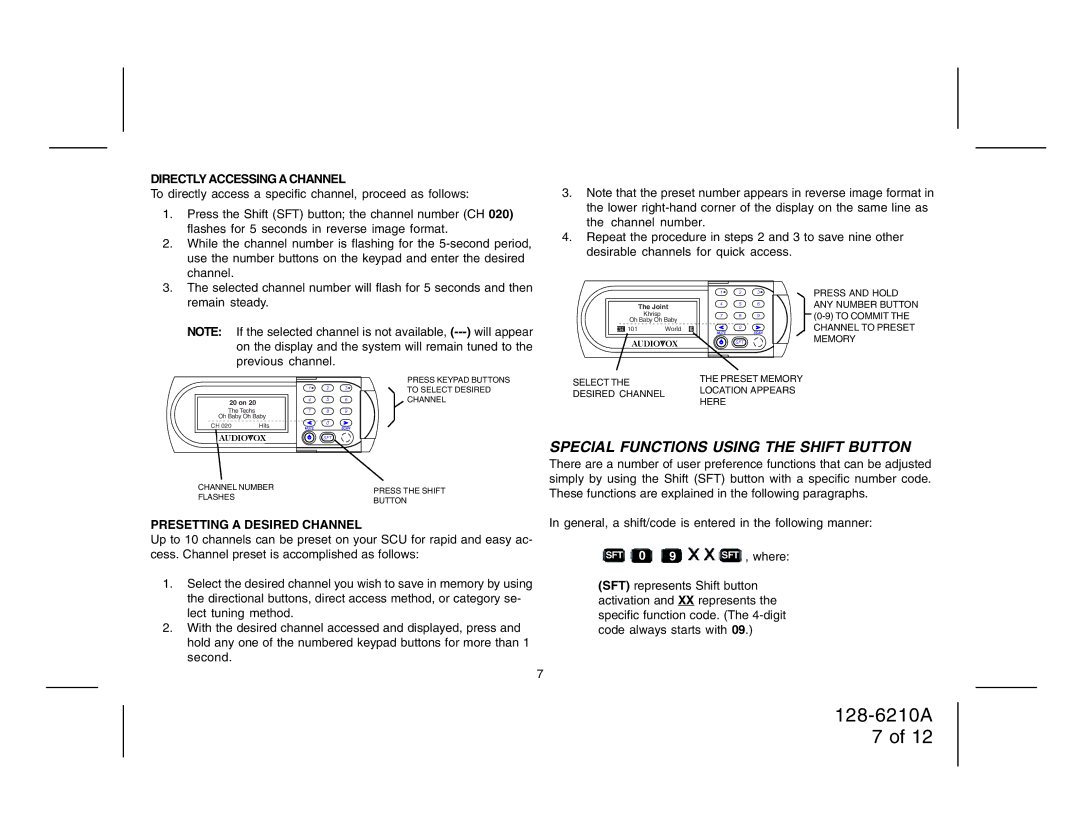128-6210A specifications
The Audiovox 128-6210A is a versatile and feature-rich vehicle observation system designed to enhance driver awareness and safety on the road. Engineered with cutting-edge technology, this product is an excellent choice for both personal and professional applications, ensuring an added layer of security and convenience.At the heart of the Audiovox 128-6210A is its high-resolution LCD monitor, boasting a crisp display that makes it easy to view real-time footage from the included cameras. The monitor typically features a user-friendly interface, allowing drivers to quickly switch between camera feeds or adjust settings as needed. With its sleek design, the monitor seamlessly integrates into various vehicle interiors without obstructing the driver’s view.
One of the standout features of the Audiovox 128-6210A is its multiple camera capability. The system can support a variety of camera configurations, which can be strategically placed around the vehicle to provide a comprehensive view of the surroundings. This multi-camera system significantly aids in parking and maneuvering in tight spaces, allowing drivers to detect obstacles that might otherwise go unnoticed.
Related to safety features, the Audiovox 128-6210A typically includes night vision technology, enabling cameras to capture clear images in low-light conditions. This is particularly beneficial for nighttime driving or in poorly lit areas, giving drivers peace of mind and increasing overall safety.
Moreover, the Audiovox 128-6210A is equipped with advanced motion detection capabilities. This allows the system to alert the driver if it detects movement around the vehicle when parked. This feature is crucial for preventing theft or vandalism, enhancing the security of the vehicle when left unattended.
The setup and installation of the Audiovox 128-6210A are generally straightforward, with clear instructions and all the necessary components included. This user-friendly design ensures that even individuals with minimal technical expertise can install and operate the system with ease.
Additionally, the Audiovox 128-6210A is designed to be durable and weather-resistant, ensuring that it can withstand various environmental conditions while maintaining optimal performance. This reliability makes it suitable for a wide range of vehicles, from family cars to commercial fleets.
In summary, the Audiovox 128-6210A offers a robust and comprehensive solution for vehicle observation, combining high-quality display technology, versatile camera options, and essential safety features to enhance driver awareness and vehicle security. As automotive technology continues to advance, products like the Audiovox 128-6210A will play an increasingly important role in promoting safer driving experiences.