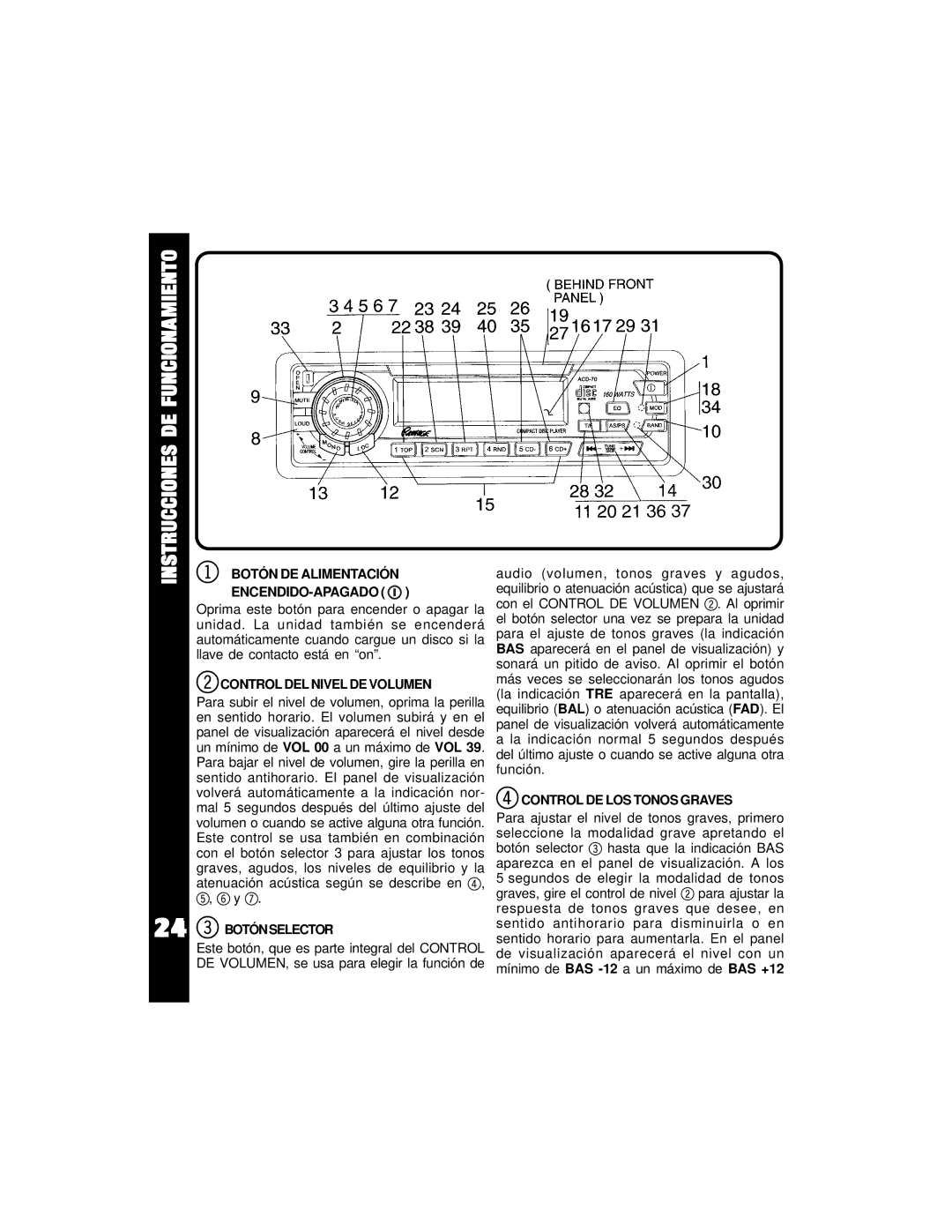ACD-70 specifications
The Audiovox ACD-70 is a versatile and compact car audio system that combines modern features with user-friendly functionality. Designed for those who seek quality sound without compromising on space, the ACD-70 stands out with its ergonomic design and rich set of features.One of the main characteristics of the ACD-70 is its CD player, which offers playback of standard CDs, as well as CD-Rs and CD-RWs. This capability allows users to enjoy a diverse collection of music without being bound to digital formats. The player is equipped with both a front-loading mechanism for easy access and a built-in anti-shock buffer that enhances playback reliability by minimizing skips and interruptions, even on bumpy roads.
In addition to its CD capabilities, the Audiovox ACD-70 features an AM/FM tuner, providing access to a wide array of radio stations. The tuner is designed with a digital display that makes tuning into your favorite channels effortless and efficient. Its preset memory function allows users to save up to 30 of their favorite stations, ensuring quick access to preferred listening options.
Connectivity is where the ACD-70 shines. It comes equipped with an auxiliary input, allowing users to easily connect external devices such as smartphones, tablets, or MP3 players. This flexibility caters to the needs of modern users who often rely on digital formats for their music. Additionally, the unit features a USB port, which not only enables playback from USB flash drives but also provides charging capabilities for compatible devices.
Sound quality is paramount, and the ACD-70 does not disappoint. With a built-in amplifier that delivers robust audio performance, users can enjoy clear, powerful sound with adjustable bass and treble controls for personalized audio tuning. The system supports multiple speaker configurations, making it adaptable for different vehicle types.
User-friendly controls, including a responsive remote, provide ease of operation while driving. The interface is intuitive, ensuring that drivers can maintain focus on the road without getting distracted by complicated navigation.
Overall, the Audiovox ACD-70 represents an ideal blend of classic audio technology and modern connectivity options, ensuring that users can enjoy their favorite music in high quality, regardless of format or source. Its thoughtful design, combined with a plethora of features, makes it a compelling choice for anyone looking to upgrade their in-car audio experience. Whether it's a daily commute or a road trip, the ACD-70 promises to enhance the overall journey with exceptional sound quality and convenience.