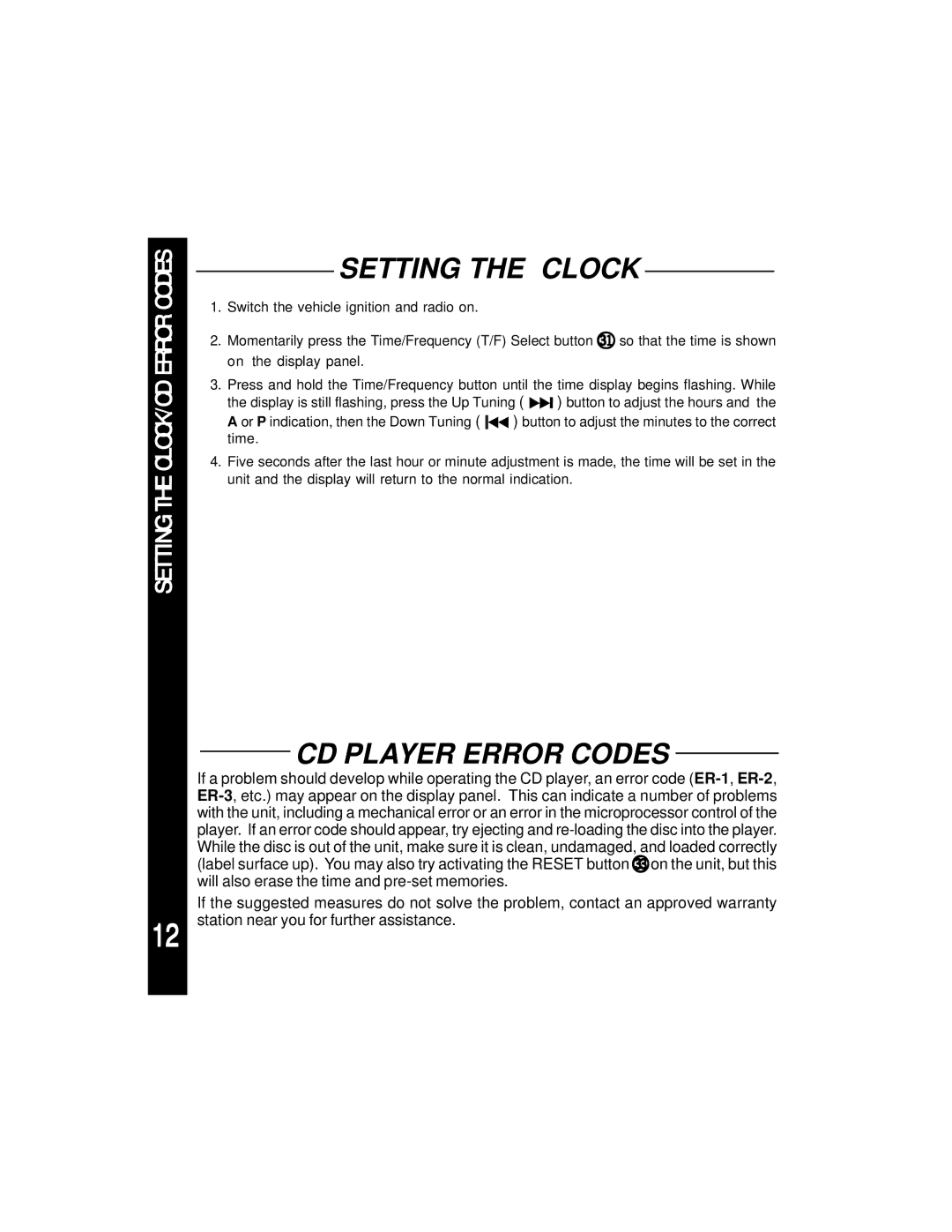ACD28 specifications
The Audiovox ACD28 is a well-regarded portable CD player that has made a significant impact in the realm of personal audio equipment. Renowned for its compact design and user-friendly features, the ACD28 caters to audiophiles and casual listeners alike.One of the main features of the ACD28 is its lightweight and portable structure, making it easy to carry around for on-the-go listening. Weighing just under a pound, this device can easily fit into a backpack or handbag, providing music enthusiasts with a convenient way to enjoy their favorite CDs wherever they are.
In terms of sound quality, the ACD28 boasts advanced audio technologies that enhance the listening experience. It supports multiple audio output formats, including CD-R and CD-RW, ensuring compatibility with a broad range of discs. The player is equipped with a high-fidelity sound system that delivers crisp and clear audio across various genres, from classical to rock. The dynamic range is well-balanced, allowing for a rich listening experience.
The ACD28 also features a built-in anti-shock mechanism that minimizes playback disruptions caused by external movements. This is particularly beneficial for users who may be listening while walking or traveling, as it ensures a seamless and uninterrupted audio experience. Additionally, the device allows users to program their favorite tracks, enhancing convenience for those who prefer custom playlists.
Another notable characteristic of the Audiovox ACD28 is its long battery life. The player can run for several hours on a single charge, making it ideal for extended listening sessions. The device is compatible with both standard AA batteries and rechargeable options, providing flexibility based on user preferences.
Moreover, the user interface of the ACD28 is designed for ease of use, featuring intuitive buttons and a clear display that indicates track information. This ensures that users can easily navigate their music collection without any hassle.
Overall, the Audiovox ACD28 is an excellent portable CD player that combines portability, sound quality, and user-friendly features. Whether you are commuting, exercising, or simply relaxing at home, the ACD28 delivers an exceptional audio experience that meets the demands of modern listeners. Its thoughtful design and reliable performance make it a valuable addition to any music lover's collection.