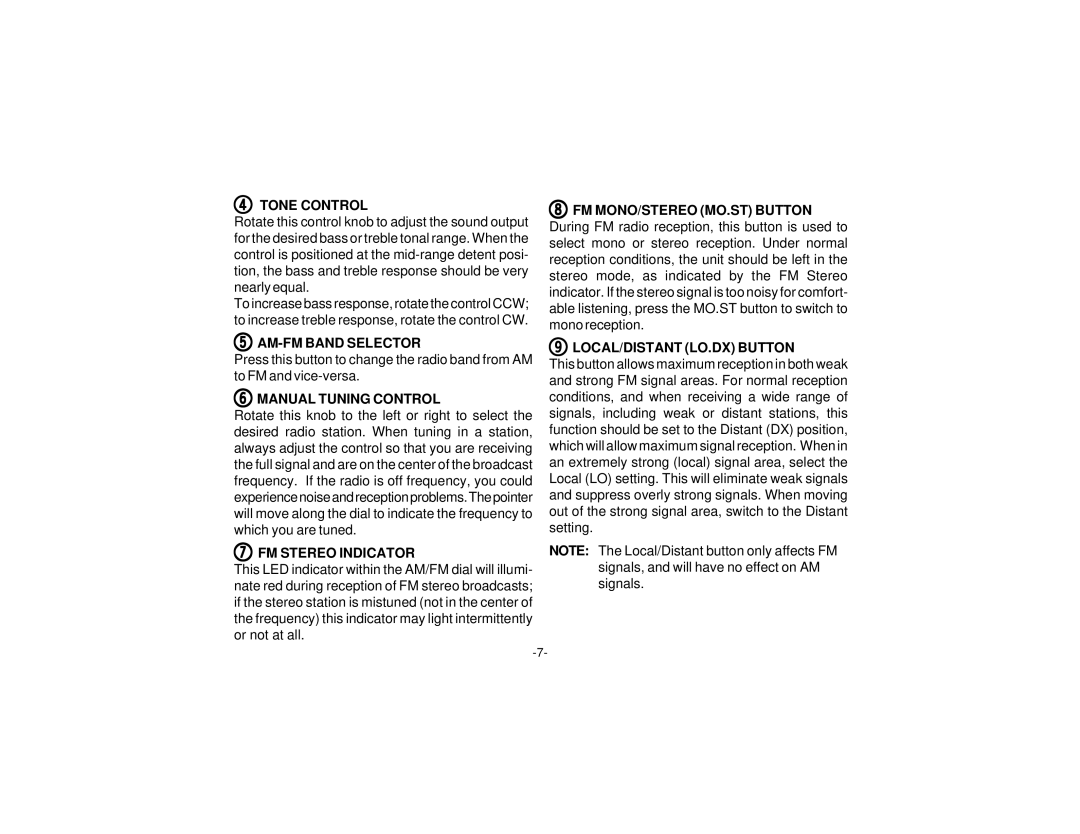AV303 specifications
The Audiovox AV303 is a versatile and robust mobile multimedia solution designed to enhance the in-car entertainment experience. Known for its user-friendly interface and a range of modern features, this device caters to the needs of both tech-savvy users and those seeking simplicity.One of the standout features of the Audiovox AV303 is its large, vivid display. With a screen size that allows for an immersive viewing experience, passengers can enjoy movies, TV shows, and other media with clarity and depth. The high-resolution display ensures that visuals are sharp and enjoyable, making long road trips more entertaining.
The Audiovox AV303 also boasts an extensive multimedia compatibility. The device supports various formats, including MP3, WMA, and JPEG, allowing users to play their favorite music, view photos, and watch videos without hassle. It also includes a built-in CD/DVD player, ensuring that users can access their physical media collection on the go.
Connectivity is another key feature of the AV303. It includes USB and auxiliary inputs, enabling users to connect their smartphones, tablets, or other devices seamlessly. This feature supports various content streaming options, ensuring that the entertainment never runs dry. Bluetooth capabilities further enhance user experience by allowing wireless audio streaming and hands-free calling, making it easy for drivers to stay connected while keeping their eyes on the road.
In terms of sound quality, the Audiovox AV303 is equipped with advanced audio technologies that provide clear and powerful sound. With customizable equalizer settings, users can tailor the audio experience to their liking, ensuring that every journey is accompanied by their preferred sound profile.
The installation process of the AV303 is designed to be user-friendly, with detailed instructions provided to assist in setup. It is compatible with most vehicles, making it a versatile option for a wide range of users.
Overall, the Audiovox AV303 stands out as a reliable and feature-rich multimedia system that enhances the driving experience. With its striking display, extensive media compatibility, and robust audio capabilities, it positions itself as a strong contender for anyone looking to upgrade their in-car entertainment system. Whether for family trips or solo drives, the AV303 is sure to elevate the overall journey.