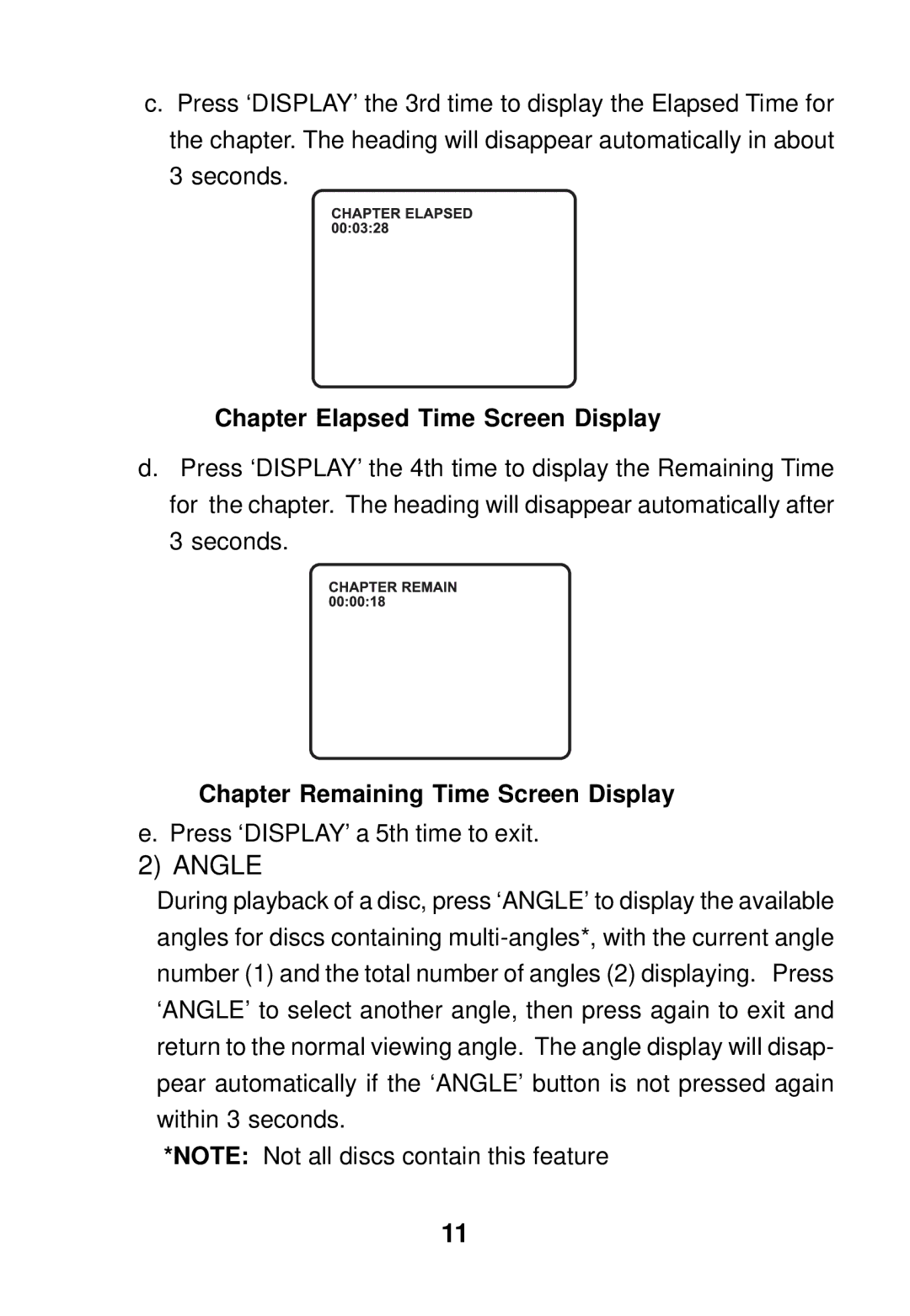c.Press ‘DISPLAY’ the 3rd time to display the Elapsed Time for the chapter. The heading will disappear automatically in about 3 seconds.
Chapter Elapsed Time Screen Display
d.Press ‘DISPLAY’ the 4th time to display the Remaining Time for the chapter. The heading will disappear automatically after 3 seconds.
Chapter Remaining Time Screen Display
e.Press ‘DISPLAY’ a 5th time to exit.
2) ANGLE
During playback of a disc, press ‘ANGLE’ to display the available angles for discs containing
*NOTE: Not all discs contain this feature
11