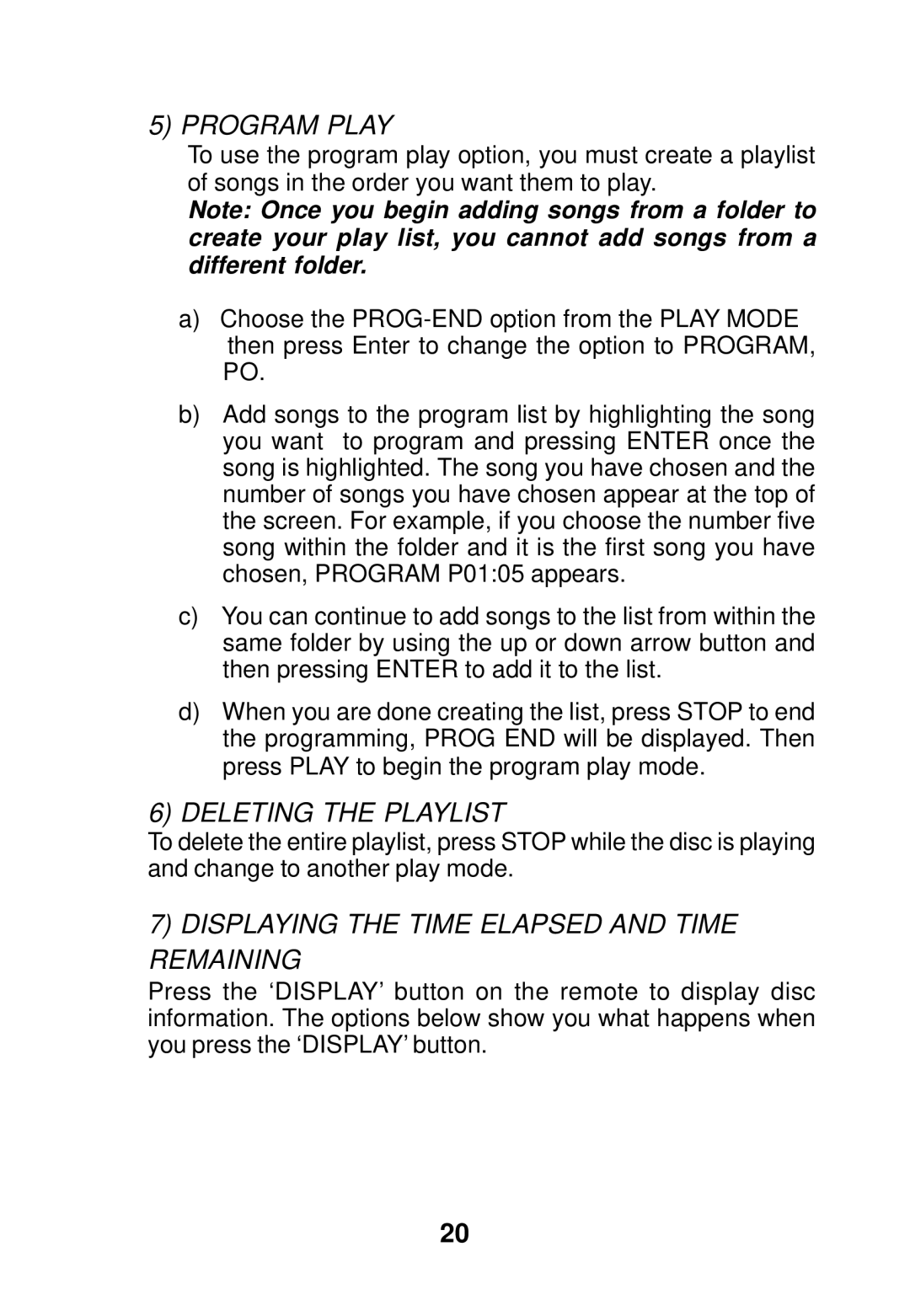5) PROGRAM PLAY
To use the program play option, you must create a playlist of songs in the order you want them to play.
Note: Once you begin adding songs from a folder to create your play list, you cannot add songs from a different folder.
a)Choose the
b)Add songs to the program list by highlighting the song you want to program and pressing ENTER once the song is highlighted. The song you have chosen and the number of songs you have chosen appear at the top of the screen. For example, if you choose the number five song within the folder and it is the first song you have chosen, PROGRAM P01:05 appears.
c)You can continue to add songs to the list from within the same folder by using the up or down arrow button and then pressing ENTER to add it to the list.
d)When you are done creating the list, press STOP to end the programming, PROG END will be displayed. Then press PLAY to begin the program play mode.
6) DELETING THE PLAYLIST
To delete the entire playlist, press STOP while the disc is playing and change to another play mode.
7) DISPLAYING THE TIME ELAPSED AND TIME REMAINING
Press the ‘DISPLAY’ button on the remote to display disc information. The options below show you what happens when you press the ‘DISPLAY’ button.
20