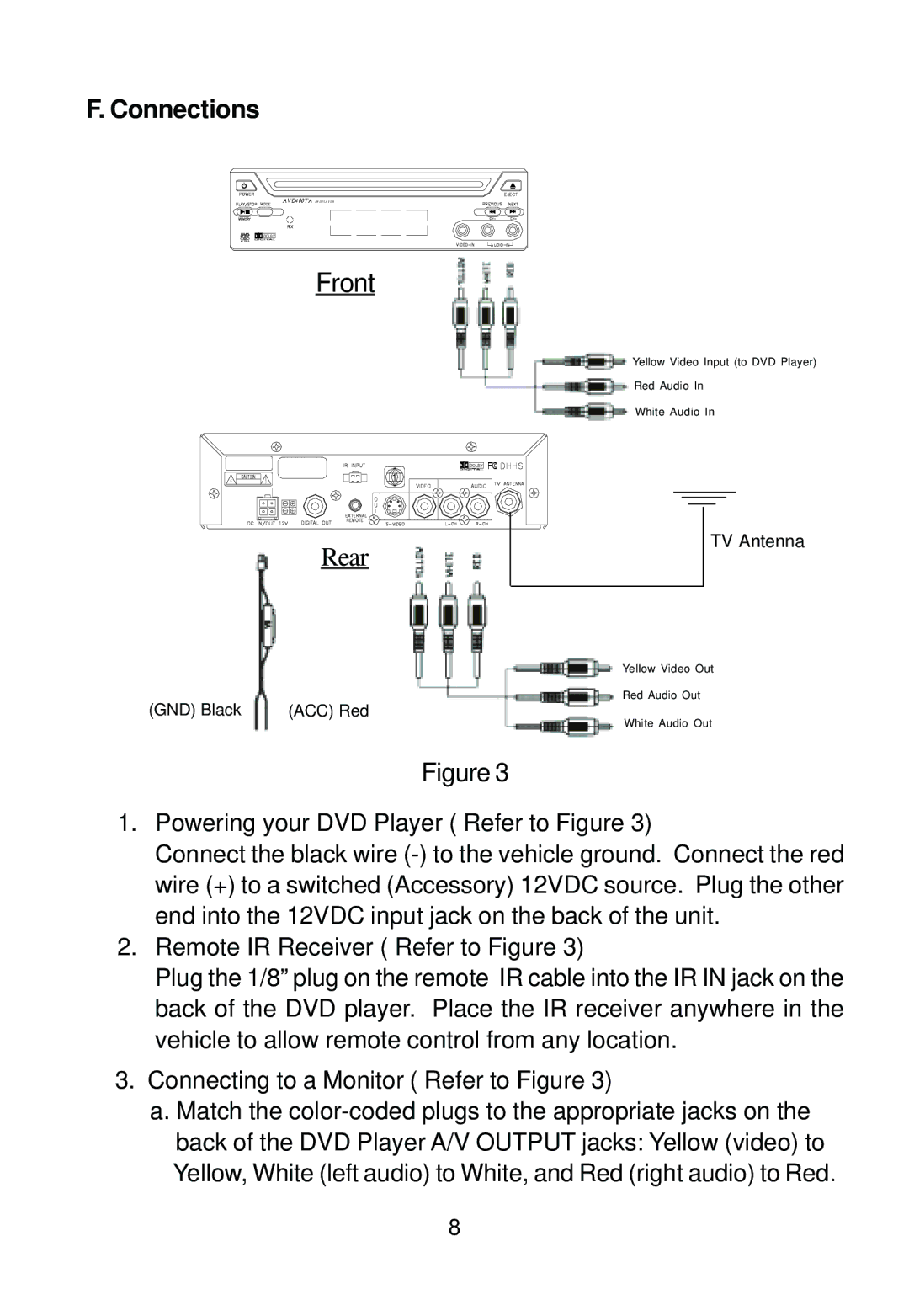F. Connections
AVD400TA DVDPLAYER
![]()
![]()
![]()
![]() DOLBY
DOLBY
Front
![]()
![]()
![]()
![]()
![]() DOLBY FC
DOLBY FC
1
Rear
(GND) Black | (ACC) Red |
Yellow Video Input (to DVD Player) Red Audio In
White Audio In
TV Antenna
Yellow Video Out
Red Audio Out
White Audio Out
Figure 3
1.Powering your DVD Player ( Refer to Figure 3)
Connect the black wire
2.Remote IR Receiver ( Refer to Figure 3)
Plug the 1/8” plug on the remote IR cable into the IR IN jack on the back of the DVD player. Place the IR receiver anywhere in the vehicle to allow remote control from any location.
3.Connecting to a Monitor ( Refer to Figure 3)
a.Match the
8