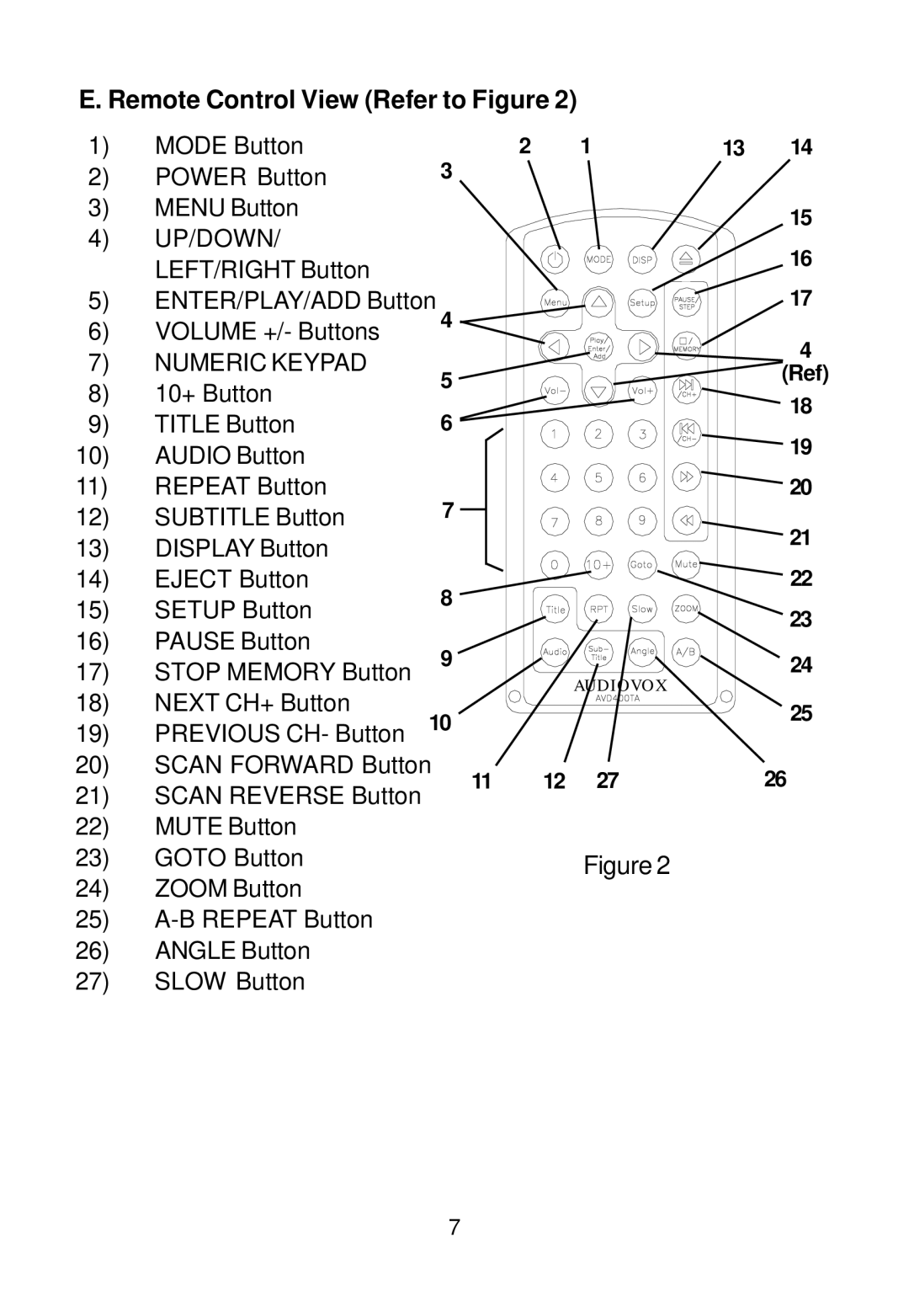E. Remote Control View (Refer to Figure 2)
1) | MODE Button | 2 1 |
2) | POWER Button | 3 |
3)MENU Button
4)UP/DOWN/ LEFT/RIGHT Button
5)ENTER/PLAY/ADD Button
6) VOLUME +/- Buttons | 4 |
|
7)NUMERIC KEYPAD
8) | 10+ Button | 5 |
| ||
9) | TITLE Button | 6 |
10)AUDIO Button
11)REPEAT Button
12) | SUBTITLE Button | 7 |
13)DISPLAY Button
14)EJECT Button
15) SETUP Button | 8 |
|
16)PAUSE Button
17) | STOP MEMORY Button | 9 |
|
|
|
|
|
| AUDIOVOX | ||
18) | NEXT CH+ Button |
|
|
| |
|
|
|
| ||
19) | PREVIOUS CH- Button 10 |
|
|
| |
20) | SCAN FORWARD Button |
| 11 | 12 | 27 |
21) | SCAN REVERSE Button |
| |||
|
|
|
| ||
22) | MUTE Button |
|
|
|
|
23) | GOTO Button |
|
|
| Figure 2 |
|
|
|
|
| |
24)ZOOM Button
25)
26)ANGLE Button
27)SLOW Button
1314
15
16
17
4
(Ref)
18
19
20
21
22
23
24
25
26
7