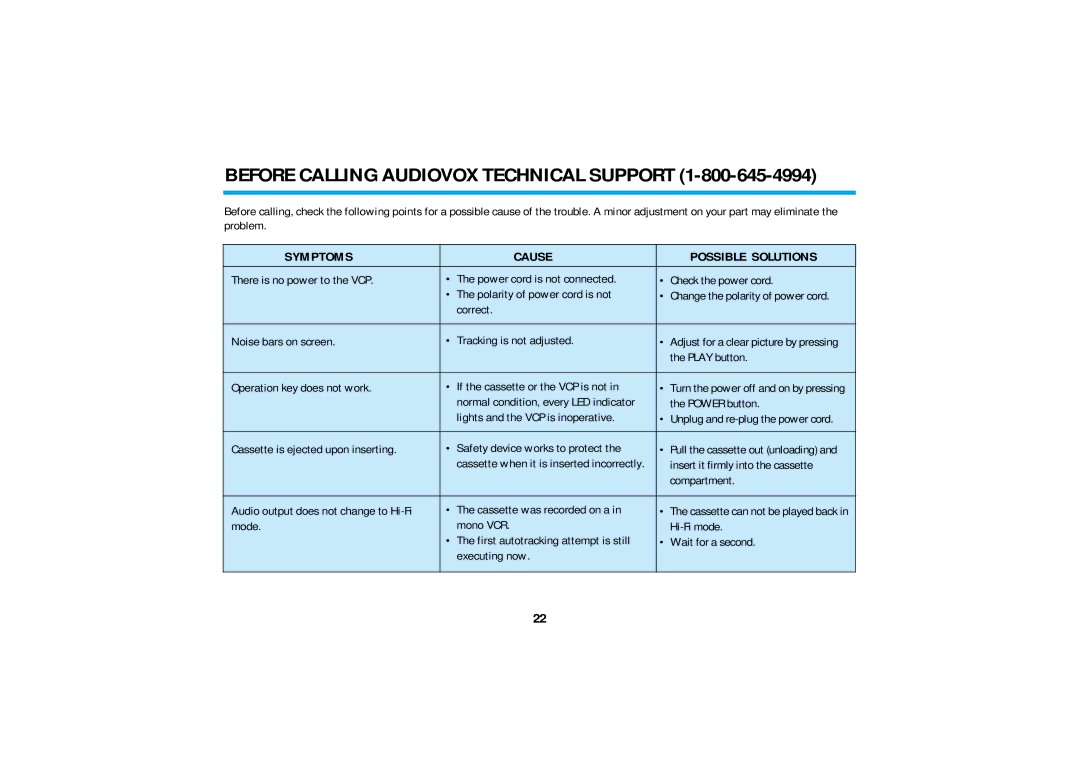BEFORE CALLING AUDIOVOX TECHNICAL SUPPORT (1-800-645-4994)
Before calling, check the following points for a possible cause of the trouble. A minor adjustment on your part may eliminate the problem.
SYMPTOMS | CAUSE | POSSIBLE SOLUTIONS |
There is no power to the VCP. | • The power cord is not connected. | • Check the power cord. |
| • The polarity of power cord is not | • Change the polarity of power cord. |
| correct. |
|
|
|
|
Noise bars on screen. | • Tracking is not adjusted. | • Adjust for a clear picture by pressing |
|
| the PLAY button. |
|
|
|
Operation key does not work. | • If the cassette or the VCP is not in | • Turn the power off and on by pressing |
| normal condition, every LED indicator | the POWER button. |
| lights and the VCP is inoperative. | • Unplug and |
|
|
|
Cassette is ejected upon inserting. | • Safety device works to protect the | • Pull the cassette out (unloading) and |
| cassette when it is inserted incorrectly. | insert it firmly into the cassette |
|
| compartment. |
|
|
|
Audio output does not change to | • The cassette was recorded on a in | • The cassette can not be played back in |
mode. | mono VCR. | |
| • The first autotracking attempt is still | • Wait for a second. |
| executing now. |
|
|
|
|
22