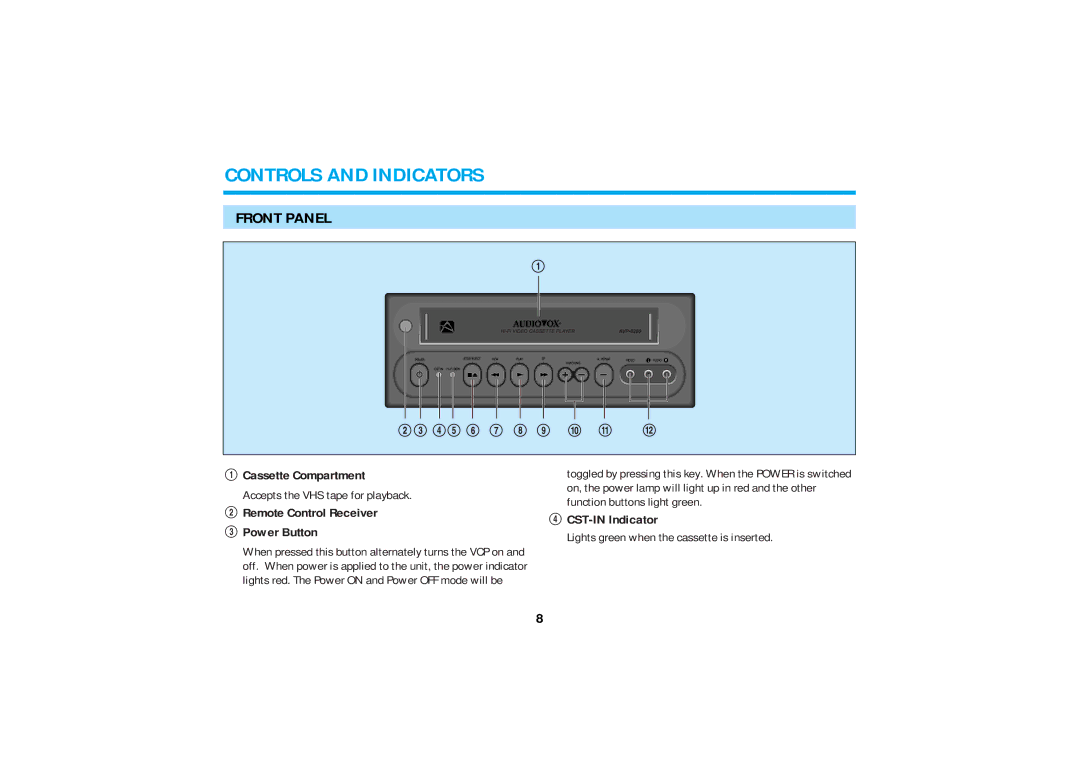CONTROLS AND INDICATORS
FRONT PANEL
!Cassette Compartment
Accepts the VHS tape for playback.
@Remote Control Receiver
#Power Button
When pressed this button alternately turns the VCP on and off. When power is applied to the unit, the power indicator lights red. The Power ON and Power OFF mode will be
toggled by pressing this key. When the POWER is switched on, the power lamp will light up in red and the other function buttons light green.
$CST-IN Indicator
Lights green when the cassette is inserted.
8