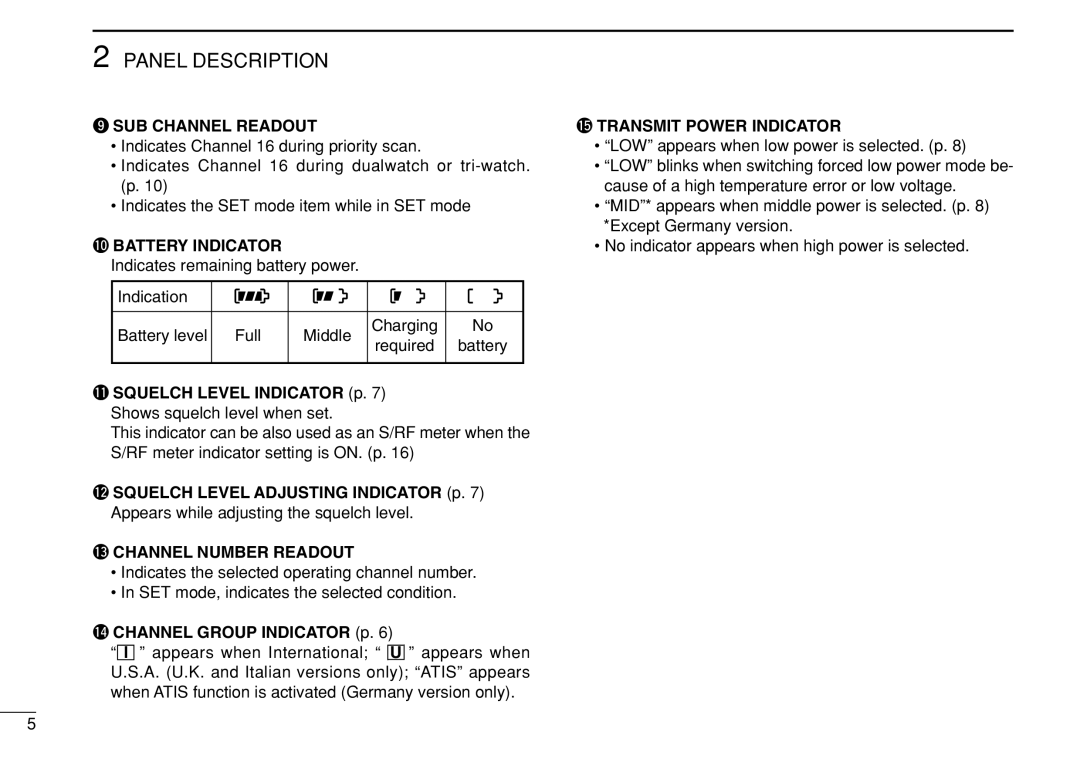2 PANEL DESCRIPTION
o SUB CHANNEL READOUT
•Indicates Channel 16 during priority scan.
•Indicates Channel 16 during dualwatch or
•Indicates the SET mode item while in SET mode
!0BATTERY INDICATOR
Indicates remaining battery power.
Indication |
|
|
|
| |
|
|
|
|
| |
Battery level | Full | Middle | Charging | No | |
required | battery | ||||
|
|
| |||
|
|
|
|
|
!1SQUELCH LEVEL INDICATOR (p. 7) Shows squelch level when set.
This indicator can be also used as an S/RF meter when the S/RF meter indicator setting is ON. (p. 16)
!2SQUELCH LEVEL ADJUSTING INDICATOR (p. 7) Appears while adjusting the squelch level.
!3CHANNEL NUMBER READOUT
•Indicates the selected operating channel number.
•In SET mode, indicates the selected condition.
!4CHANNEL GROUP INDICATOR (p. 6)
“I ” appears when International; “ U ” appears when U.S.A. (U.K. and Italian versions only); “ATIS” appears when ATIS function is activated (Germany version only).
!5TRANSMIT POWER INDICATOR
•“LOW” appears when low power is selected. (p. 8)
•“LOW” blinks when switching forced low power mode be- cause of a high temperature error or low voltage.
•“MID”* appears when middle power is selected. (p. 8) *Except Germany version.
•No indicator appears when high power is selected.
5