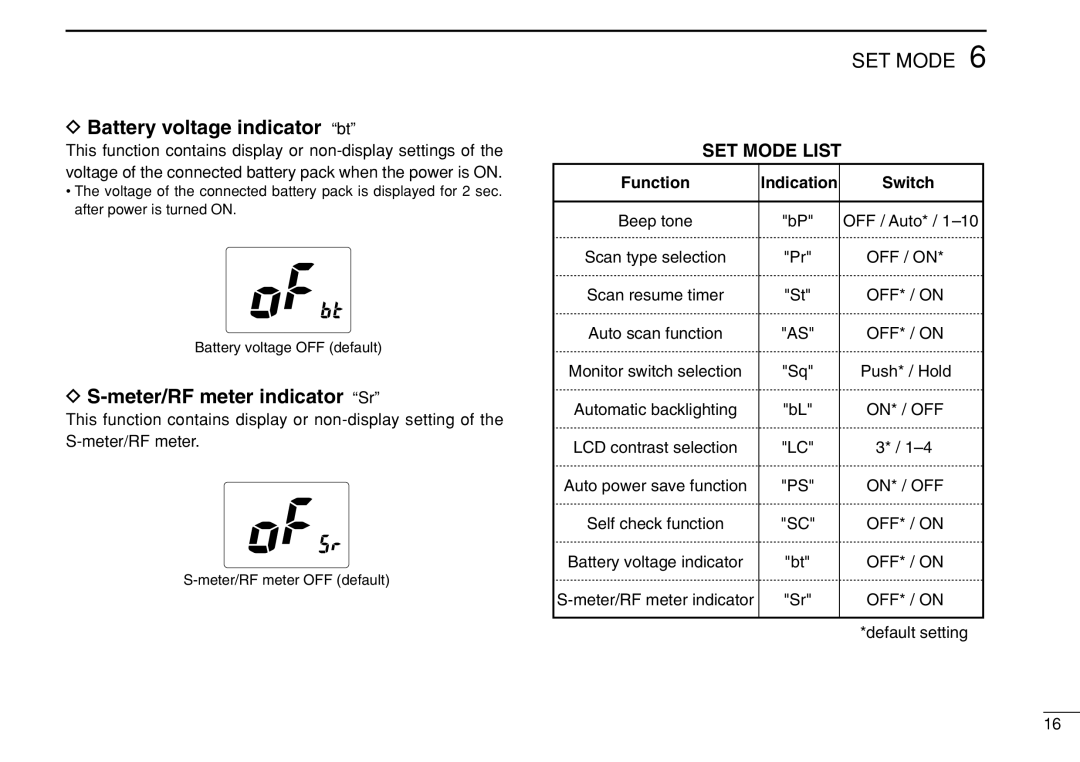DBattery voltage indicator “bt”
This function contains display or
•The voltage of the connected battery pack is displayed for 2 sec. after power is turned ON.
Battery voltage OFF (default)
DS-meter/RF meter indicator “Sr”
This function contains display or
SET MODE 6
SET MODE LIST
Function | Indication | Switch |
|
|
|
Beep tone | "bP" | OFF / Auto* / 1 10 |
Scan type selection | "Pr" | OFF / ON* |
Scan resume timer | "St" | OFF* / ON |
Auto scan function | "AS" | OFF* / ON |
Monitor switch selection | "Sq" | Push* / Hold |
Automatic backlighting | "bL" | ON* / OFF |
LCD contrast selection | "LC" | 3* / 1 4 |
Auto power save function | "PS" | ON* / OFF |
Self check function | "SC" | OFF* / ON |
Battery voltage indicator | "bt" | OFF* / ON |
"Sr" | OFF* / ON | |
|
|
|
|
| *default setting |
16