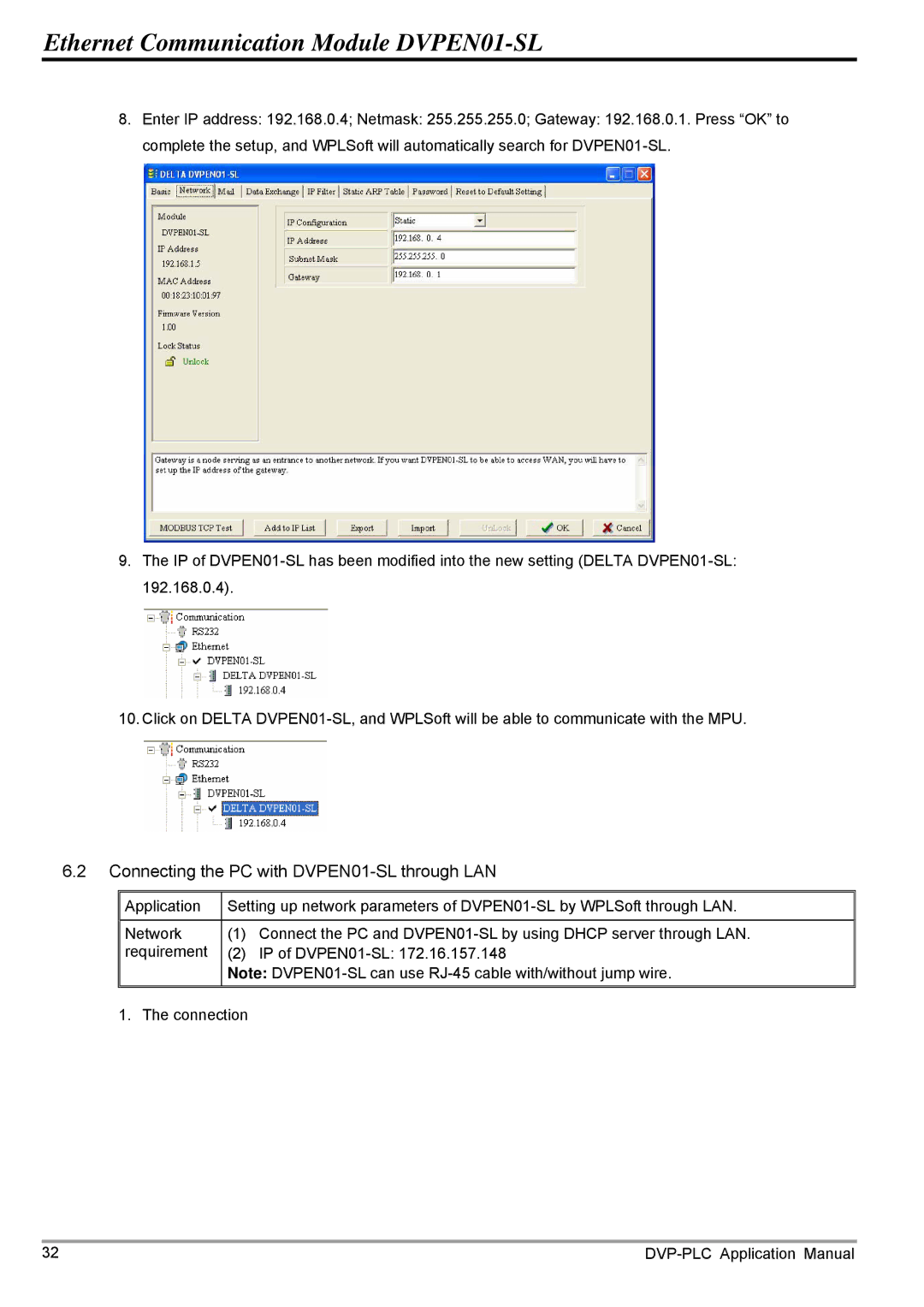Ethernet Communication Module DVPEN01-SL
8.Enter IP address: 192.168.0.4; Netmask: 255.255.255.0; Gateway: 192.168.0.1. Press “OK” to complete the setup, and WPLSoft will automatically search for
9.The IP of
10.Click on DELTA
6.2Connecting the PC with DVPEN01-SL through LAN
Application | Setting up network parameters of | |
|
|
|
Network | (1) | Connect the PC and |
requirement | (2) | IP of |
| Note: | |
1. The connection |
| |
32 |