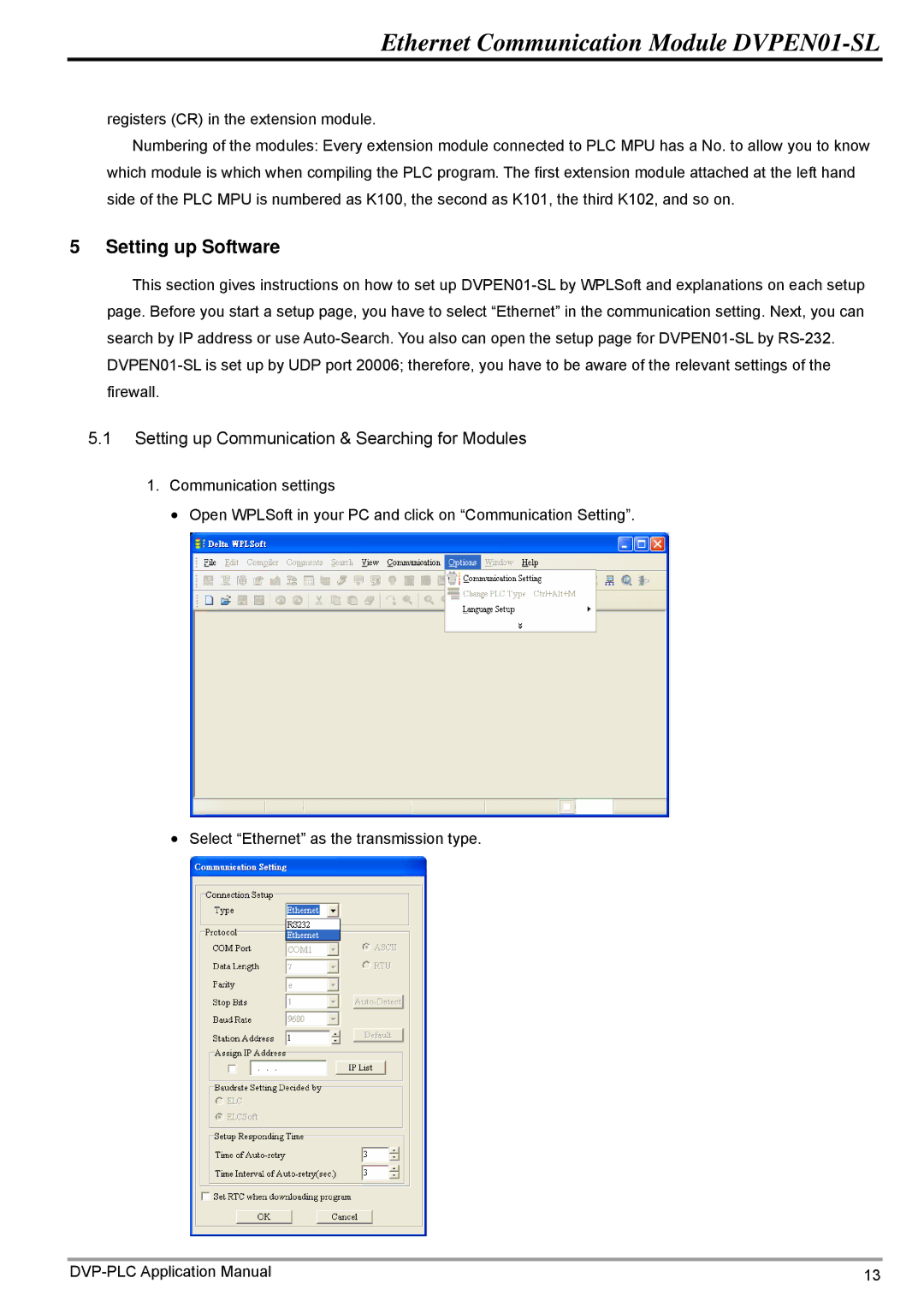Ethernet Communication Module DVPEN01-SL
registers (CR) in the extension module.
Numbering of the modules: Every extension module connected to PLC MPU has a No. to allow you to know which module is which when compiling the PLC program. The first extension module attached at the left hand side of the PLC MPU is numbered as K100, the second as K101, the third K102, and so on.
5 Setting up Software
This section gives instructions on how to set up
5.1Setting up Communication & Searching for Modules
1.Communication settings
•Open WPLSoft in your PC and click on “Communication Setting”.
•Select “Ethernet” as the transmission type.
13 |