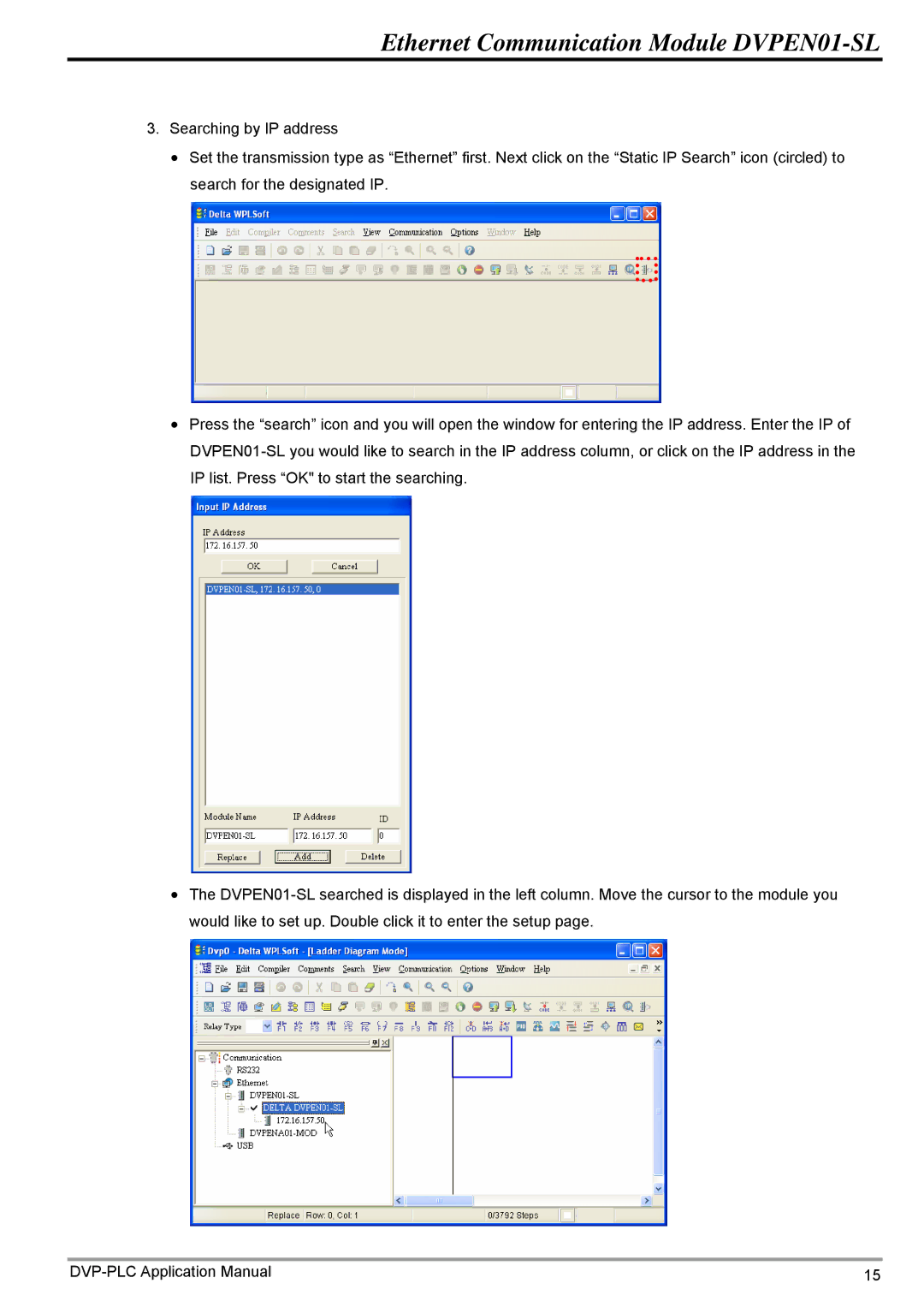Ethernet Communication Module DVPEN01-SL
3.Searching by IP address
•Set the transmission type as “Ethernet” first. Next click on the “Static IP Search” icon (circled) to search for the designated IP.
•Press the “search” icon and you will open the window for entering the IP address. Enter the IP of
•The
15 |