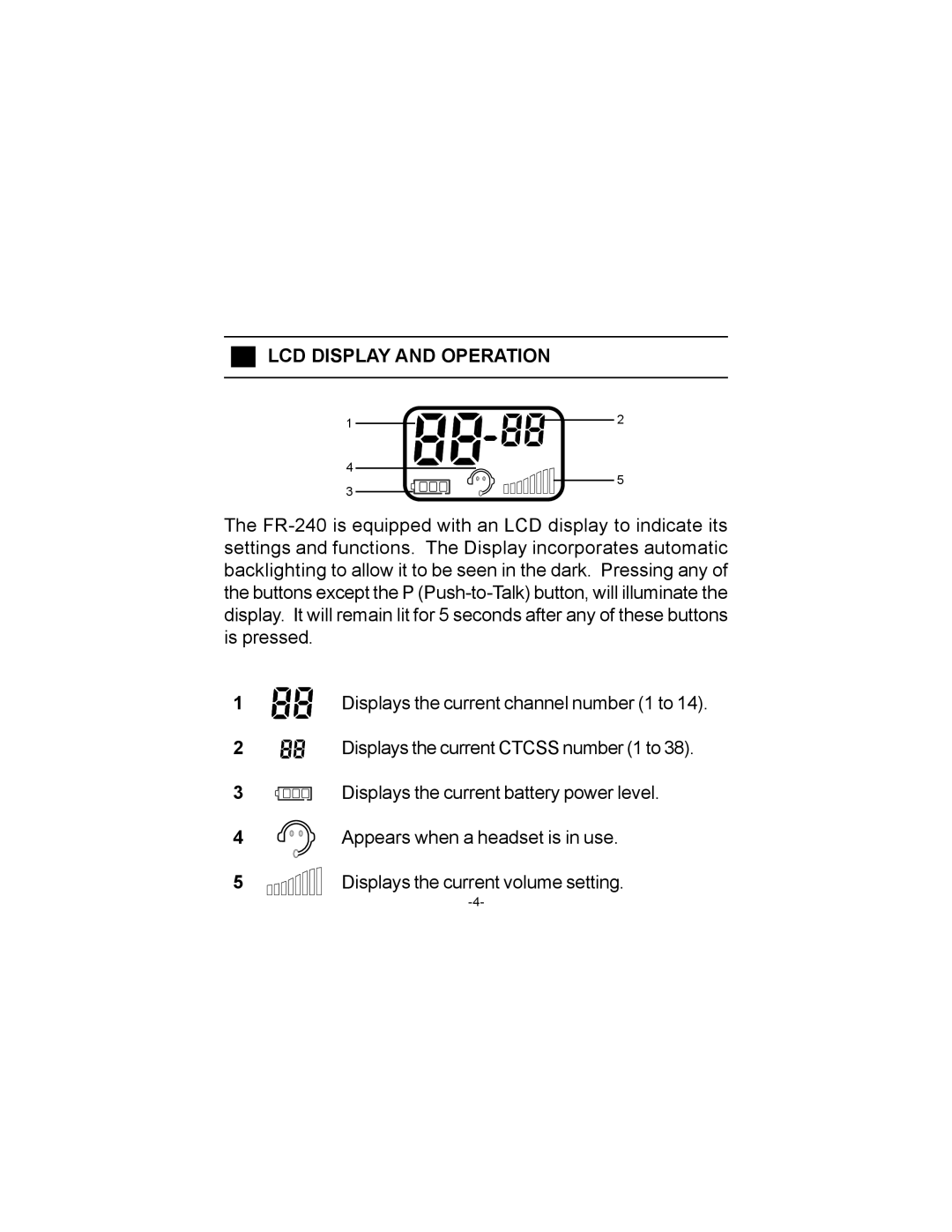LCD DISPLAY AND OPERATION
The FR-240 is equipped with an LCD display to indicate its settings and functions. The Display incorporates automatic backlighting to allow it to be seen in the dark. Pressing any of the buttons except the P (Push-to-Talk) button, will illuminate the display. It will remain lit for 5 seconds after any of these buttons is pressed.
Displays the current channel number (1 to 14).
Displays the current CTCSS number (1 to 38).
Displays the current battery power level.
Appears when a headset is in use.
Displays the current volume setting.
-4-