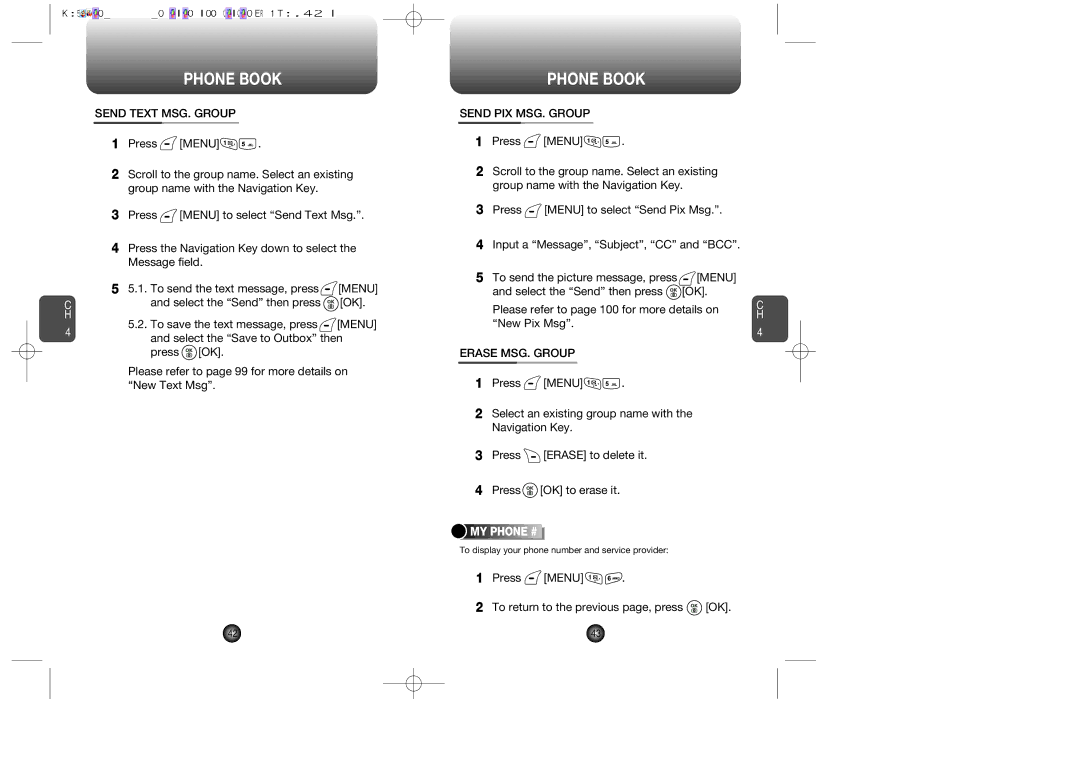Contents
User’s Guide
Welcome
Table of Contents
Voice Service
Safety and Warranty
Table of Content
Handset Description
Inside the Package
Function Keys
Text & Graphic area Soft Key Indicators
Battery Removal
Battery Usage
Battery Times
Power Connection
DON’Ts
Battery Handling Information
DOs
Turning the Phone on / OFF
Accessing the Menu
Press , then your Power On logo appears and the tone sounds
Press and hold , until your Power Off logo appears
Menu Summary
Settings
To end a call, press
Press Indicator, , appears on the display
Basic Functions
Enter a phone number
To end the call, press
To insert a pause, enter a phone number then
Press to dial or Save to store
To answer a call, press any key except
Press Menu and select one of the following
Adjust volume and press OK to activate it
Press Menu
During a Call
Making AN Emergency Call
Lock Mode
Using ANY Available System
Save
Storing a Phone Number
T9 Input Mode
Enter letters using the key pad as follows
Standard Input Mode
Symbol Mode
Numeric Mode
Find
Phone Book
Find by Name
Find by Number
ADD NEW
ADD NEW Group
Change Group Name
Erase Group
Change MSG. Group Name
Select the entry with the Navigation Key Press OK
Speed Dial # X edited will be displayed
ADD NEW MSG. Group
Press Menu To return to the previous page, press OK
Send Text MSG. Group
Send PIX MSG. Group
Erase MSG. Group
Missed Calls
Recent Calls
Press Menu select Save to save it or Erase to delete it
ALL Calls
Dialed Calls
Received Calls
Roam Calls
Last Call
ALL Calls
Home Calls
Total
Cricket Clicks
Received
Transmitted
Animations
Media Gallery
Graphics
Menu
Messages
Settings
Ringer Type
Ringer
Speaker Phone
Volume
KEY Tone
Voice Call
Tone Length
Fade
ON/OFF Tones
Roam Ringer
Wallpaper
Power on
Power OFF
Menu Style
Contrast
Screen Saver
SUB Screen
Greeting Message
Press OK to activate
Backlight
LCD/KEY PAD/DIMMING
Connection
Phone Book
Phone Lock
Restrict
Recent Calls
Change Code
Data Call
Long Distance
Answer Options Call Answer
Reset Phone
To reset the phone, press OK
Erase ALL
Voice Privacy
Auto Answer
Auto Retry
Language
Location
TTY Mode
SET Mode
NAM Setting
Cricket Clicks
Change NAM
PRL ID
Version
Utilities
Press Menu Input a new text memo
Snooze Setting
Settings
ADD Memo
World Clock
To reset, press Reset
Press Menu Follow the instructions below to calculate 8*6
Calculator
Camera
PIX Message
Press Menu Press OK to select a picture
PIX Gallery
Help
Voice Service
Voice Memo
Voice Tools Menu
Press OK to erase all voice memos
Erase
Train Words
YES
WAKE-UP
Undo Train ALL
SET Active
Voice Recognition Mode
HFK Mode
Voice Setting
Memo
Voice Mail and Text Message
First Time User
When a NEW Message Arrives
Voice Mail
NEW Text MSG
Under Subject, input a message subject and press OK
NEW PIX MSG
Under Send To’, input the phone number and press OK
Under Message, input a new text message and press OK
Inbox
Block Sender
Outbox
Save to Saved
Save to Quick Text
To display the status of an outbox message
Saved
Edit Message
State
Quick Text
Quick Text
Erase ALL
Press Menu or To erase all the inbox messages, press
Inbox
PIX Receive Mode
Save Sent MSG
Press Select Automatic or Prompt with Navigation Key
Remind
Default Callback
Press Menu or Input a callback number, then press OK
Edit Voice Callback
Block or Unblock
Entry Mode
Direct View
Safety Warranty
Antenna Care
Safety Information for Wireless Handheld Phones
Exposure to Radio Frequency Signals
Driving Safety
Blasting Areas
Pacemakers
Other Medical Devices
Aircraft
BODY-WORN Operation
Safety Information for FCC RF Exposure
Precautions
SAR Information
Do wireless phones pose a health hazard?
FDA Consumer Update
128 129
Month Limited Warranty
Protect Your Warranty
Model CDM-8910C

![]() [MENU]
[MENU]![]()
![]() .
.![]() [MENU] to select “Send Text Msg.”.
[MENU] to select “Send Text Msg.”.![]() [MENU] and select the “Send” then press
[MENU] and select the “Send” then press ![]() [OK].
[OK].![]() [MENU] and select the “Save to Outbox” then press
[MENU] and select the “Save to Outbox” then press ![]() [OK].
[OK].![]() [MENU]
[MENU]![]()
![]() .
.![]() [MENU] to select “Send Pix Msg.”.
[MENU] to select “Send Pix Msg.”.![]() [MENU] and select the “Send” then press
[MENU] and select the “Send” then press ![]() [OK]. Please refer to page 100 for more details on “New Pix Msg”.
[OK]. Please refer to page 100 for more details on “New Pix Msg”.![]() [MENU]
[MENU]![]()
![]() .
.![]() [ERASE] to delete it.
[ERASE] to delete it.![]() [OK] to erase it.
[OK] to erase it.![]()
![]()
![]()
![]() MY
MY![]()
![]()
![]()
![]()
![]()
![]()
![]()
![]() PHONE
PHONE![]()
![]()
![]()
![]()
![]()
![]()
![]()
![]() #
#![]()
![]()
![]()
![]()
![]()
![]()
![]()
![]()
![]()
![]()
 [MENU]
[MENU] 
 .
. [OK].
[OK].