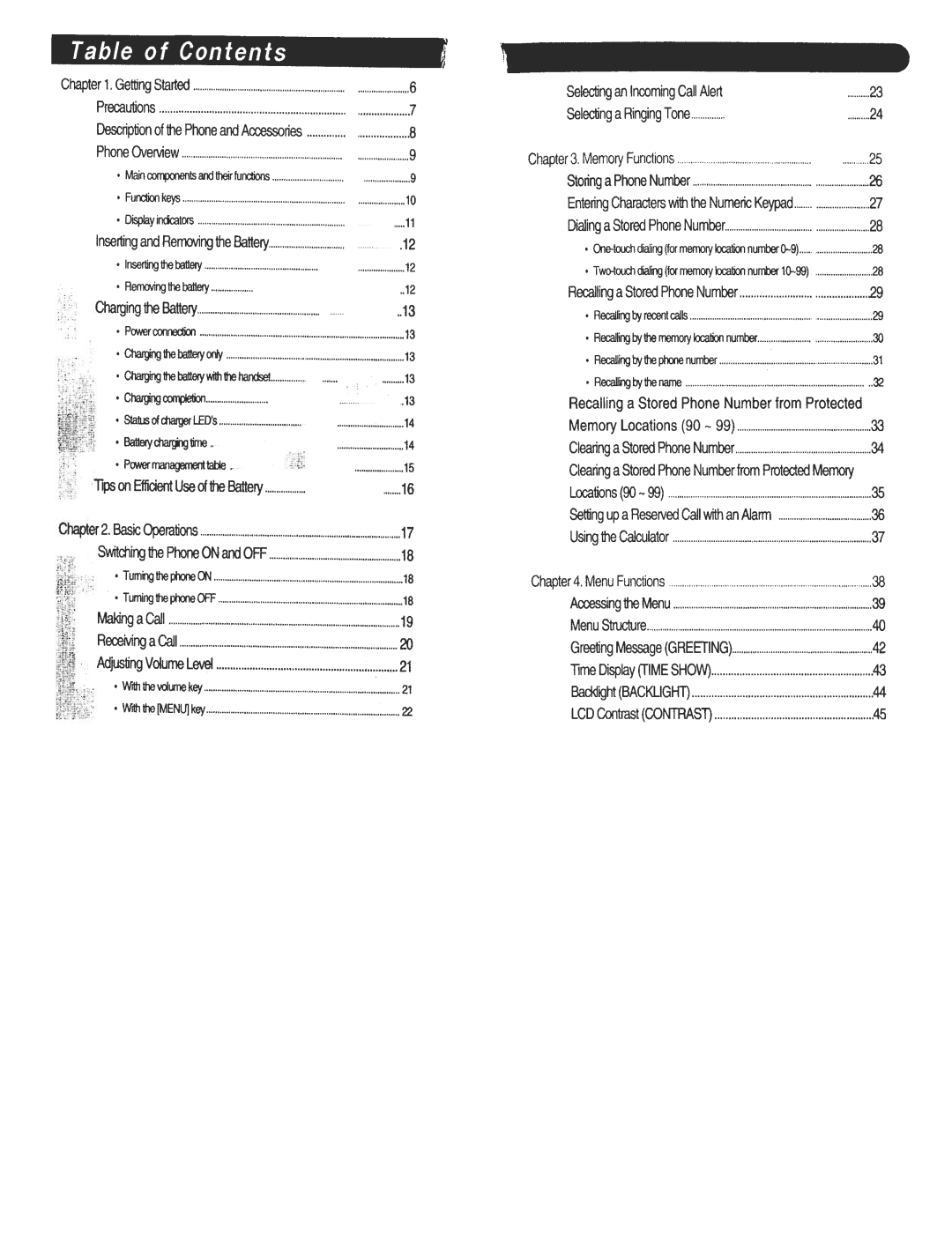Chapter | 1, | Getting | Started | """""", |
| ,"""""""""""",..,"""' |
| ,"""" | 6 | |
|
|
|
|
|
|
|
|
| """",""""""" | |
| Precautions |
| """"""""""""""""""""""""""""""""," |
| ""."""""",,7 |
| ||||
|
|
|
|
|
|
|
|
|
| |
| Description | of | the | Phone | and | Accessories | ",""","" | """"""'".".8 |
| |
|
|
|
|
|
|
|
|
|
| |
| Phone | Overview |
| ""..""""""".."""""""'..""""""""""'.., |
| ,,"' |
| |||
|
|
|
|
|
|
|
|
| """"""""""",9 |
|
|
| .Main | ~tsandtheirfundions |
| '.."""""""""""""'.. | """"""""",,9 |
| |||
|
|
|
|
|
|
|
|
|
| |
|
| 0 Furdion | k~ | """""""""""""""""",..""""".."",",,"""""""' |
|
|
| |||
|
|
|
|
|
|
|
|
| """",.."""",,10 |
|
|
| .D~y | indcators | """",""""""""""""""""""",""",,",","",,,,""",",,,,""" |
|
| "",11 | |||
|
|
|
|
|
|
|
|
|
| |
| Inserting | and | Removing | the | Battery,","""..""",","""","",""",,,, |
| "12 | |||
|
|
|
|
|
|
|
|
|
| |
0 Inserting the battery """"'"'""'.."'""'""""""'""'""""""".'""'C
"""""""",.."12
0 Removing the battery ""."'""'"""'.."
"12
| Selectingan IncomingCallAlert |
|
| 23 | |||
| Selectinga RingingTone |
|
|
| 24 | ||
Chapter | StoringEnteringDialing3. | CharactersStoredPhoneFunctionsdialing PhoneNumber (forwith memoryNumberthe | NumerickJcation | numberKeypad | 25 | ||
|
|
|
|
|
|
| 26 |
|
|
|
|
|
|
| 27 |
|
|
|
|
|
|
| 28 |
|
|
|
|
|
|
| 28 |
|
|
|
|
|
|
| 28 |
| Recalling | a Stored | Phone | Number | "',..,"', | ,"",... | 29 |
Charging the Battery","""""..".."",",","..,",","""".."""",..",,
0 p ower(X)r1'~I"""",""""""..,."",",""""".."""""""""",,,..,,"""",,,.,,"
.C1l(!!yingthebatteryor'i'i""'"..,',"..,""""",."'"""
0 Charging | the battery~ | the han(};eI"""",""",," |
.Chalgi~(X)IT1IJIetioI1,""",""","".",,"",","",,"C
0 Statl5 of d1aIget LED's "..,"""","..,"",""""".."""",,;
oBatlBJYd1aIJjnglime
0p(JNefman~1abie,
~,~"
lips on Efficient Use of the Battery"","""""..""
,,13
"""""",""""""",,"13
""""..'
",,',""""""..,",.,.,,',"',.,13
"""...,13
,""..""."..,;""...,14
".,."" ".."",.,.;..,;14
;
""".,16
.Recalli~ |
|
| IYy | recent |
| calLs |
|
|
|
|
| " |
| 29 |
.Recalli~Recalling |
|
| IYy | the | phonememory | numberkJcalion | number | , | , | " |
| 30 | ||
|
|
|
|
|
|
|
|
|
|
|
|
|
| 31 |
Recalling .Recalling |
| a | IYy Storedthe | name | Phone |
| Number |
| from,., | , | , Protected,...,." |
| ..32 | |
Memory |
| Locations |
|
| (90 |
|
|
|
|
| , | ,33 | ||
Clearing | a | Stored |
| Phone |
| Number |
|
| , |
| ,.., | , | 34 | |
Clearing | a | Stored |
| Phone |
| Number |
| from | Protected |
| Memory |
|
| |
LocationsSetting | up | (90a |
| Call, | with | an | Alarm |
|
|
| '" | "...35 | ||
|
|
|
|
|
|
|
|
|
|
|
|
|
| 36 |
Chapter2,
Switchingthe PhoneON aOOOFF " '.,:':"."' ,.."""""""...
..
.Tumll1QthephoneON..."" ",..,.".""",.,"".",.,...,.,"
R~ng a Call
AQjustingVolumeLeVel ,.,.,.., ,...,."."..,.., ",.,.,...21
.Wrththevdumekey...,..,."",,.", """ , ", ", ".".
.Wrththe[MENU]key '.'.""...'.'.." "..""'.., ,"
Using | the | Calculator |
|
| ,., |
| ,', |
| 37 |
|
|
|
|
|
|
|
|
| |
Chapter 4, Menu | Functions | """""""""""""""""",,,,38 |
|
|
|
| |||
Accessingthe | Menu """""""""""""""""""",,,""","",,,"",,,,""",",,"",,",,",39 |
|
| ||||||
Menu | Structure"","","""","",""""""""""""""",""","""""""""""""""""",,, |
| 40 | ||||||
Greeung | Message | (GREETING)"""",""""",","","""",""",,",,,"..,"",,"42 |
|
| |||||
1ime | Display | (TIME | SHOW)"""",.""""""."""" |
| ",.,..,.."""..",..43 |
| |||
Bad<light | (BACKLIGHT) ..,.,',',.,',.," | '..'."..,..,..,." | ", | 44 | |||||
LCD | Contrast | (CONTRAS1) ."' | , | ,.,.,., , | ," |
| ,45 | ||