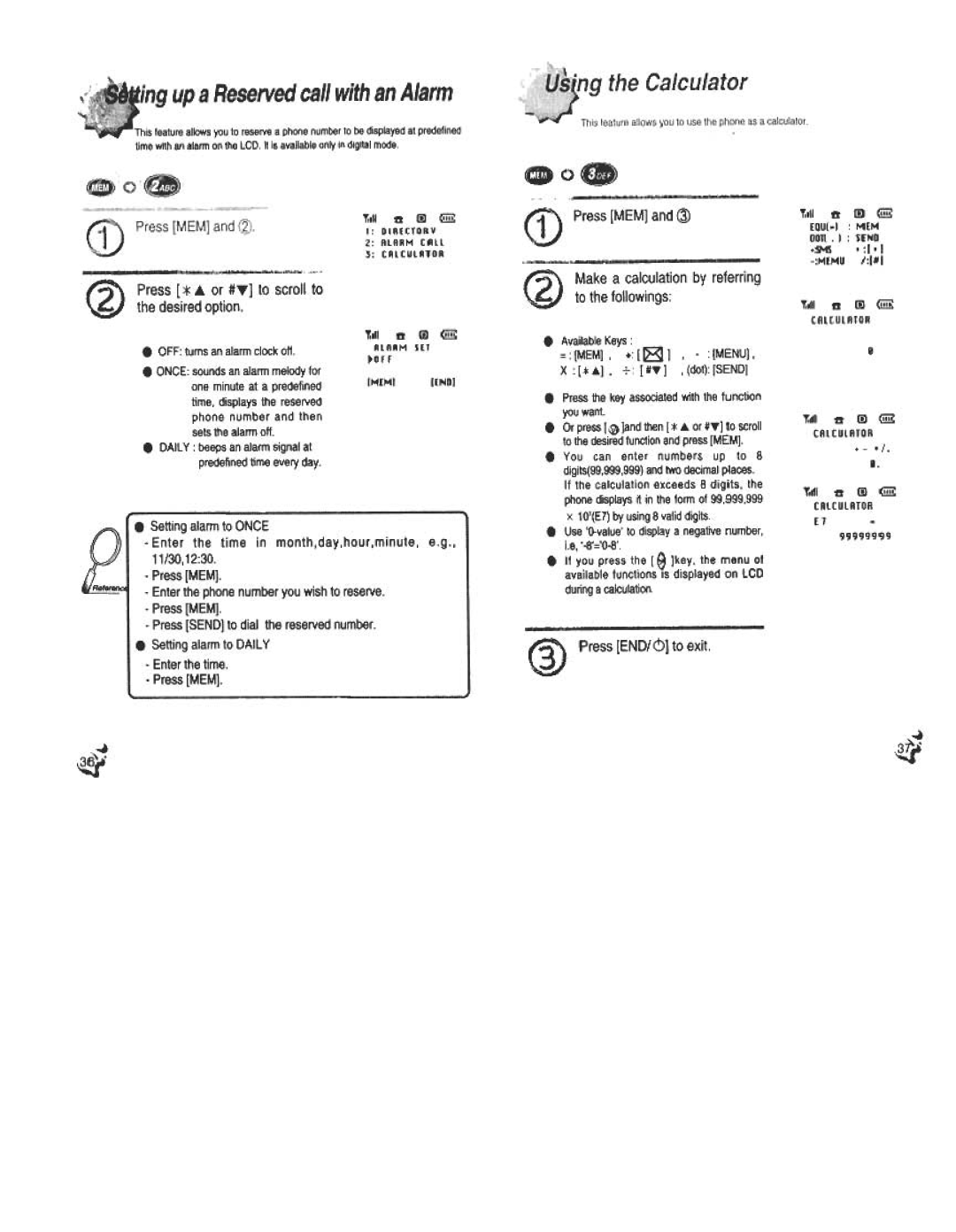Contents
Page
Selectinga RingingTone
Selectingan IncomingCallAlert
Chapter Appendix Table of Functions
Page
~ Phone
Phone
Desktop Charger
Makesor answersa call
Scrollsthroughmenus,settingsor memory
Signalstrength Showssignalstrengthwiththe numberof barsO-5
Digital mode ~ Indicates that the phone is in digital mode
Page
Page
Page
15\3 PressENDI C to terminate \2/ call
Phone On and Off
Ilf
CD Press the volume key on
Press MENUJ,~ and CD fn
Standby mode
\.!.I Standby mode
Press MENU, ~and ~
Desired type
Press MENU,~
\!.J Standbymode
Press * ...or #T To scroll
To store and press MEM
Characters with Numeric
Enter a phone numberyou want
DIAliNG TD
Stored Phone Number
PressMEM,0 and0
Tiiii ~ m
Enter Entire or Partial Phone \,6 Number You want Press MEM
CD Press MEM,CD ~~.-c ~~c =- c ~-.=~~..c~
~~0,.,c.,~-c-cc. ~ ~ Press Send to make a call
Press MEM, 0 and ~
Press SENDto make a call
Stored Phone
Number
JjJ e ailing a Stored Phone Plj j ecteo Memory Locations
PressMEMto activate
\.2
\2 Make a calculation by referring \61 to the followings
~.II B m !!E
Press * ..or #T to scroll to
~ the desired option
Keypad
MenuFunctions
\ 1 Press Menu and select a Menu option with the numeric
SElCT Ring Ringer VOl
Press Or #.. to scroll to
\ ~
Press Menu , 0
~=-==---~~-,=,~~C CCc
Press * or #1 to scroll to
\3 Pre.ss MEM to store the \?-1 setting
Desired backlightingtime
QII Alert Refer to page 23, please
~\3. Pre.ss MEM to store ~ setting
~/ecting a Ringing Tone
Refer10page24,please
Press To scroll to
PressMENU,@and@
Desired NAM
PressMENUt 4and
PressMENU, @ and CD
J1ime Alert
Pre.ss MEM to store ~ setting
Service area occurs
Press Or #T to scroll to \.61 Desired option
Press MENU, ~ and CD
PressMENU I ~ and ~
Return to the initial display
IReset Time unit is displayed on LCD up to 1110second
PressMENU , @
Press END/ 6 to exit
Yes activatesAutolockfunction
No cancelsAutolockfunction
PressMEMtodisplay
\ Press MENUand
~ Press * ...or #T to scroll to \ ~ the desired option
Thisfeatureprovidesyouwith4 levelsofcallrestrictions
When Youpurchasethephone,the
Defaultprogrammedlock code is 0000
Pressill Incoming
~\3 Pre.ss MEM to store \.2/ setting
Rr Press@ Roaming
\~ operation
Tf\4
Press * ..or #T to scroll to Desiredoption
Press, MEM to activate
~~~~
Press@and~ Clrrecent
~dll tt m !!!E
~\ Press MEM to activate the \!..1 operation
PressMENUand7
Press5RESETPHN
Voice Privacy
Enter911andpressSEND
Returns 10the previous mode
71~ -J
PressMENUand@
PressMENUandi
Phone number will be Displayed for 5 seconds
? Pre~s ~ to selectTEXT ~ option
Stiort Message Service
Press END/ ! to exit and returnto the initialdisplay
Appendix
ClearingCallHistory ClearingRecent
Functions J1Je Features
~/e of Functions