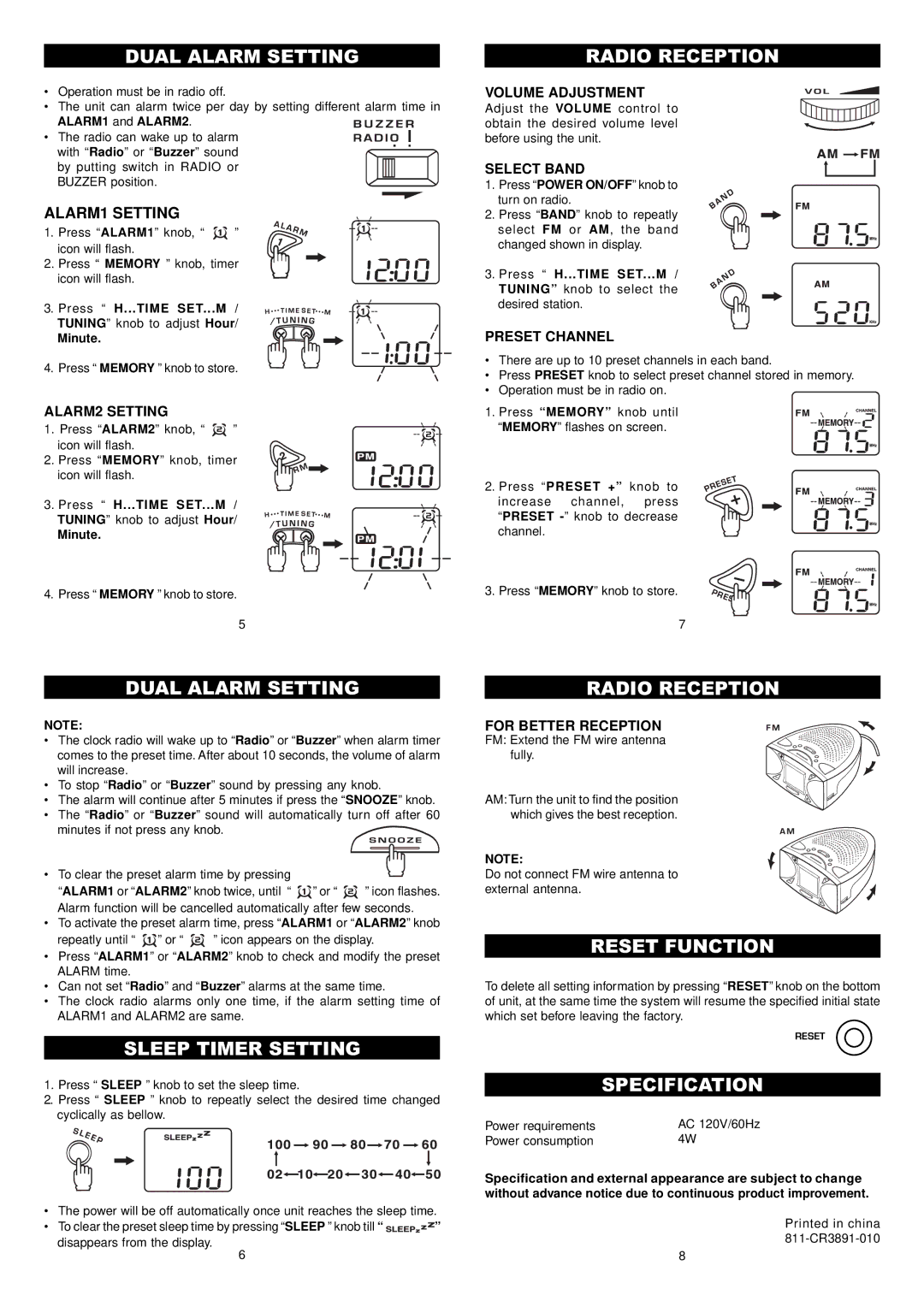DUAL ALARM SETTING
•Operation must be in radio off.
•The unit can alarm twice per day by setting different alarm time in
ALARM1 and ALARM2.
• The radio can wake up to alarm with “Radio” or “ Buzzer” sound by putting switch in RADIO or BUZZER position.
ALARM1 SETTING
1. Press “ALARM1” knob, “ ![]() ” icon will flash.
” icon will flash.
2. Press “ MEMORY ” knob, timer icon will flash.
3. Press “ H...TIME SET...M /
TUNING” knob to adjust Hour/
Minute.
4. Press “ MEMORY ” knob to store.
ALARM2 SETTING
1. Press “ALARM2” knob, “ ![]() ” icon will flash.
” icon will flash.
2. Press “MEMORY” knob, timer icon will flash.
3.Press “ H...TIME SET...M /
TUNING” knob to adjust Hour/
Minute.
4. Press “ MEMORY ” knob to store.
5
RADIO RECEPTION
VOLUME ADJUSTMENT
Adjust the VOLUME control to obtain the desired volume level before using the unit.
SELECT BAND
1. Press “POWER ON/OFF” knob to turn on radio.
2. Press “BAND” knob to repeatly select FM or AM, the band changed shown in display.
3. Press “ H...TIME SET...M / TUNING” knob to select the desired station.
PRESET CHANNEL
•There are up to 10 preset channels in each band.
•Press PRESET knob to select preset channel stored in memory.
•Operation must be in radio on.
1. Press “MEMORY” knob until “MEMORY” flashes on screen.
2. Press “ PRESET +” knob to increase channel, press “PRESET
3. Press “MEMORY” knob to store.
7
DUAL ALARM SETTING
NOTE:
•The clock radio will wake up to “ Radio” or “ Buzzer” when alarm timer comes to the preset time. After about 10 seconds, the volume of alarm will increase.
• | To stop “ Radio” or “ Buzzer” sound by pressing any knob. |
• | The alarm will continue after 5 minutes if press the “ SNOOZE” knob. |
•The “ Radio” or “ Buzzer” sound will automatically turn off after 60 minutes if not press any knob.
• To clear the preset alarm time by pressing |
|
|
“ALARM1 or “ALARM2” knob twice, until “ | ” or “ | ” icon flashes. |
Alarm function will be cancelled automatically after few seconds.
•To activate the preset alarm time, press “ ALARM1 or “ALARM2” knob
repeatly until “ ![]() ” or “
” or “ ![]() ” icon appears on the display.
” icon appears on the display.
•Press “ ALARM1” or “ ALARM2” knob to check and modify the preset ALARM time.
•Can not set “ Radio” and “ Buzzer” alarms at the same time.
•The clock radio alarms only one time, if the alarm setting time of ALARM1 and ALARM2 are same.
SLEEP TIMER SETTING
1.Press “ SLEEP ” knob to set the sleep time.
2.Press “ SLEEP ” knob to repeatly select the desired time changed cyclically as bellow.
•The power will be off automatically once unit reaches the sleep time.
•To clear the preset sleep time by pressing “ SLEEP ” knob till “ ![]()
![]()
![]()
![]() ”
”
disappears from the display.
6
RADIO RECEPTION
FOR BETTER RECEPTION
FM: Extend the FM wire antenna fully.
AM: Turn the unit to find the position which gives the best reception.
NOTE:
Do not connect FM wire antenna to external antenna.
RESET FUNCTION
To delete all setting information by pressing “RESET” knob on the bottom of unit, at the same time the system will resume the specified initial state which set before leaving the factory.
RESET
| SPECIFICATION |
Power requirements | AC 120V/60Hz |
Power consumption | 4W |
Specification and external appearance are subject to change without advance notice due to continuous product improvement.
Printed in china
8