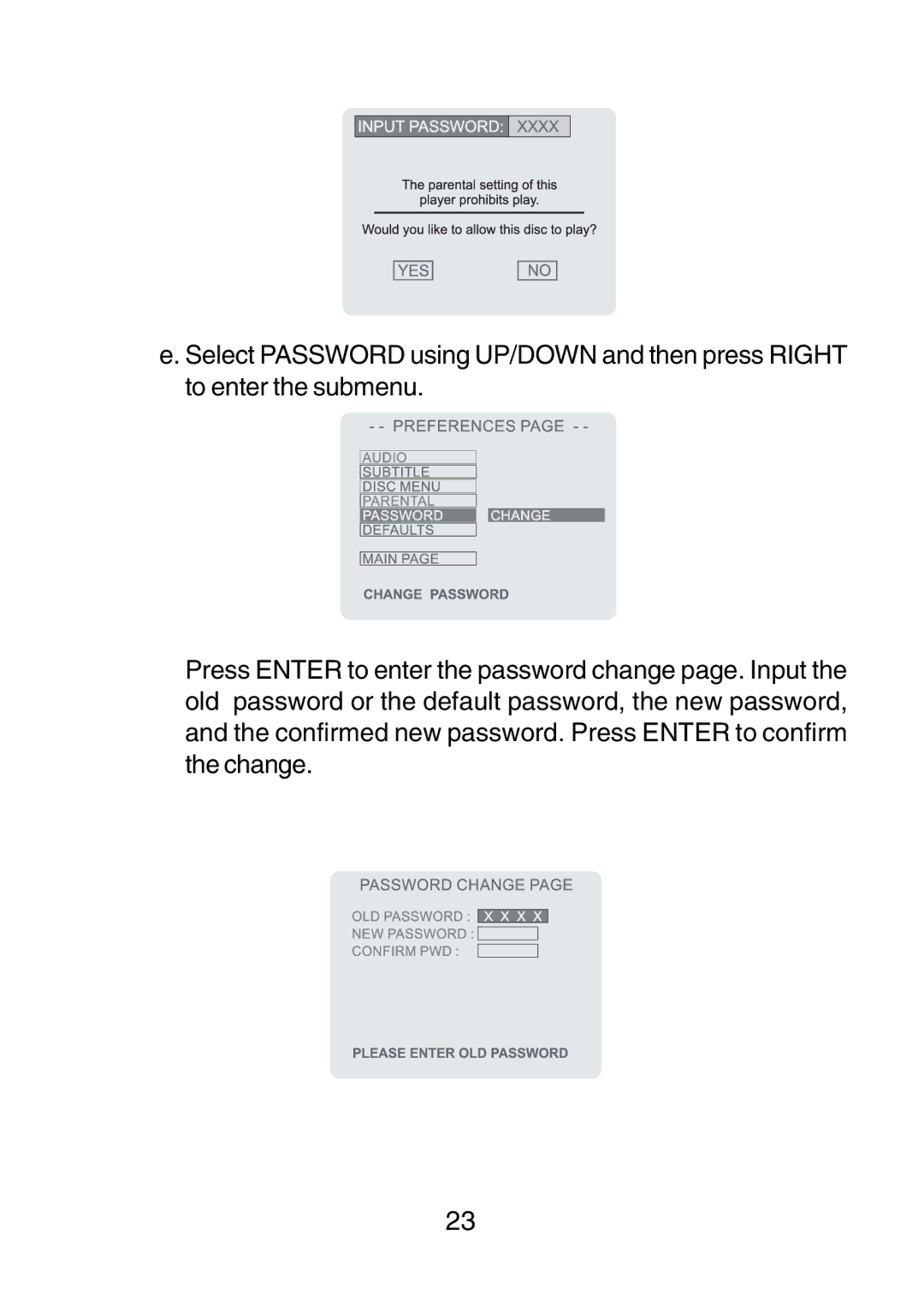e. Select PASSWORD using UP/DOWN and then press RIGHT to enter the submenu.
Press ENTER to enter the password change page. Input the old password or the default password, the new password, and the confirmed new password. Press ENTER to confirm the change.
23