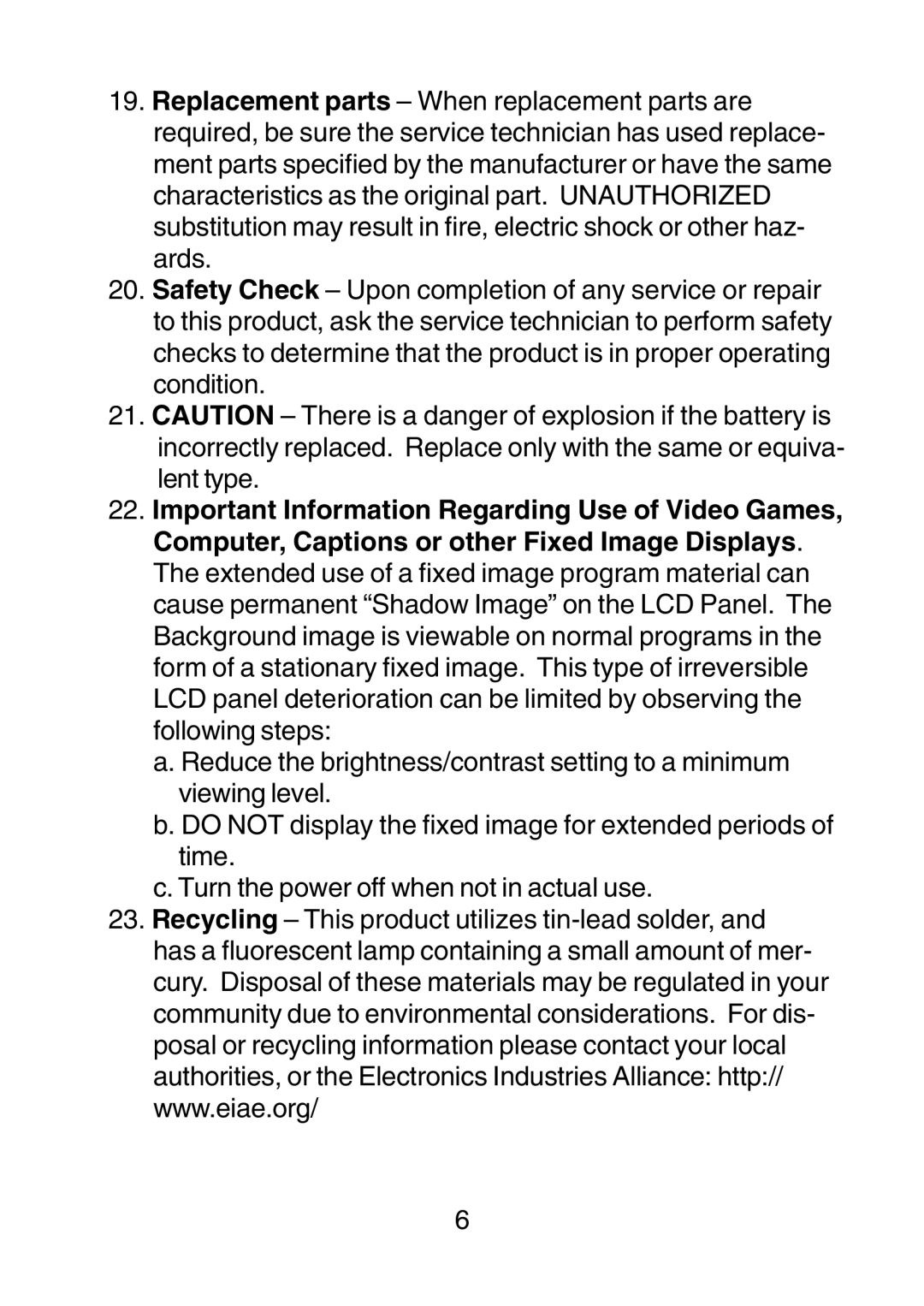19.Replacement parts – When replacement parts are required, be sure the service technician has used replace- ment parts specified by the manufacturer or have the same characteristics as the original part. UNAUTHORIZED substitution may result in fire, electric shock or other haz- ards.
20.Safety Check – Upon completion of any service or repair to this product, ask the service technician to perform safety checks to determine that the product is in proper operating condition.
21.CAUTION – There is a danger of explosion if the battery is incorrectly replaced. Replace only with the same or equiva- lent type.
22.Important Information Regarding Use of Video Games, Computer, Captions or other Fixed Image Displays. The extended use of a fixed image program material can cause permanent “Shadow Image” on the LCD Panel. The Background image is viewable on normal programs in the form of a stationary fixed image. This type of irreversible LCD panel deterioration can be limited by observing the following steps:
a.Reduce the brightness/contrast setting to a minimum viewing level.
b.DO NOT display the fixed image for extended periods of time.
c.Turn the power off when not in actual use.
23.Recycling – This product utilizes
6