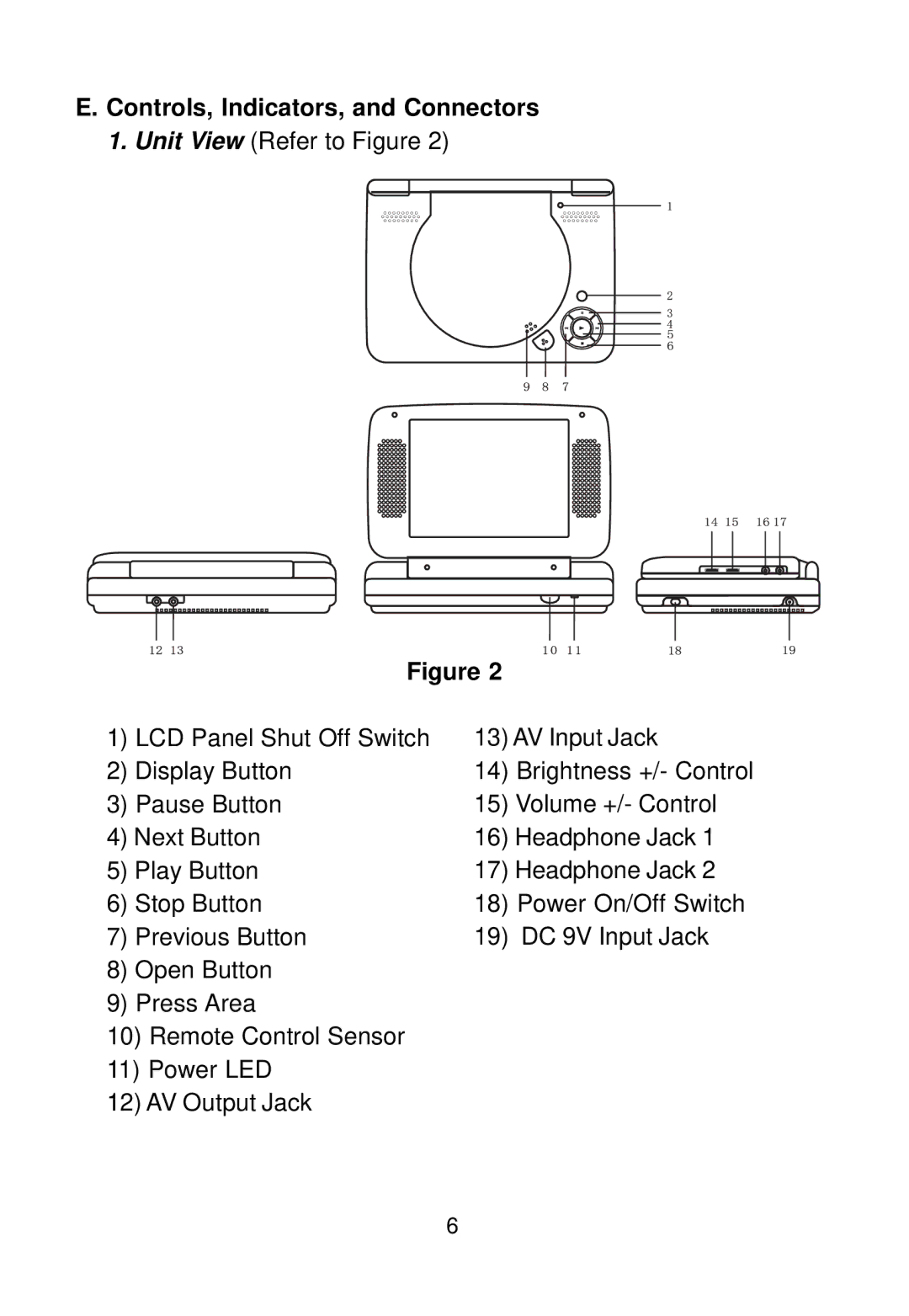E. Controls, Indicators, and Connectors
1.Unit View (Refer to Figure 2)
| Figure 2 | |
1) | LCD Panel Shut Off Switch | 13) AV Input Jack |
2) | Display Button | 14) Brightness +/- Control |
3) | Pause Button | 15) Volume +/- Control |
4) Next Button | 16) Headphone Jack 1 | |
5) Play Button | 17) Headphone Jack 2 | |
6) | Stop Button | 18) Power On/Off Switch |
7) | Previous Button | 19) DC 9V Input Jack |
8)Open Button
9)Press Area
10)Remote Control Sensor
11)Power LED
12)AV Output Jack
6