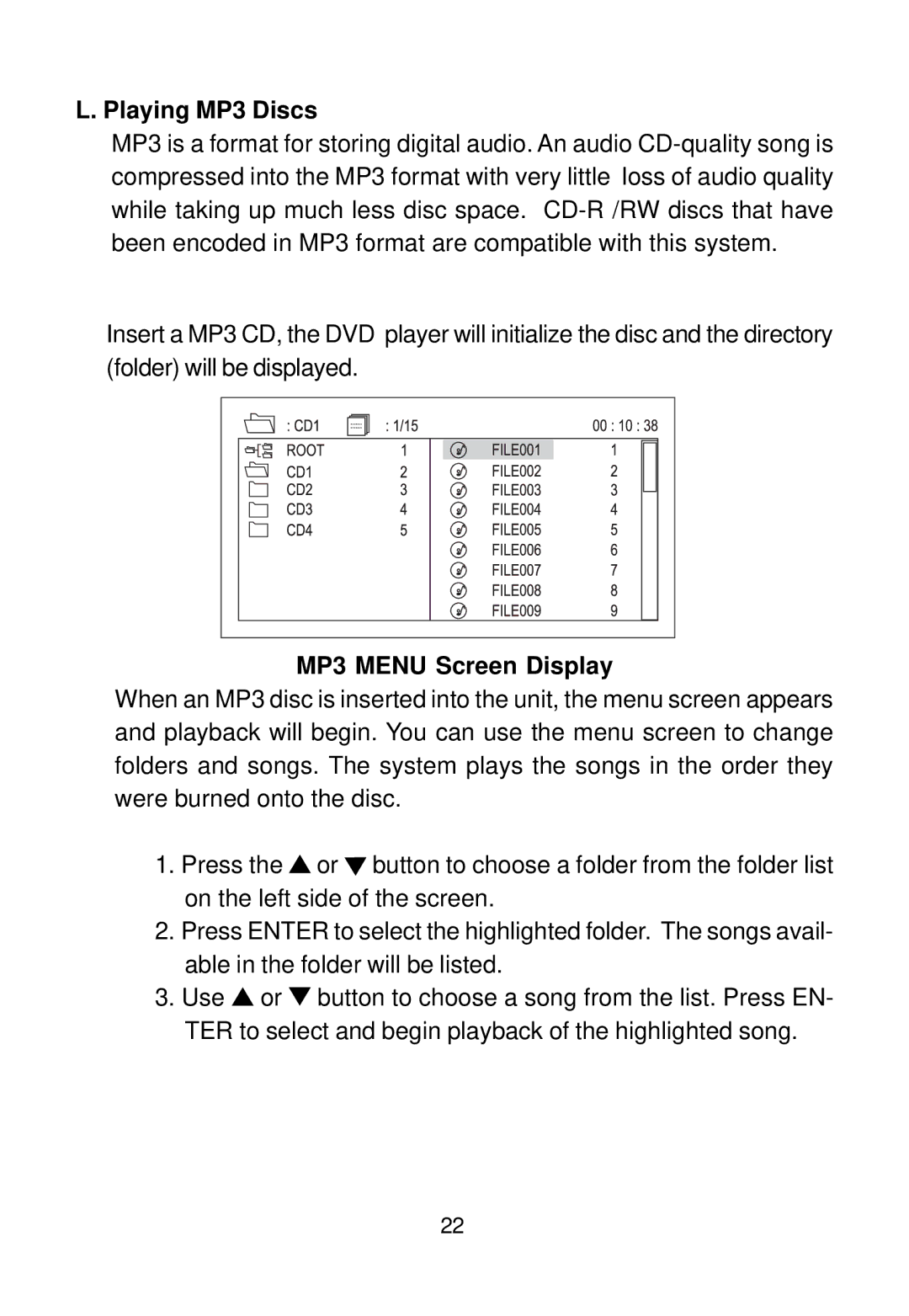L. Playing MP3 Discs
MP3 is a format for storing digital audio. An audio
Insert a MP3 CD, the DVD player will initialize the disc and the directory (folder) will be displayed.
MP3 MENU Screen Display
When an MP3 disc is inserted into the unit, the menu screen appears and playback will begin. You can use the menu screen to change folders and songs. The system plays the songs in the order they were burned onto the disc.
1.Press the ![]() or
or ![]() button to choose a folder from the folder list on the left side of the screen.
button to choose a folder from the folder list on the left side of the screen.
2.Press ENTER to select the highlighted folder. The songs avail- able in the folder will be listed.
3.Use ![]() or
or ![]() button to choose a song from the list. Press EN- TER to select and begin playback of the highlighted song.
button to choose a song from the list. Press EN- TER to select and begin playback of the highlighted song.
22