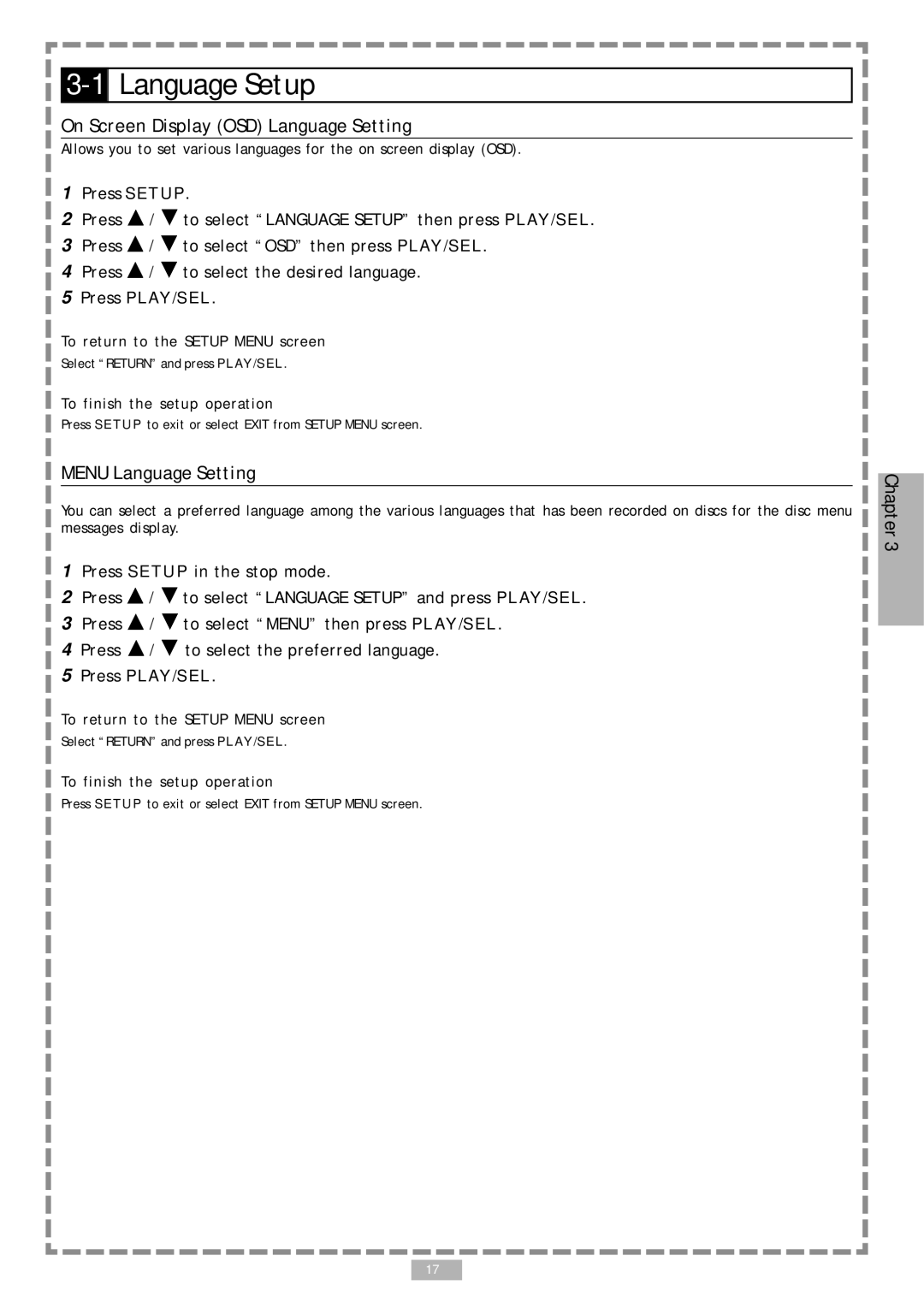D1710 specifications
The Audiovox D1710 is a versatile and feature-rich portable DVD player designed to deliver high-quality entertainment on the go. With a sleek and compact design, this model is ideal for road trips, family outings, or simply relaxing at home. One of the standout features of the D1710 is its 17-inch widescreen display, which provides an immersive viewing experience with vibrant colors and sharp images. The screen's resolution ensures that movies and videos are rendered with exceptional clarity.A notable aspect of the Audiovox D1710 is its compatibility with various formats. It can play a range of discs, including DVDs, CDs, and even VCDs, making it a versatile choice for users who have different media collections. Additionally, the unit supports numerous file formats such as MP3, JPEG, and more. This flexibility allows users to enjoy their favorite movies, music, or photo slideshows without any hassle.
The device is also equipped with dual headphone jacks, which means that two people can comfortably watch a movie together without disturbing others around them. This feature is particularly useful for families or couples who want to enjoy a cinematic experience simultaneously. Another highlight is the built-in rechargeable battery that offers hours of uninterrupted playback, allowing users to watch their favorite films even in places without immediate access to power.
To ensure convenience, Audiovox has designed the D1710 with various connectivity options. It includes USB and SD card slots for accessing multimedia files stored on external devices. This functionality enhances the user's experience as they can easily view their personal media on the larger screen.
Moreover, the D1710 comes with a remote control, making it easy to navigate menus and control playback from a distance. The user-friendly interface ensures that anyone can operate the device with ease, regardless of their technical expertise.
In conclusion, the Audiovox D1710 is an excellent portable DVD player packed with features that cater to modern entertainment needs. Its large screen, wide compatibility, and built-in battery make it a fantastic choice for anyone looking for an enjoyable multimedia experience on the go. Whether for family road trips or casual home viewing, the D1710 delivers both convenience and quality.