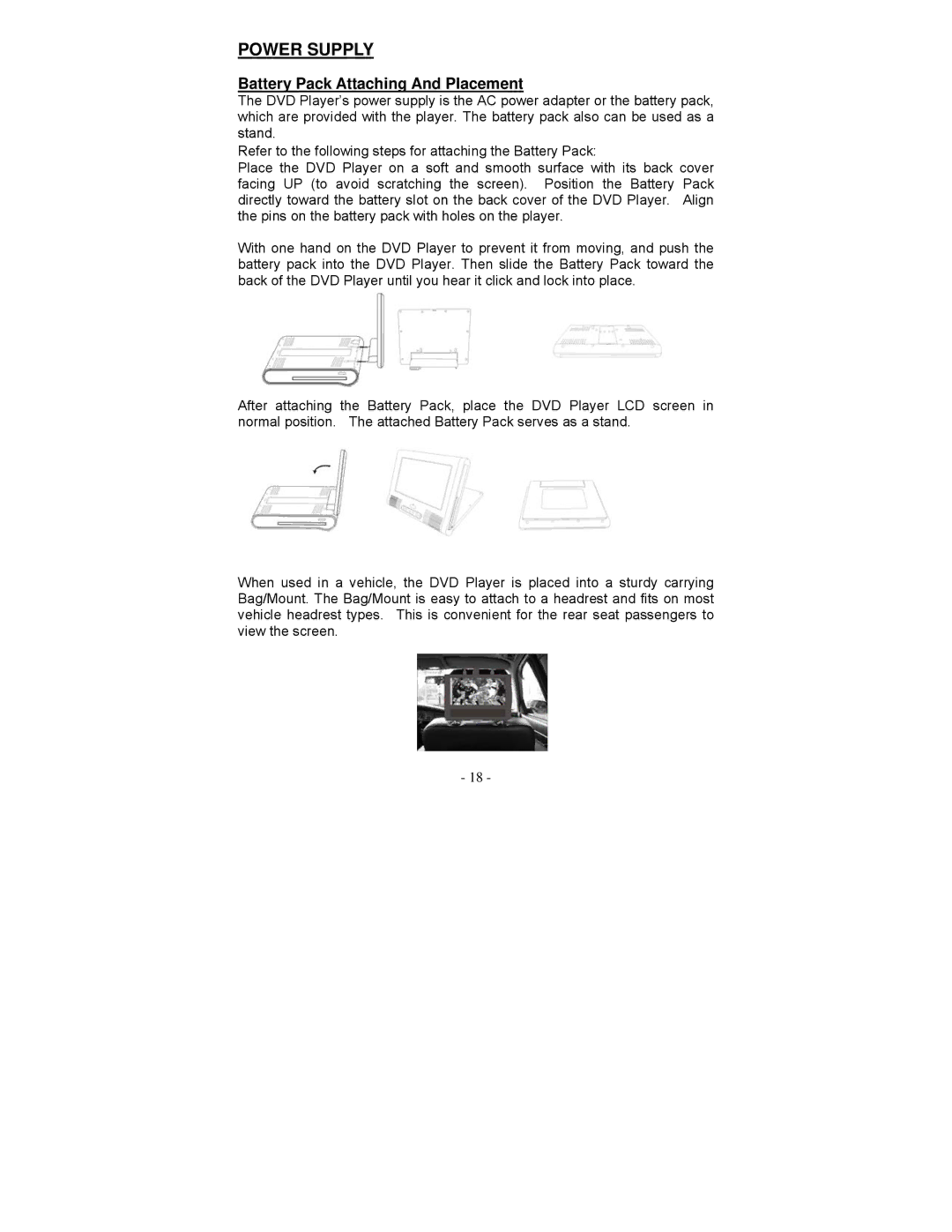POWER SUPPLY
Battery Pack Attaching And Placement
The DVD Player’s power supply is the AC power adapter or the battery pack, which are provided with the player. The battery pack also can be used as a stand.
Refer to the following steps for attaching the Battery Pack:
Place the DVD Player on a soft and smooth surface with its back cover facing UP (to avoid scratching the screen). Position the Battery Pack directly toward the battery slot on the back cover of the DVD Player. Align the pins on the battery pack with holes on the player.
With one hand on the DVD Player to prevent it from moving, and push the battery pack into the DVD Player. Then slide the Battery Pack toward the back of the DVD Player until you hear it click and lock into place.
After attaching the Battery Pack, place the DVD Player LCD screen in normal position. The attached Battery Pack serves as a stand.
When used in a vehicle, the DVD Player is placed into a sturdy carrying Bag/Mount. The Bag/Mount is easy to attach to a headrest and fits on most vehicle headrest types. This is convenient for the rear seat passengers to view the screen.
- 18 -