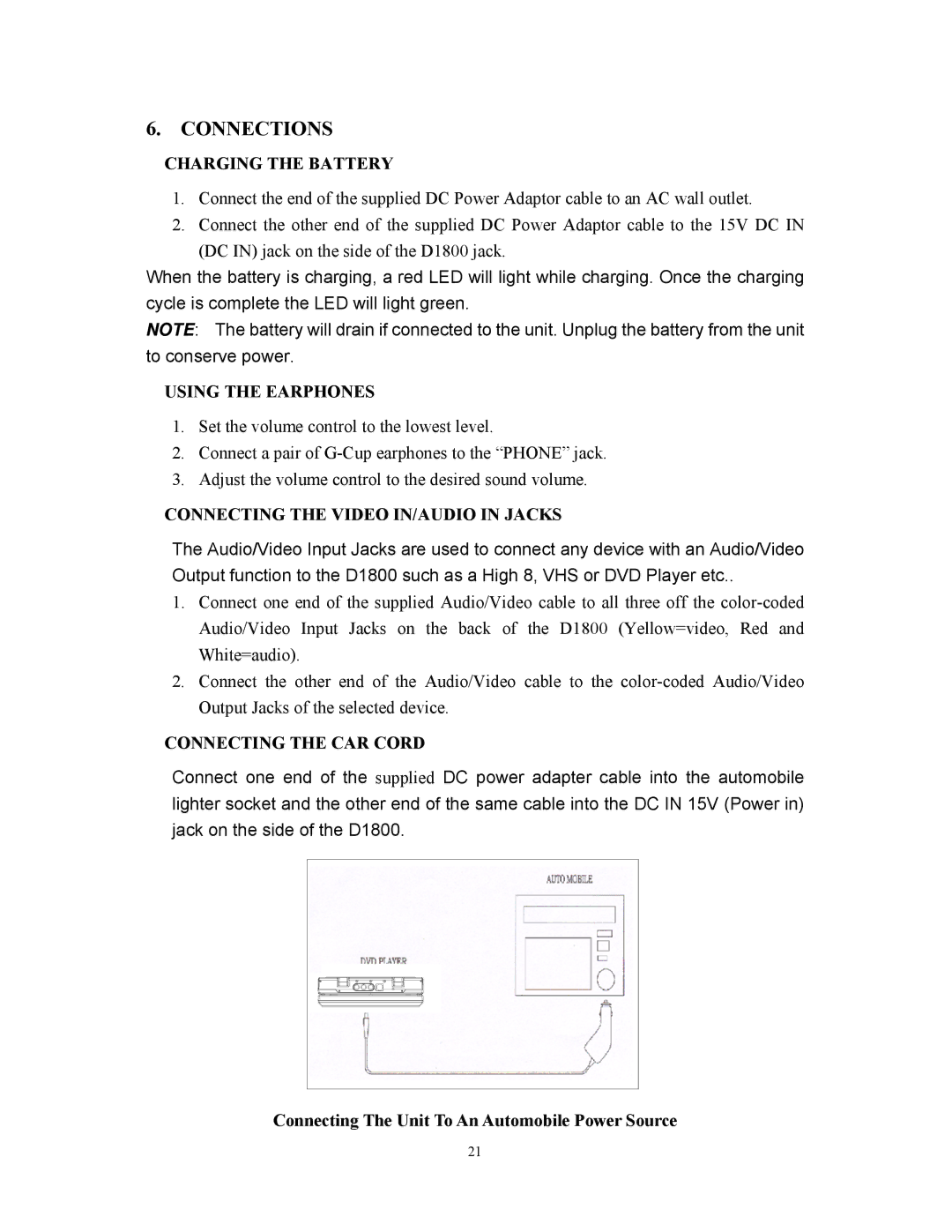6. CONNECTIONS
CHARGING THE BATTERY
1.Connect the end of the supplied DC Power Adaptor cable to an AC wall outlet.
2.Connect the other end of the supplied DC Power Adaptor cable to the 15V DC IN
(DC IN) jack on the side of the D1800 jack.
When the battery is charging, a red LED will light while charging. Once the charging cycle is complete the LED will light green.
NOTE: The battery will drain if connected to the unit. Unplug the battery from the unit to conserve power.
USING THE EARPHONES
1.Set the volume control to the lowest level.
2.Connect a pair of
3.Adjust the volume control to the desired sound volume.
CONNECTING THE VIDEO IN/AUDIO IN JACKS
The Audio/Video Input Jacks are used to connect any device with an Audio/Video Output function to the D1800 such as a High 8, VHS or DVD Player etc..
1.Connect one end of the supplied Audio/Video cable to all three off the
2.Connect the other end of the Audio/Video cable to the
CONNECTING THE CAR CORD
Connect one end of the supplied DC power adapter cable into the automobile lighter socket and the other end of the same cable into the DC IN 15V (Power in) jack on the side of the D1800.
Connecting The Unit To An Automobile Power Source
21