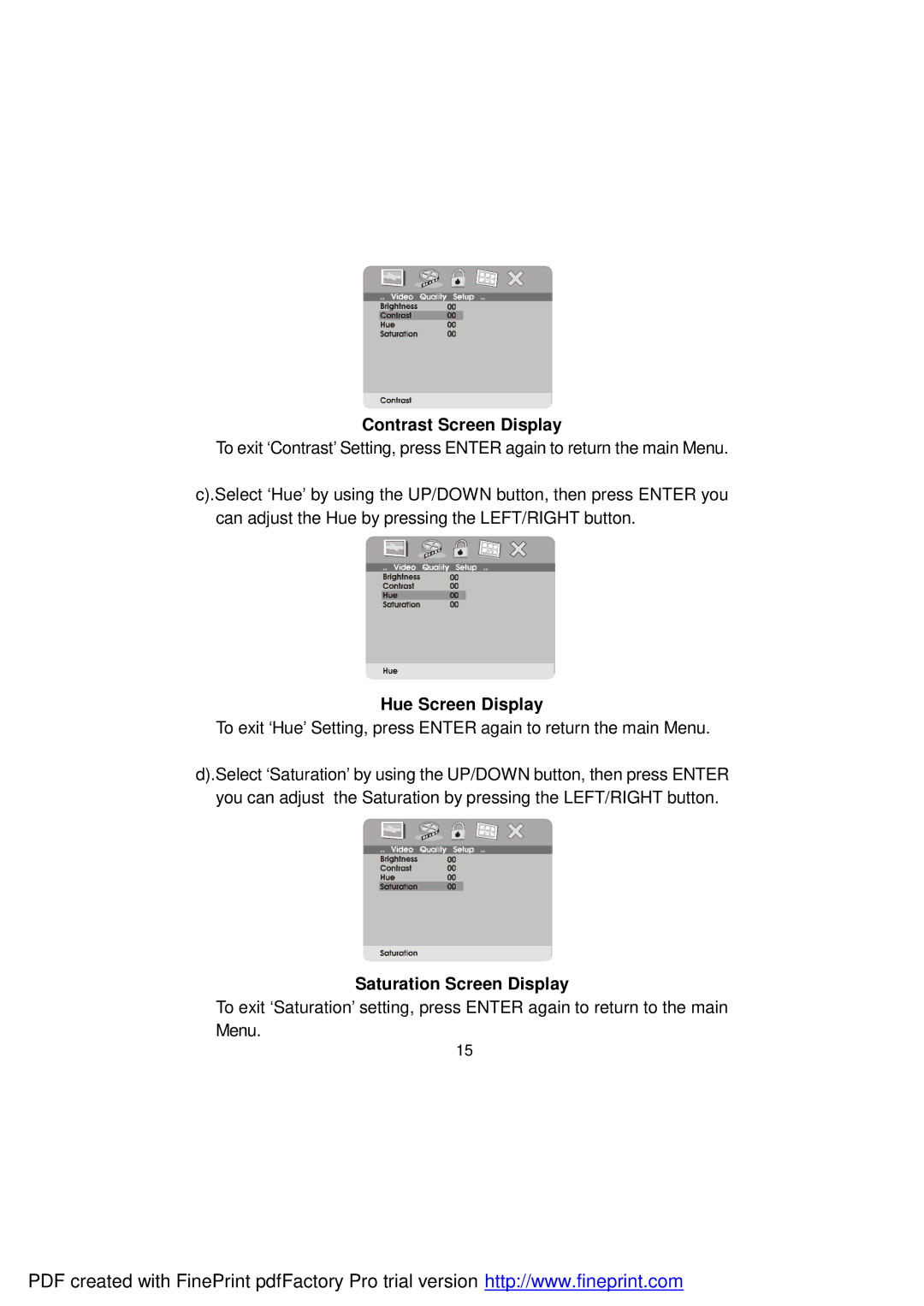Contrast Screen Display
To exit ‘Contrast’ Setting, press ENTER again to return the main Menu.
c).Select ‘Hue’ by using the UP/DOWN button, then press ENTER you can adjust the Hue by pressing the LEFT/RIGHT button.
Hue Screen Display
To exit ‘Hue’ Setting, press ENTER again to return the main Menu.
d).Select ‘Saturation’ by using the UP/DOWN button, then press ENTER you can adjust the Saturation by pressing the LEFT/RIGHT button.
Saturation Screen Display
To exit ‘Saturation’ setting, press ENTER again to return to the main Menu.
15
PDF created with FinePrint pdfFactory Pro trial version http://www.fineprint.com