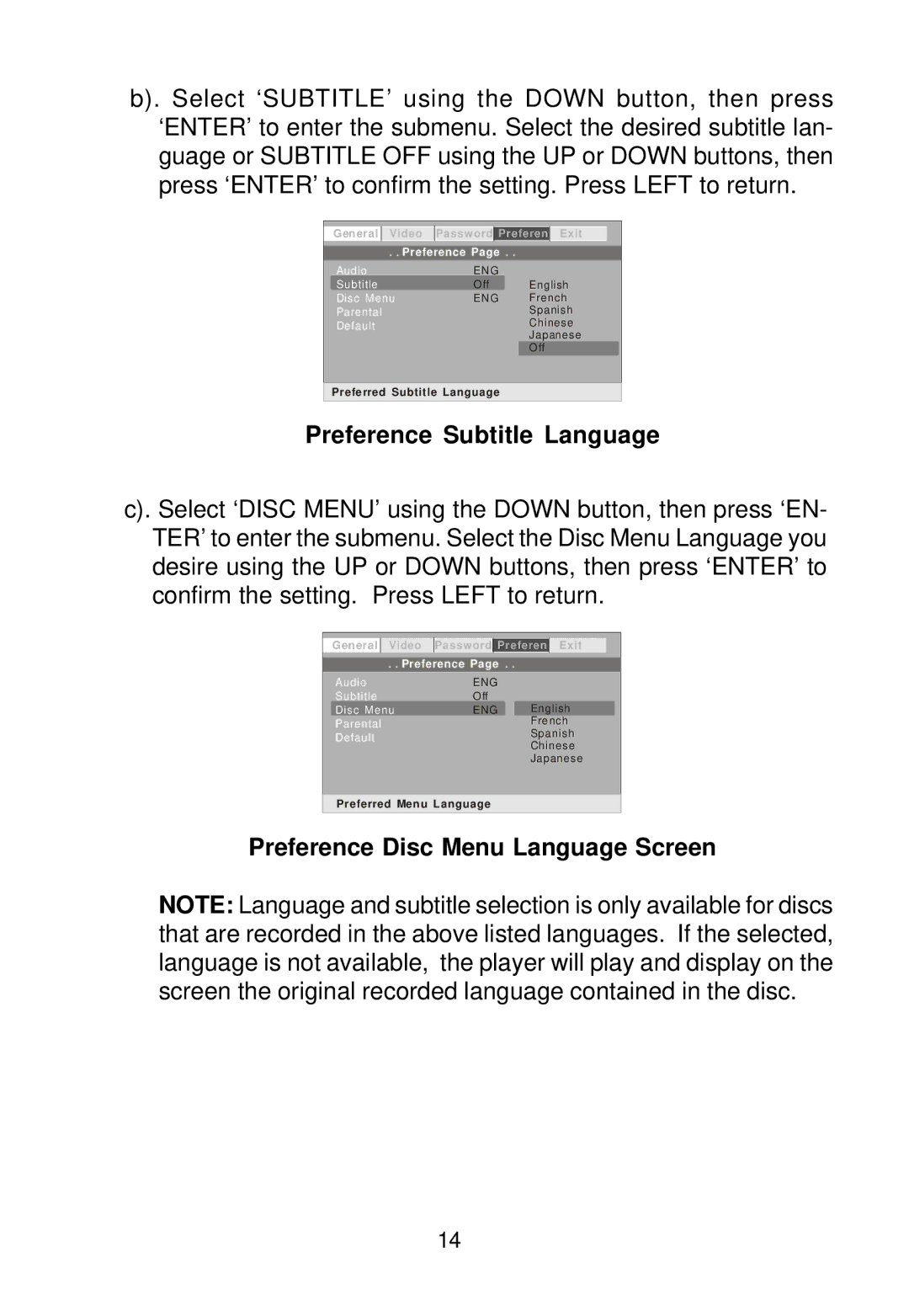b). Select ‘SUBTITLE’ using the DOWN button, then press ‘ENTER’ to enter the submenu. Select the desired subtitle lan- guage or SUBTITLE OFF using the UP or DOWN buttons, then press ‘ENTER’ to confirm the setting. Press LEFT to return.
| General | Video | Password | Preferen | Exit | ||
|
| . . Preference Page . . |
|
| |||
| Audio | ENG |
|
| |||
| Subtitle | Off |
| English | |||
| Disc Menu | ENG | French | ||||
| Parental |
|
|
| Spanish | ||
| Default |
|
|
| Chinese | ||
|
|
|
|
|
| Japanese | |
Off
Preferred Subtitle Language
Preference Subtitle Language
c). Select ‘DISC MENU’ using the DOWN button, then press ‘EN- TER’ to enter the submenu. Select the Disc Menu Language you desire using the UP or DOWN buttons, then press ‘ENTER’ to confirm the setting. Press LEFT to return.
| General | Video | Password | Preferen | Exit | |||
|
| . . Preference Page . . |
|
| ||||
| Audio | ENG |
|
| ||||
| Subtitle | Off |
|
| ||||
| Disc Menu | ENG |
|
| English | |||
| Parental |
|
|
|
| French | ||
| Default |
|
|
|
| Spanish | ||
|
|
|
|
| Chinese | |||
|
|
|
|
|
|
| ||
Japanese
Preferred Menu Language
Preference Disc Menu Language Screen
NOTE: Language and subtitle selection is only available for discs that are recorded in the above listed languages. If the selected, language is not available, the player will play and display on the screen the original recorded language contained in the disc.
14