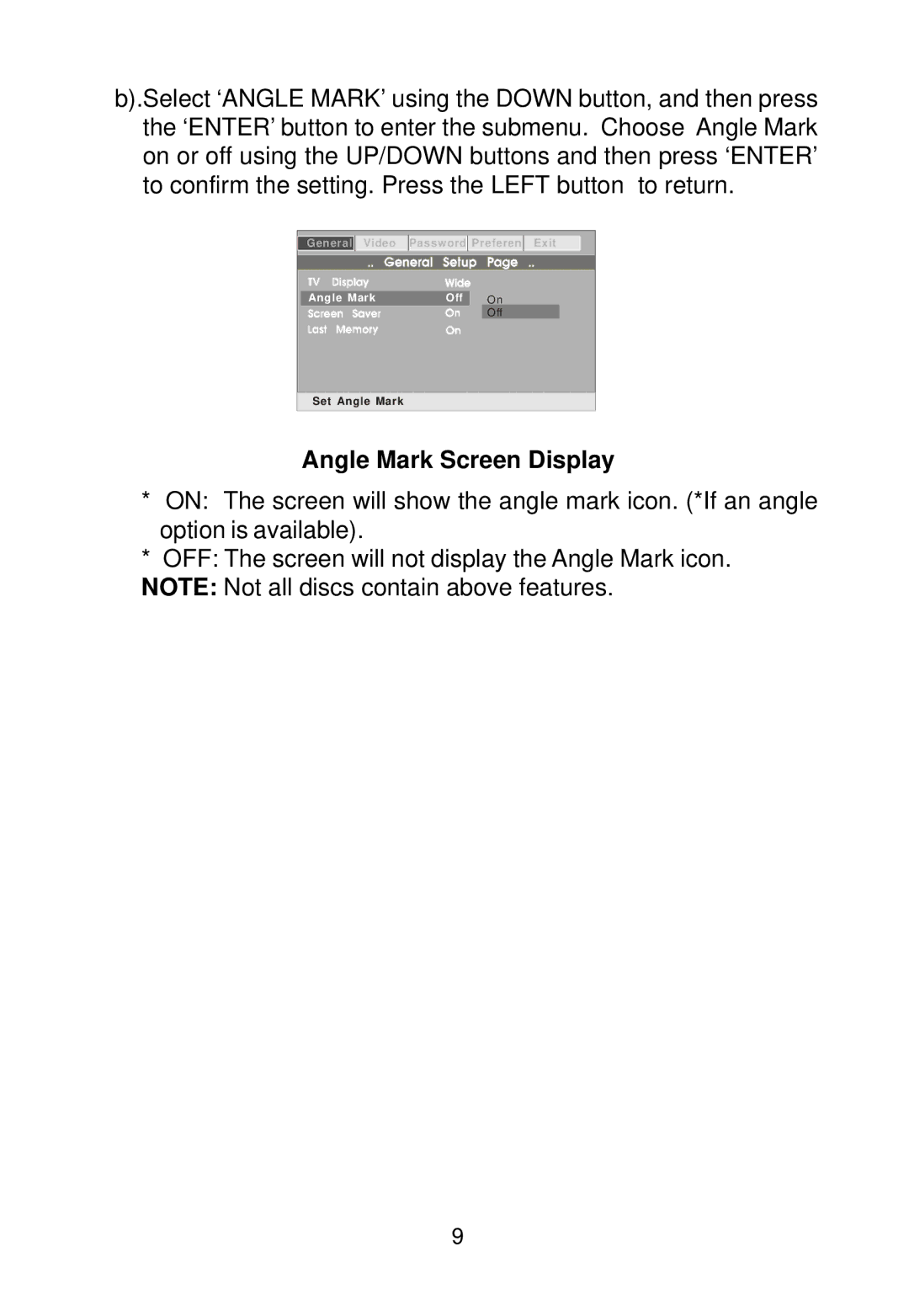b).Select ‘ANGLE MARK’ using the DOWN button, and then press the ‘ENTER’ button to enter the submenu. Choose Angle Mark on or off using the UP/DOWN buttons and then press ‘ENTER’ to confirm the setting. Press the LEFT button to return.
| General | Video | Password | Preferen | Exit | |
|
|
|
|
| ||
| Angle Mark | Off |
| On | ||
|
|
|
|
| Off | |
Set Angle Mark
Angle Mark Screen Display
*ON: The screen will show the angle mark icon. (*If an angle option is available).
*OFF: The screen will not display the Angle Mark icon. NOTE: Not all discs contain above features.
9