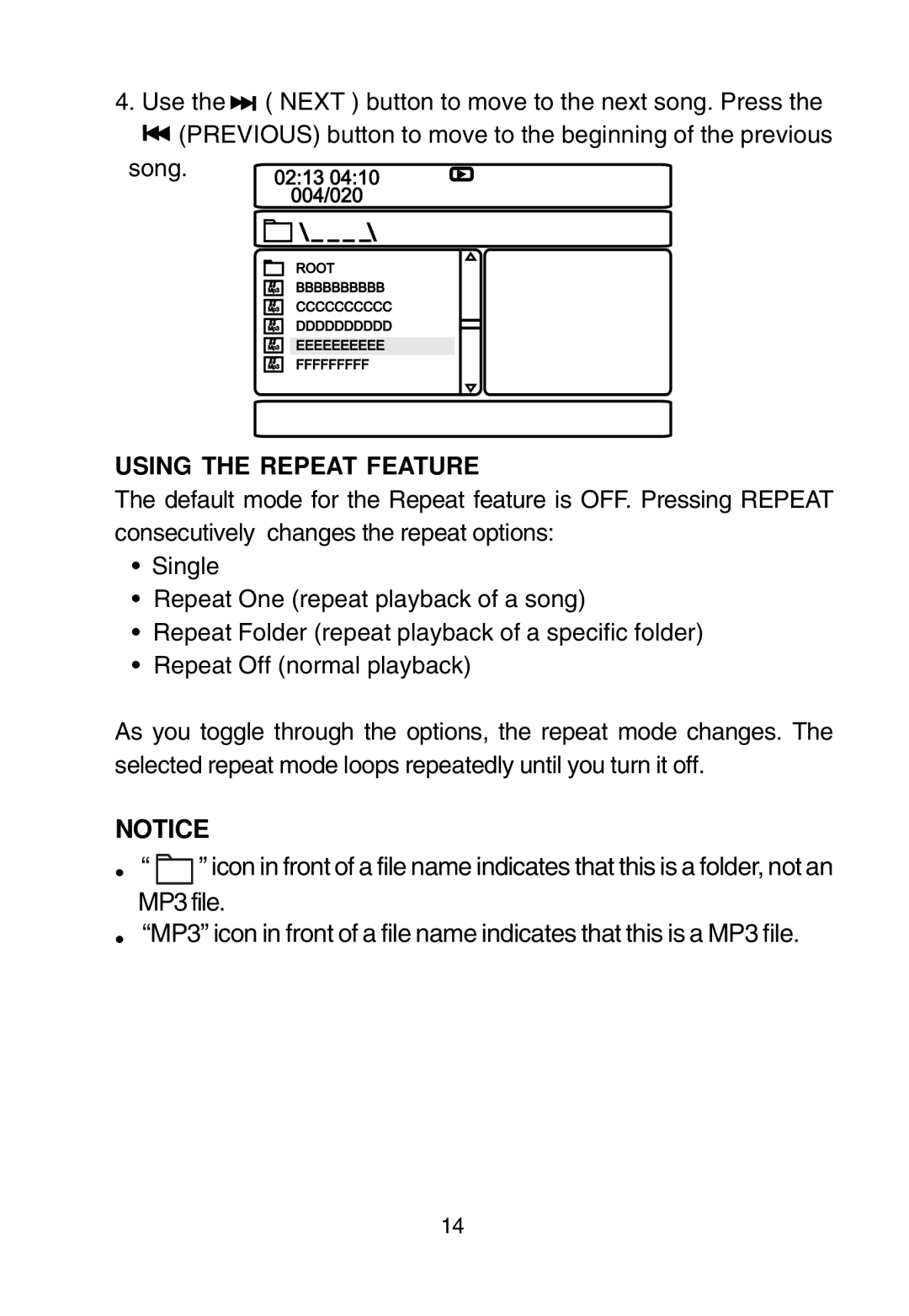4.Use the ![]()
![]() ( NEXT ) button to move to the next song. Press the
( NEXT ) button to move to the next song. Press the ![]()
![]() (PREVIOUS) button to move to the beginning of the previous
(PREVIOUS) button to move to the beginning of the previous
song.
USING THE REPEAT FEATURE
The default mode for the Repeat feature is OFF. Pressing REPEAT consecutively changes the repeat options:
•Single
•Repeat One (repeat playback of a song)
•Repeat Folder (repeat playback of a specific folder)
•Repeat Off (normal playback)
As you toggle through the options, the repeat mode changes. The selected repeat mode loops repeatedly until you turn it off.
NOTICE
“ ![]() ” icon in front of a file name indicates that this is a folder, not an
” icon in front of a file name indicates that this is a folder, not an
MP3 file.
“MP3” icon in front of a file name indicates that this is a MP3 file.
14