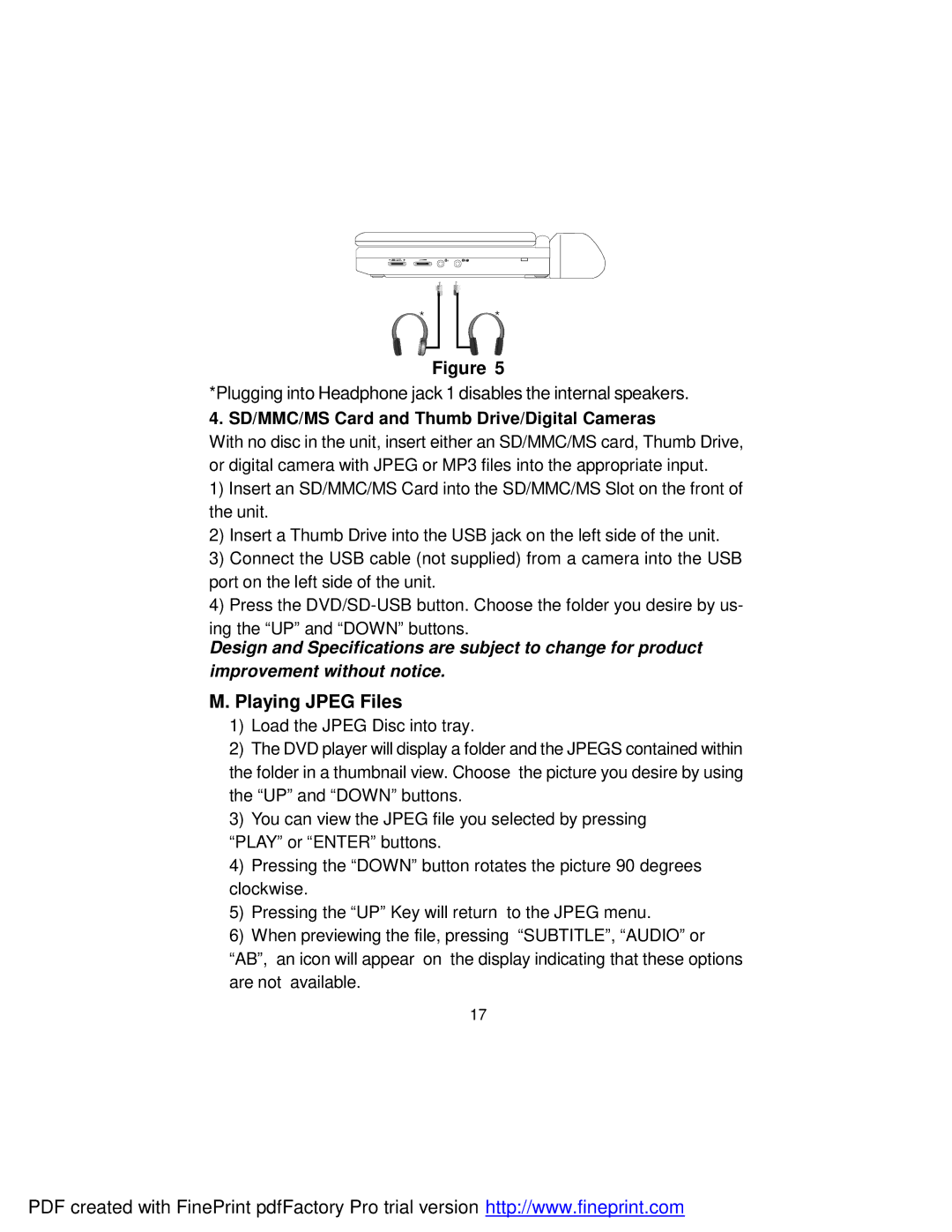**
Figure 5
*Plugging into Headphone jack 1 disables the internal speakers.
4. SD/MMC/MS Card and Thumb Drive/Digital Cameras
With no disc in the unit, insert either an SD/MMC/MS card, Thumb Drive, or digital camera with JPEG or MP3 files into the appropriate input.
1)Insert an SD/MMC/MS Card into the SD/MMC/MS Slot on the front of the unit.
2)Insert a Thumb Drive into the USB jack on the left side of the unit.
3)Connect the USB cable (not supplied) from a camera into the USB port on the left side of the unit.
4)Press the
ing the “UP” and “DOWN” buttons.
Design and Specifications are subject to change for product improvement without notice.
M. Playing JPEG Files
1)Load the JPEG Disc into tray.
2)The DVD player will display a folder and the JPEGS contained within the folder in a thumbnail view. Choose the picture you desire by using the “UP” and “DOWN” buttons.
3)You can view the JPEG file you selected by pressing
“PLAY” or “ENTER” buttons.
4)Pressing the “DOWN” button rotates the picture 90 degrees clockwise.
5)Pressing the “UP” Key will return to the JPEG menu.
6)When previewing the file, pressing “SUBTITLE”, “AUDIO” or
“AB”, an icon will appear on the display indicating that these options are not available.
17
PDF created with FinePrint pdfFactory Pro trial version http://www.fineprint.com