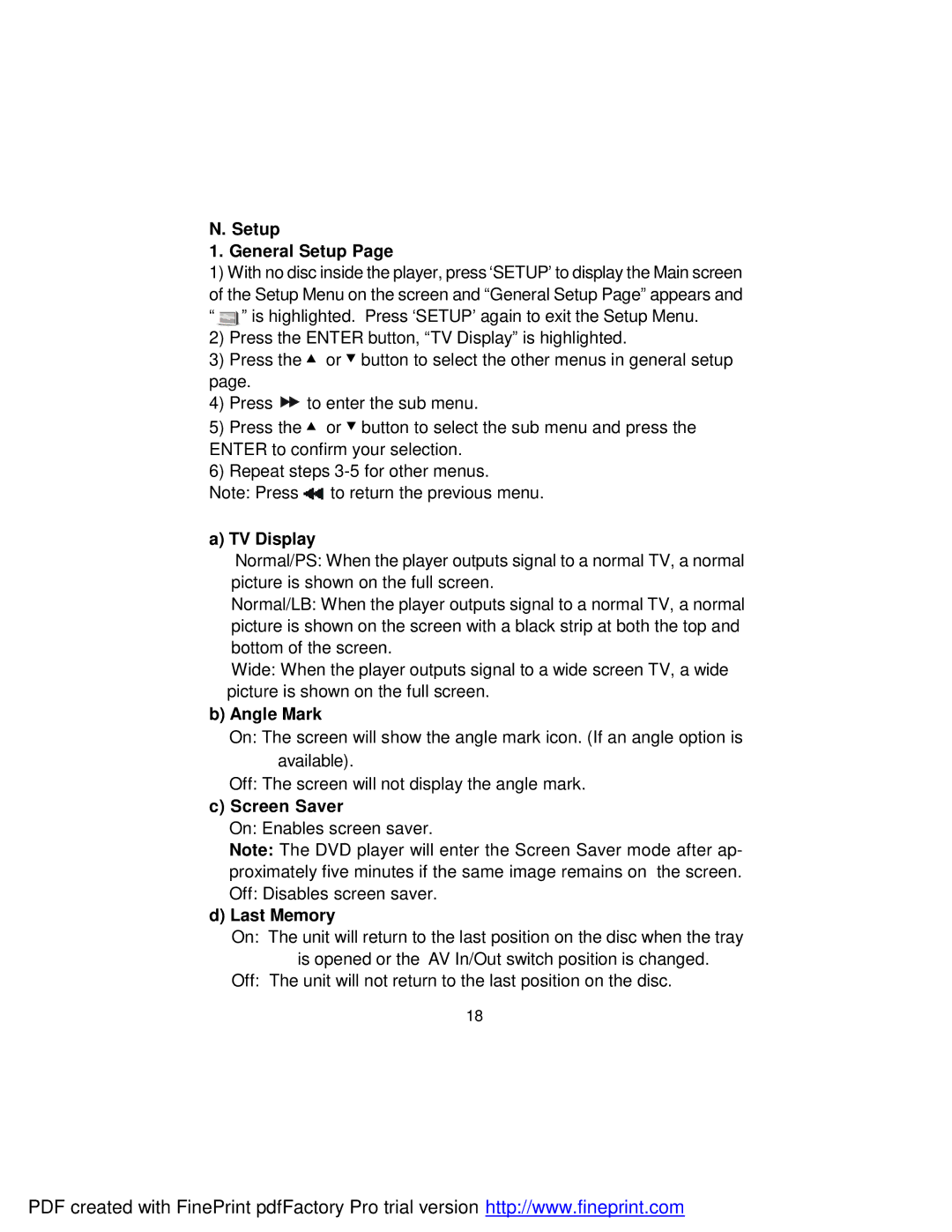N. Setup
1. General Setup Page
1)With no disc inside the player, press‘SETUP’ to display the Main screen of the Setup Menu on the screen and “General Setup Page” appears and
“ ![]() ” is highlighted. Press ‘SETUP’ again to exit the Setup Menu.
” is highlighted. Press ‘SETUP’ again to exit the Setup Menu.
2)Press the ENTER button, “TV Display” is highlighted.
3)Press the ![]() or
or ![]() button to select the other menus in general setup page.
button to select the other menus in general setup page.
4)Press ![]() to enter the sub menu.
to enter the sub menu.
5)Press the ![]() or
or ![]() button to select the sub menu and press the ENTER to confirm your selection.
button to select the sub menu and press the ENTER to confirm your selection.
6)Repeat steps
Note: Press | to return the previous menu. |
a) TV Display
Normal/PS: When the player outputs signal to a normal TV, a normal picture is shown on the full screen.
Normal/LB: When the player outputs signal to a normal TV, a normal picture is shown on the screen with a black strip at both the top and bottom of the screen.
Wide: When the player outputs signal to a wide screen TV, a wide picture is shown on the full screen.
b)Angle Mark
On: The screen will show the angle mark icon. (If an angle option is available).
Off: The screen will not display the angle mark.
c)Screen Saver
On: Enables screen saver.
Note: The DVD player will enter the Screen Saver mode after ap- proximately five minutes if the same image remains on the screen. Off: Disables screen saver.
d)Last Memory
On: The unit will return to the last position on the disc when the tray is opened or the AV In/Out switch position is changed.
Off: The unit will not return to the last position on the disc.
18
PDF created with FinePrint pdfFactory Pro trial version http://www.fineprint.com