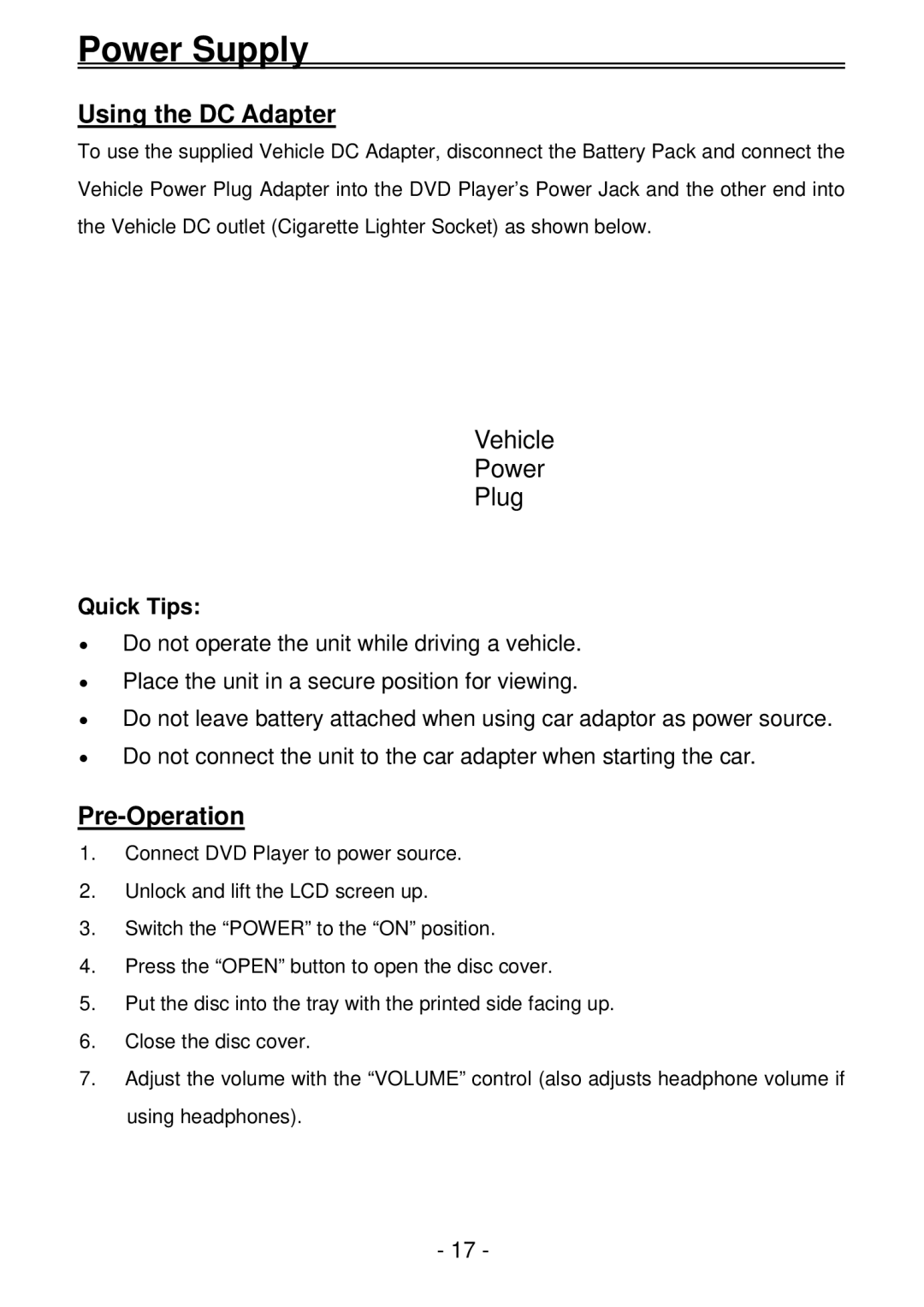Power Supply
Using the DC Adapter
To use the supplied Vehicle DC Adapter, disconnect the Battery Pack and connect the Vehicle Power Plug Adapter into the DVD Player’s Power Jack and the other end into the Vehicle DC outlet (Cigarette Lighter Socket) as shown below.
Vehicle
Power
Plug
Quick Tips:
•Do not operate the unit while driving a vehicle.
•Place the unit in a secure position for viewing.
•Do not leave battery attached when using car adaptor as power source.
•Do not connect the unit to the car adapter when starting the car.
Pre-Operation
1.Connect DVD Player to power source.
2.Unlock and lift the LCD screen up.
3.Switch the “POWER” to the “ON” position.
4.Press the “OPEN” button to open the disc cover.
5.Put the disc into the tray with the printed side facing up.
6.Close the disc cover.
7.Adjust the volume with the “VOLUME” control (also adjusts headphone volume if using headphones).
- 17 -