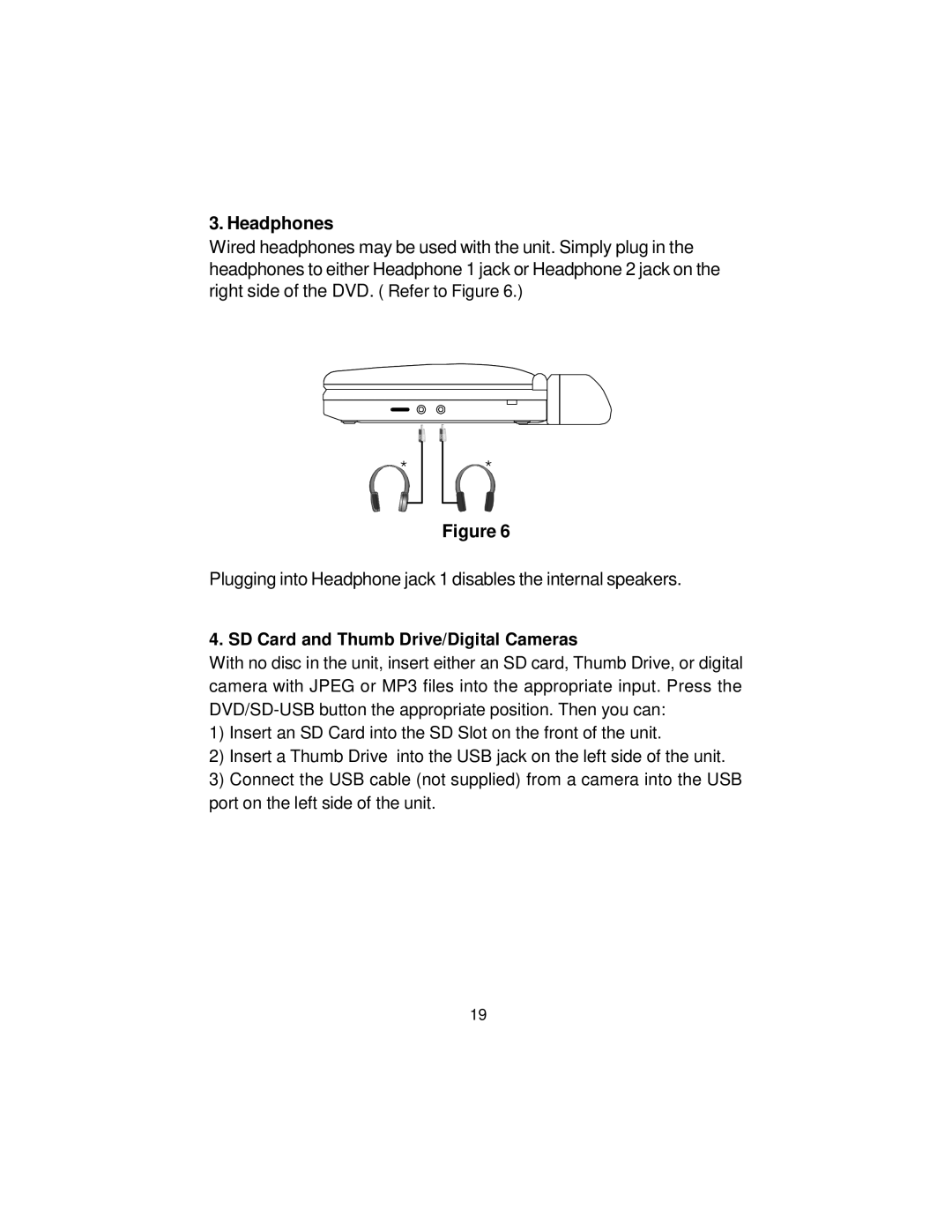3. Headphones
Wired headphones may be used with the unit. Simply plug in the headphones to either Headphone 1 jack or Headphone 2 jack on the right side of the DVD. ( Refer to Figure 6.)
*
*
Figure 6
Plugging into Headphone jack 1 disables the internal speakers.
4. SD Card and Thumb Drive/Digital Cameras
With no disc in the unit, insert either an SD card, Thumb Drive, or digital camera with JPEG or MP3 files into the appropriate input. Press the
1)Insert an SD Card into the SD Slot on the front of the unit.
2)Insert a Thumb Drive into the USB jack on the left side of the unit.
3)Connect the USB cable (not supplied) from a camera into the USB port on the left side of the unit.
19