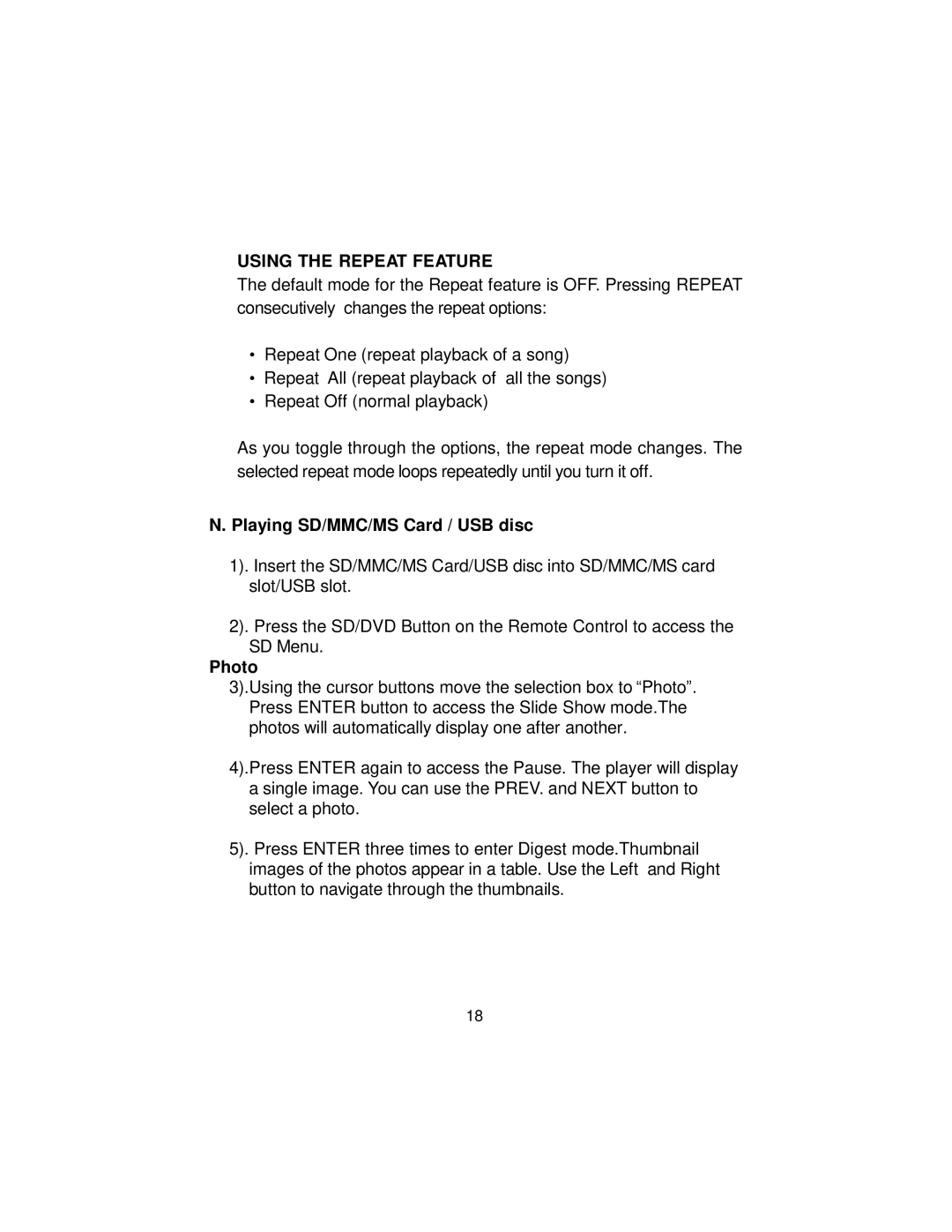USING THE REPEAT FEATURE
The default mode for the Repeat feature is OFF. Pressing REPEAT consecutively changes the repeat options:
•Repeat One (repeat playback of a song)
•Repeat All (repeat playback of all the songs)
•Repeat Off (normal playback)
As you toggle through the options, the repeat mode changes. The selected repeat mode loops repeatedly until you turn it off.
N. Playing SD/MMC/MS Card / USB disc
1). Insert the SD/MMC/MS Card/USB disc into SD/MMC/MS card slot/USB slot.
2). Press the SD/DVD Button on the Remote Control to access the SD Menu.
Photo
3).Using the cursor buttons move the selection box to “Photo”. Press ENTER button to access the Slide Show mode.The photos will automatically display one after another.
4).Press ENTER again to access the Pause. The player will display a single image. You can use the PREV. and NEXT button to select a photo.
5). Press ENTER three times to enter Digest mode.Thumbnail images of the photos appear in a table. Use the Left and Right button to navigate through the thumbnails.
18