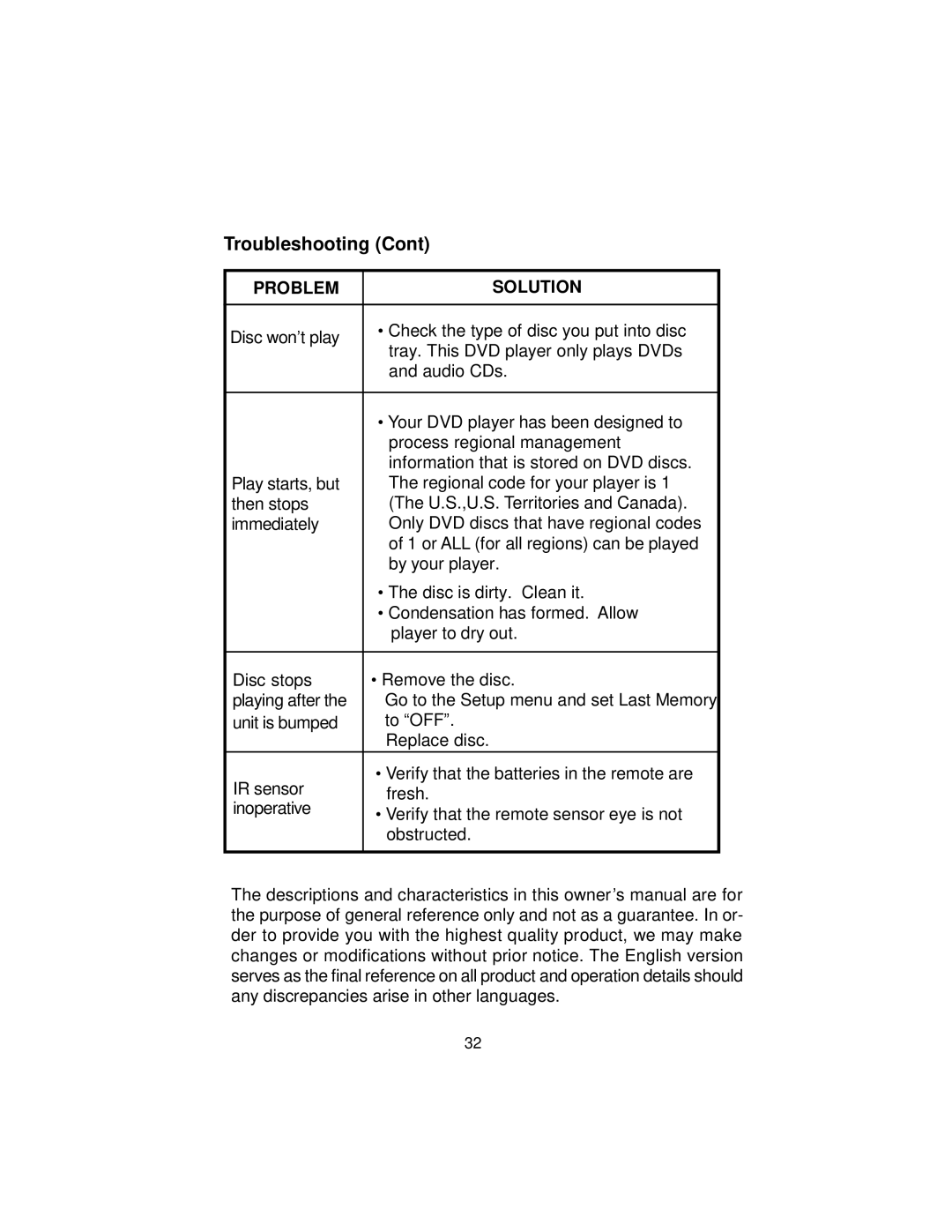Troubleshooting (Cont)
PROBLEM
Disc won’t play
Play starts, but then stops immediately
Disc stops playing after the unit is bumped
IR sensor inoperative
SOLUTION
•Check the type of disc you put into disc tray. This DVD player only plays DVDs and audio CDs.
•Your DVD player has been designed to process regional management information that is stored on DVD discs. The regional code for your player is 1 (The U.S.,U.S. Territories and Canada). Only DVD discs that have regional codes of 1 or ALL (for all regions) can be played by your player.
•The disc is dirty. Clean it.
•Condensation has formed. Allow
player to dry out.
•Remove the disc.
Go to the Setup menu and set Last Memory to “OFF”.
Replace disc.
•Verify that the batteries in the remote are fresh.
•Verify that the remote sensor eye is not obstructed.
The descriptions and characteristics in this owner’s manual are for the purpose of general reference only and not as a guarantee. In or- der to provide you with the highest quality product, we may make changes or modifications without prior notice. The English version serves as the final reference on all product and operation details should any discrepancies arise in other languages.
32