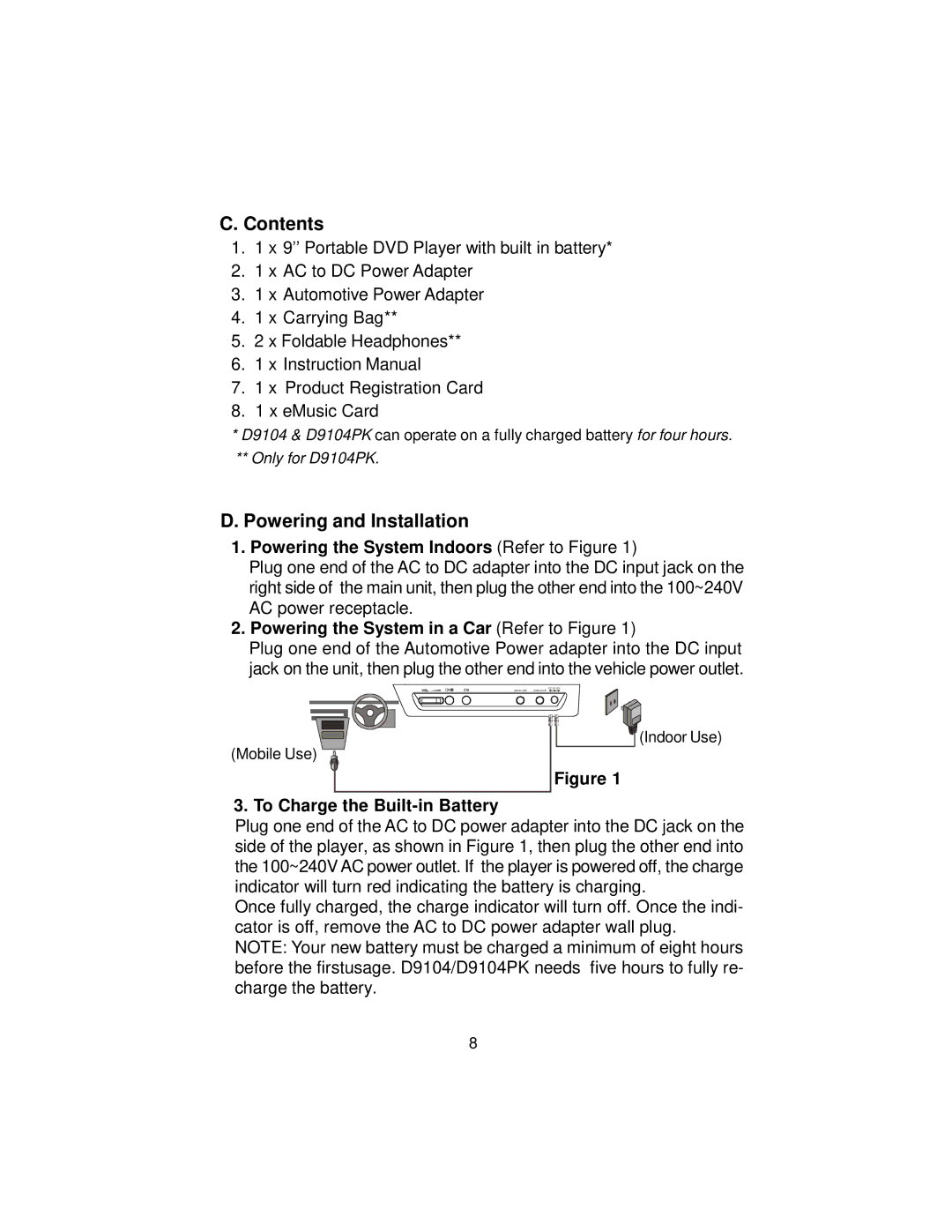C.Contents
1.1 x 9’’ Portable DVD Player with built in battery*
2.1 x AC to DC Power Adapter
3.1 x Automotive Power Adapter
4.1 x Carrying Bag**
5.2 x Foldable Headphones**
6.1 x Instruction Manual
7.1 x Product Registration Card
8.1 x eMusic Card
*D9104 & D9104PK can operate on a fully charged battery for four hours.
**Only for D9104PK.
D. Powering and Installation
1.Powering the System Indoors (Refer to Figure 1)
Plug one end of the AC to DC adapter into the DC input jack on the right side of the main unit, then plug the other end into the 100~240V AC power receptacle.
2.Powering the System in a Car (Refer to Figure 1)
Plug one end of the Automotive Power adapter into the DC input
jack on the unit, then plug the other end into the vehicle power outlet.
AUDIO OUT | VIDEO OUT DC |
![]() (Indoor Use)
(Indoor Use)
(Mobile Use)
Figure 1
3. To Charge the
Plug one end of the AC to DC power adapter into the DC jack on the side of the player, as shown in Figure 1, then plug the other end into the 100~240VAC power outlet. If the player is powered off, the charge indicator will turn red indicating the battery is charging.
Once fully charged, the charge indicator will turn off. Once the indi- cator is off, remove the AC to DC power adapter wall plug.
NOTE: Your new battery must be charged a minimum of eight hours before the firstusage. D9104/D9104PK needs five hours to fully re- charge the battery.
8