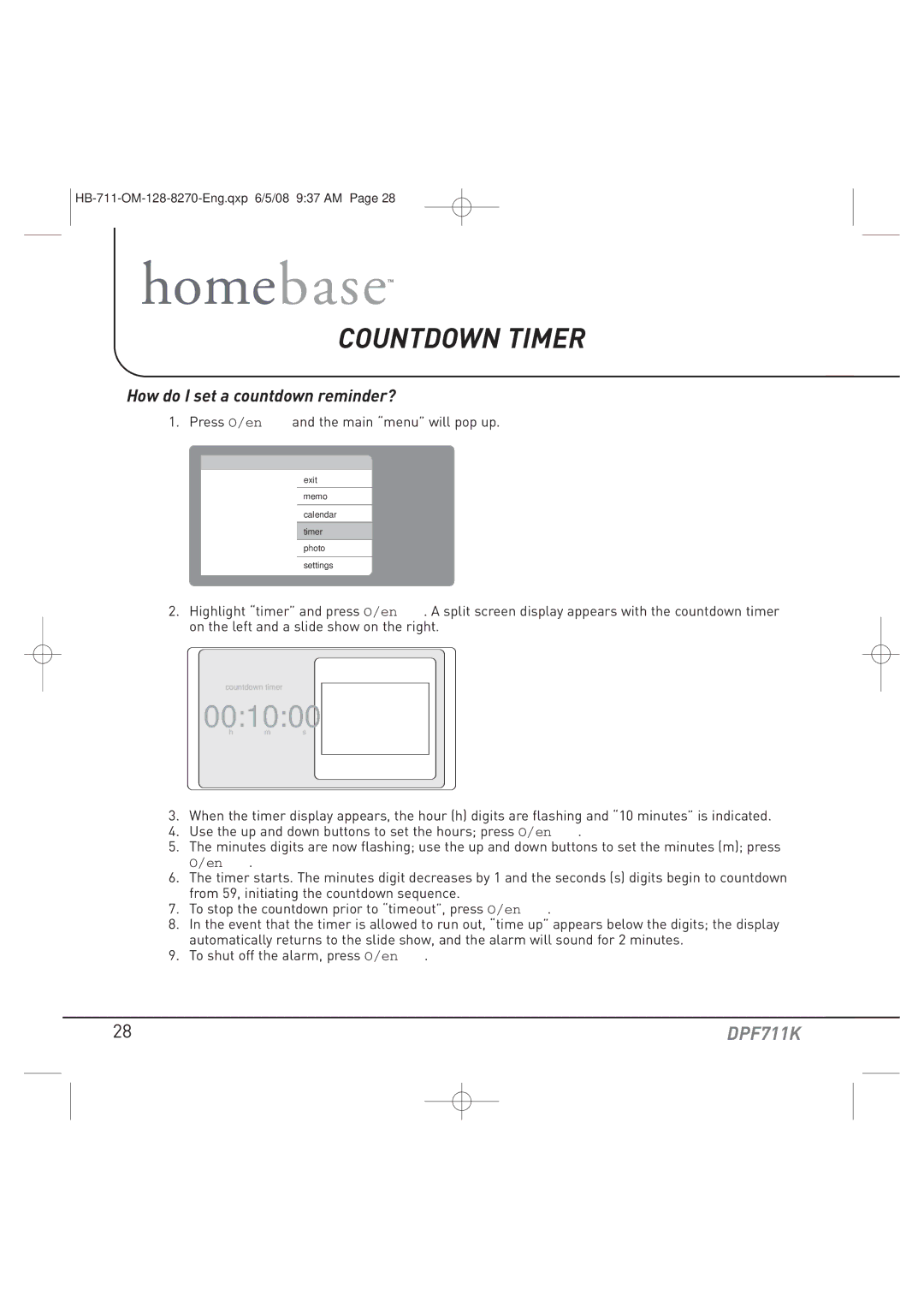DPF711K specifications
The Audiovox DPF711K is a standout digital photo frame designed to showcase your cherished memories with style and ease. With its sleek and modern design, this product appeals to tech-savvy users and those who appreciate a classic aesthetic. The DPF711K is equipped with a vibrant 7-inch LCD display, offering a resolution that enhances image quality, allowing every photo to look clear and vibrant.One of the main features of the DPF711K is its compatibility with various media formats. It supports JPEG images, allowing users to display their favorite photos without any issues. The device features an intuitive interface, making it simple to navigate through images and settings. The frame can also be easily personalized, as it offers options for different slideshow transitions and display modes, ensuring that your photos are presented in an engaging way.
In terms of connectivity, the Audiovox DPF711K supports both USB and SD card slots, making it convenient for users to upload photos directly from their cameras, memory cards, or computers. This flexibility ensures that your digital memories can be displayed with minimal hassle. Users can also take advantage of the built-in memory to store a selection of images internally.
Another noteworthy characteristic of the DPF711K is its adjustable stand, allowing for versatile placement in any room. Whether it's on a table, shelf, or desk, users can enjoy their photos from different angles. The frame can also be wall-mounted, making it a perfect addition to home decor.
The DPF711K is designed with energy efficiency in mind. It features an auto-off timer that helps conserve energy when not in use. This is a key consideration for modern consumers looking to reduce their environmental footprint without sacrificing functionality or style.
In summary, the Audiovox DPF711K digital photo frame combines an elegant design with essential features such as versatile media support, easy connectivity, customizable display options, and energy-efficient technology. It's an excellent choice for anyone looking to bring their photos to life in a contemporary format. Whether for personal use or as a thoughtful gift, the DPF711K enhances any space with beautiful memories.