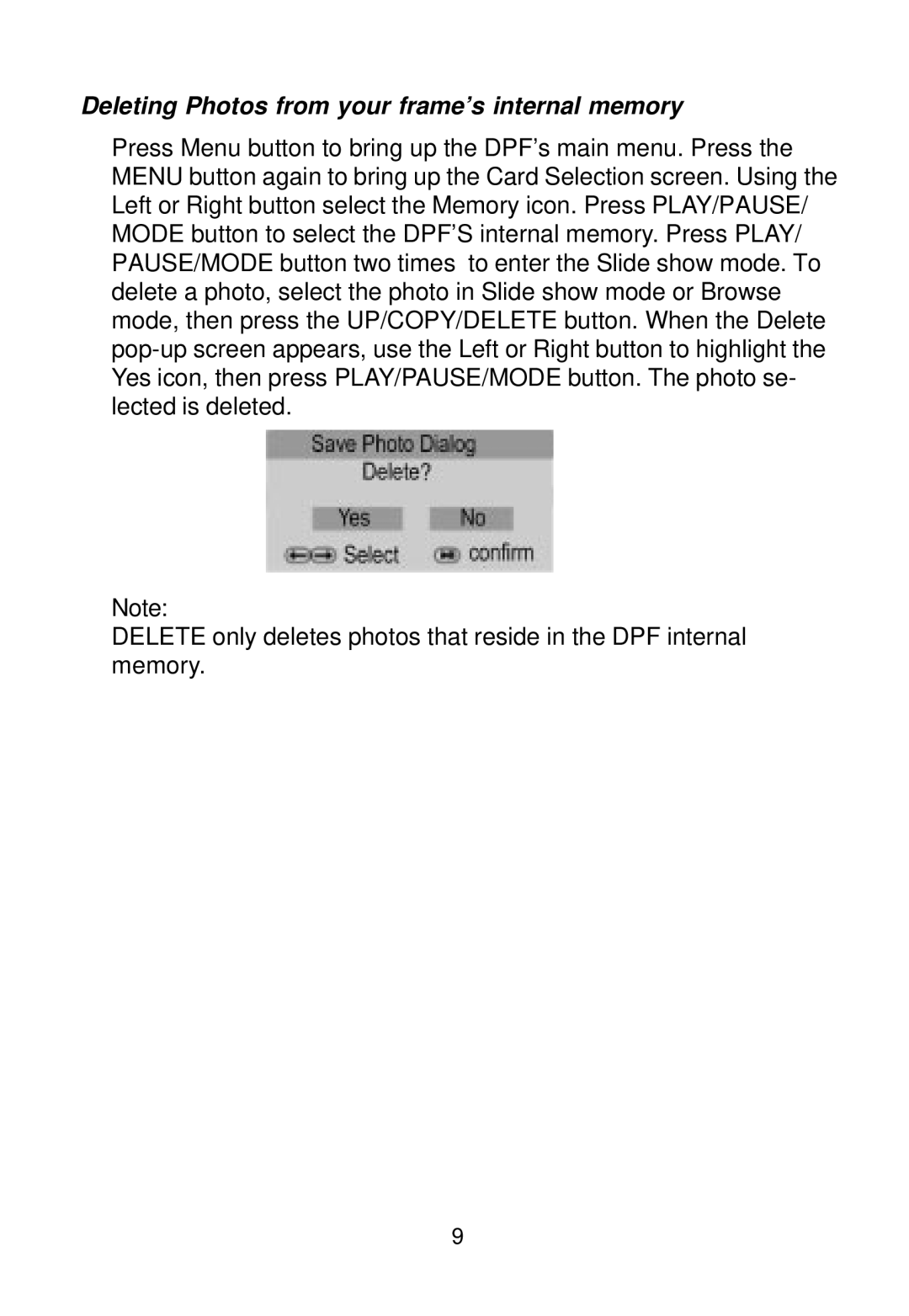Deleting Photos from your frame’s internal memory
Press Menu button to bring up the DPF’s main menu. Press the MENU button again to bring up the Card Selection screen. Using the Left or Right button select the Memory icon. Press PLAY/PAUSE/ MODE button to select the DPF’S internal memory. Press PLAY/ PAUSE/MODE button two times to enter the Slide show mode. To delete a photo, select the photo in Slide show mode or Browse mode, then press the UP/COPY/DELETE button. When the Delete
Note:
DELETE only deletes photos that reside in the DPF internal memory.
9